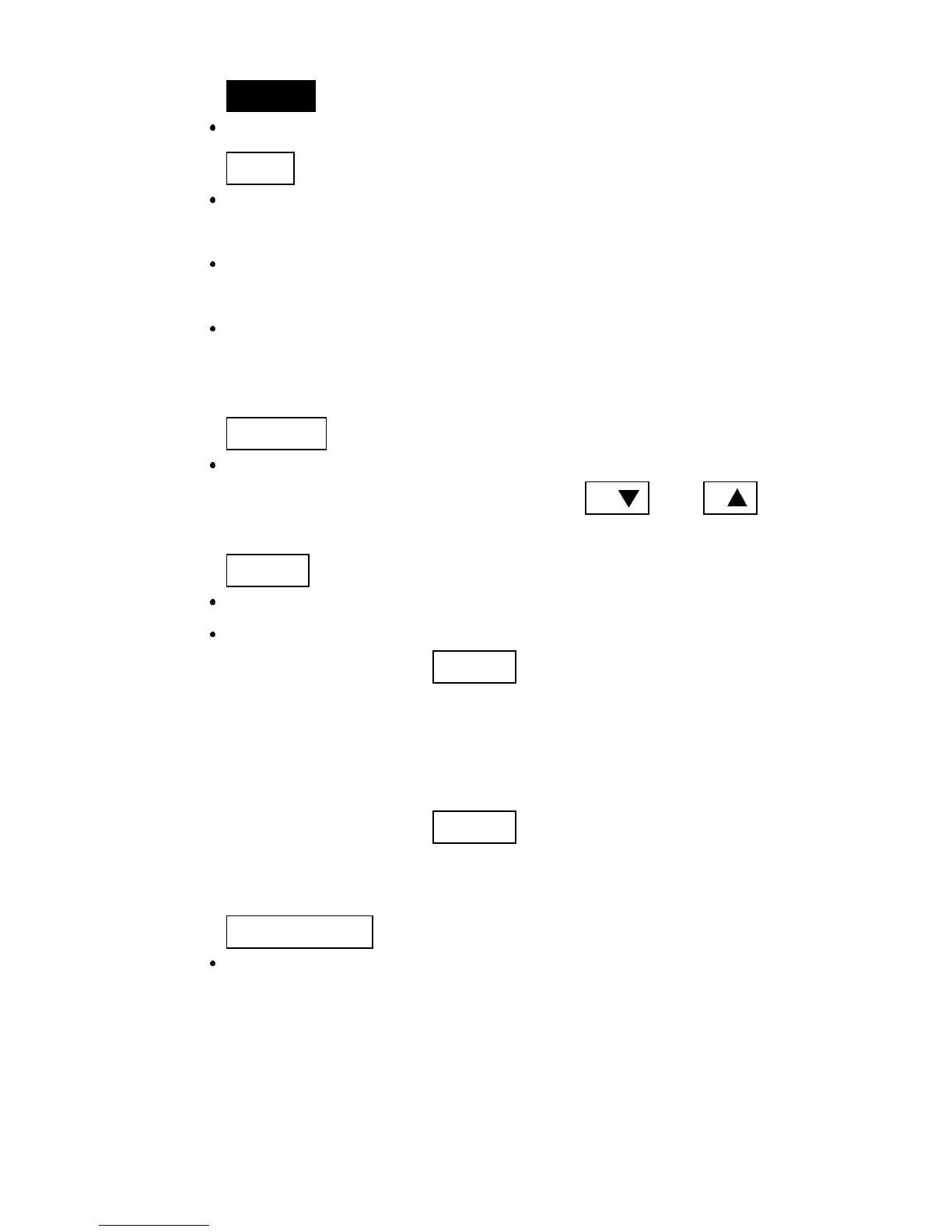4
Chapter 1 Product Outline
1.
POWER
Used to turn power on/off
2.
Watt
key
Used to select the display of active power, apparent
power, or power factor for the 1φ P meter.
Used to select the display of power factor, phase
difference, or reactive factor for the 1φ PF meter.
Used to select the display of active power, apparent
power, power factor, phase difference, or reactive
factor for the 3φ PF meter.
3.
RANGE
key
Displays the current and voltage ranges, and enables
the setting of these ranges. (The
U/
and
I/
keys are used to set these ranges.)
4.
HOLD
key
Holds the indicated value.
Used for the measurement condition save function.
Holding down the
HOLD
key when powering off:
The measurement conditions are saved to the
internal memory when powering off. The
measurement conditions are automatically restored
when powering on.
Holding down the
HOLD
key when powering on:
Measurement conditions are reset to the initial
values.
5.
LINE/HARM
key
Cycles through single-phase power measurement,
three-phase power measurement, current harmonic
measurement, and voltage harmonic measurement.