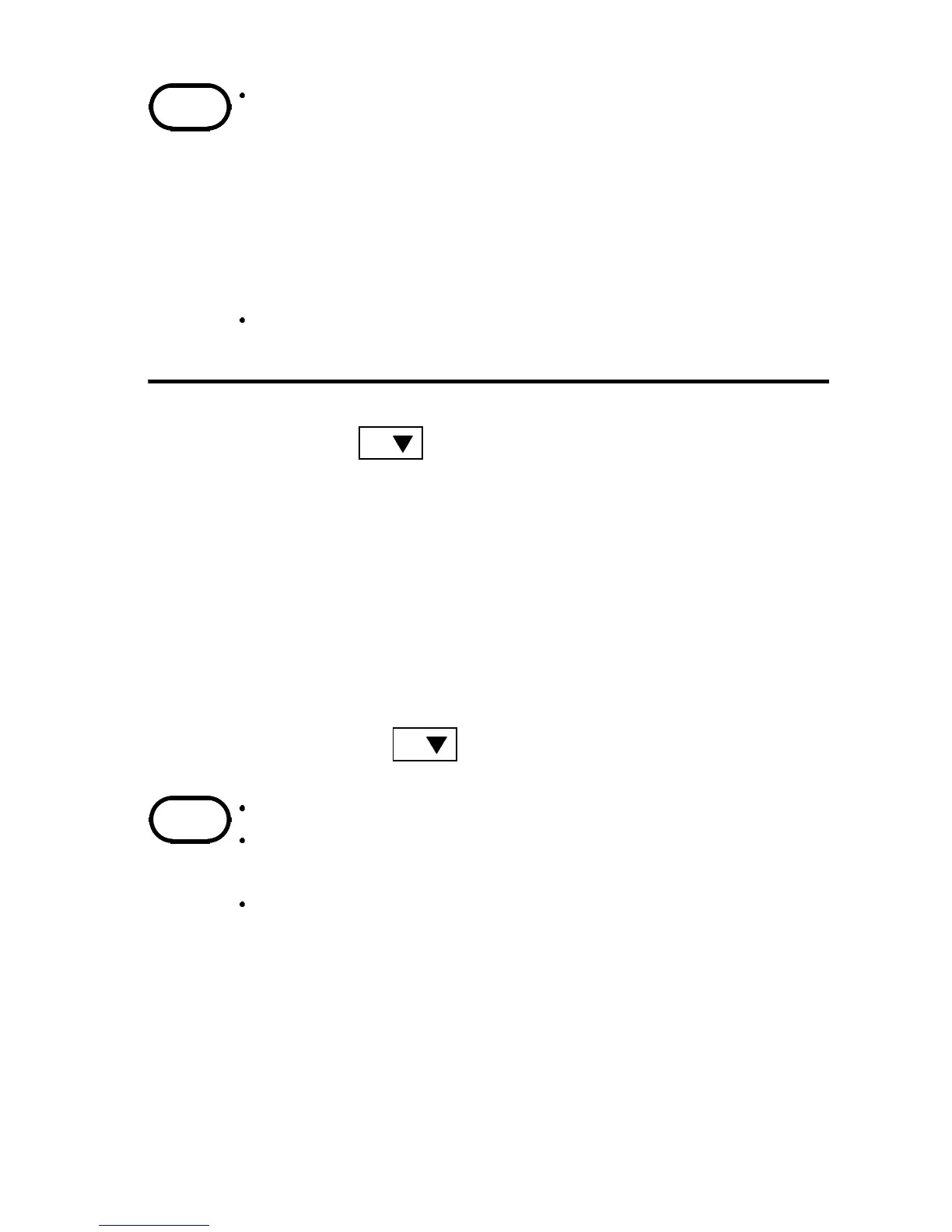e
Automatic frequency detection (AUTO), 50 Hz
fixed, or 60 Hz fixed can be selected. In cases
where the input fluctuates significantly, the
indicated value will stabilize when 50 Hz or 60 Hz
fixed is selected. For how to select, see the setup of
measurement line frequency in SETUP mode. (For
details, see 2.9, "SETUP Function.")
There is a possibility to fluctuate 2 or 20 counts at
the peak value display when the input becomes big.
1. Press the
U/
key to activate voltage display
mode. In voltage display mode, an effective value
appears on Display 1, peak-hold value on Display 2,
and frequency on Display 3.
2. Connect the voltage cord to the unit, then connect
the red cord, yellow cord, and black cord to the
circuit under measurement.
3. Switch between Auto Range and Manual Range, as
needed. For details, see 2.3, "Range Setup."
4. Pressing the
U/
key in voltage display mode
resets the peak-hold value.
Select the 1φ P meter, 1φ PF meter, or 3φ PF meter.
The unit does not display polarities in a peak
measurement.
The peak hold value will not vary, unless a large
value is entered in the unit. If the auto power-off
function is effective, the unit will be shut down in
about ten minutes, causing the data to be lost.
(See 2.11, "Auto Power-Off Function.") One way to
prevent data from being lost is to disable the auto
power-off function (see 2.9, "SETUP Function") or
to use the recording function.