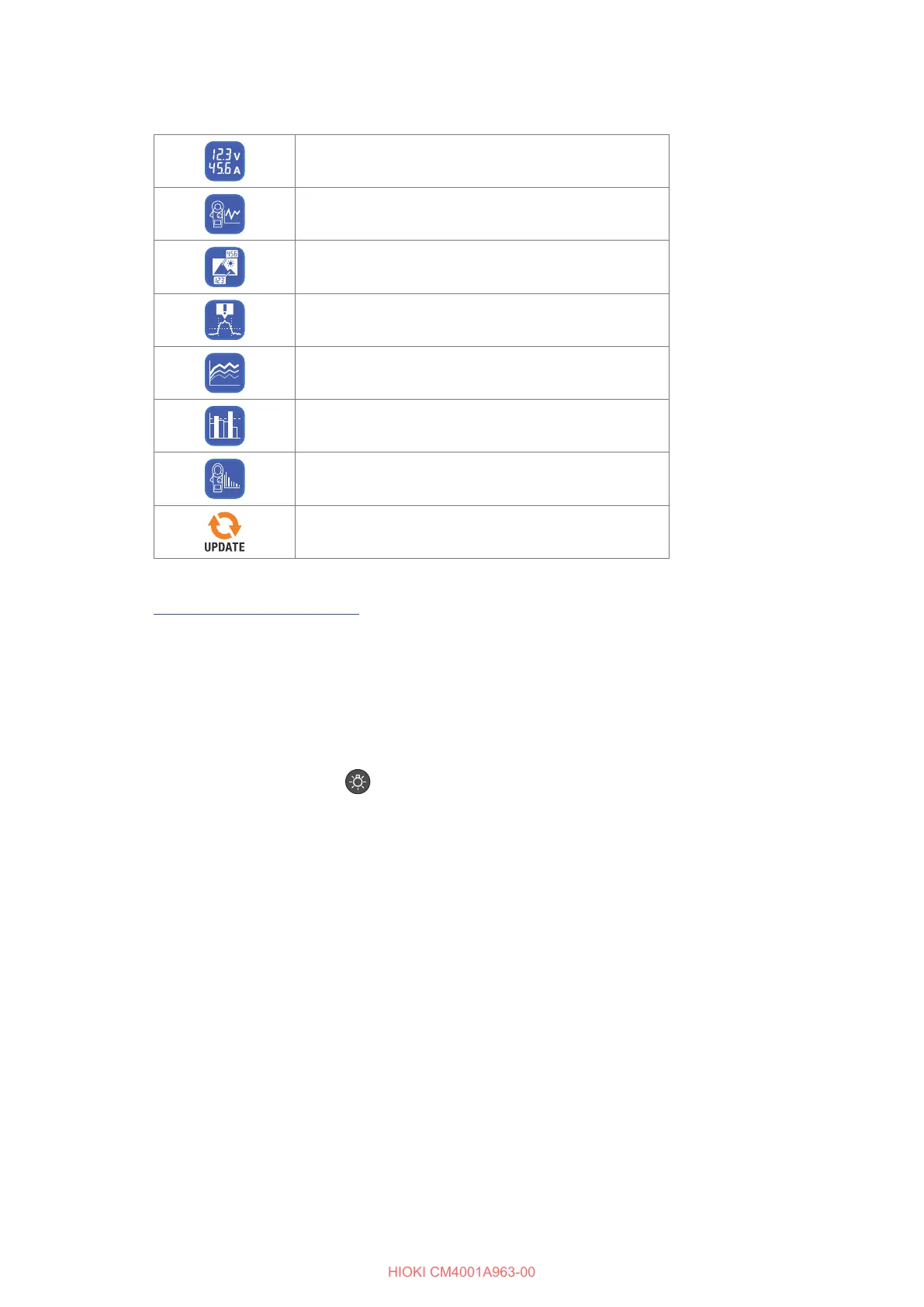19
Wireless Communications Function
5
Choose a measurement function to perform measurement.
General measurement
Waveform graph, FFT
Photo drawing function
Event logging (p. 19)
Logging
Comparator
Harmonic analysis
Firmware updating of the instrument
For detail information, please visit our website.
GENNECT Cross > Functions
Event Logging Function (EVENT)
The event logging function logs the data when measured values exceed a desired threshold value,
which can be set with GENNECT Cross. For details, see the Help function in GENNECT Cross.
The number of logged events can be checked using the instrument.
1
Hold down the HOLD and keys simultaneously for 1 s or longer.
The number of logged events is displayed.
• The instrument may not measure events with a duration time of less than 200 ms accurately,
failing to detect events.
• The instrument can record up to 99 events. The event recording terminates when the recorded
events reach 99 in number.
• When you start another event logging session, the instrument deletes previously logged data.
