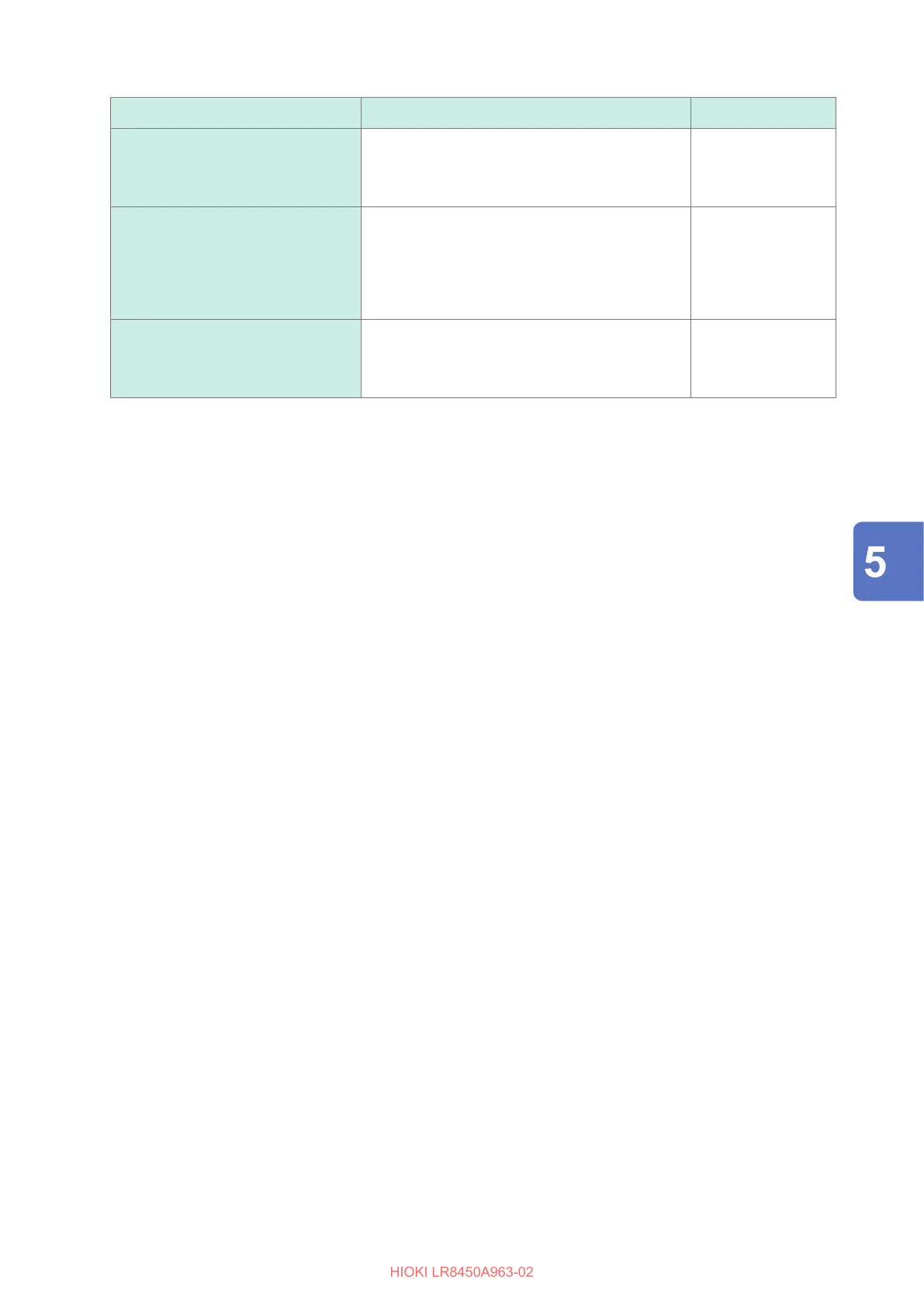109
FAQ (Frequently Asked Questions)
Question Answer See
Can I view waveform data in Excel
®
? You can convert automatically saved waveform
(binary) data into text format (CSV) data with the
Logger Utility.
You can load CSV les with Excel
®
.
“9.1 Using the
Logger Utility” in the
Instruction Manual
Can I view time values in waveform
data (CSV format) as absolute rather
than relative times?
Set [Display horizontal axis] to [Date].
•Time: Time elapsed since the start of
measurement
•Date: Actual time (time and date)
•Data points: Number of data points since the start
of measurement
“Other display
settings” in the
Instruction Manual
What is the dierence between the
“.MEM” and “.LUW” extensions?
“.MEM”: Binary waveform data that can be loaded
by the instrument or the Logger Utility
“.LUW”: Logger Utility waveform data that cannot
be loaded by the instrument
“3.1 Data That
Can Be Saved
and Loaded” in the
Instruction Manual
Maintenance and Service
