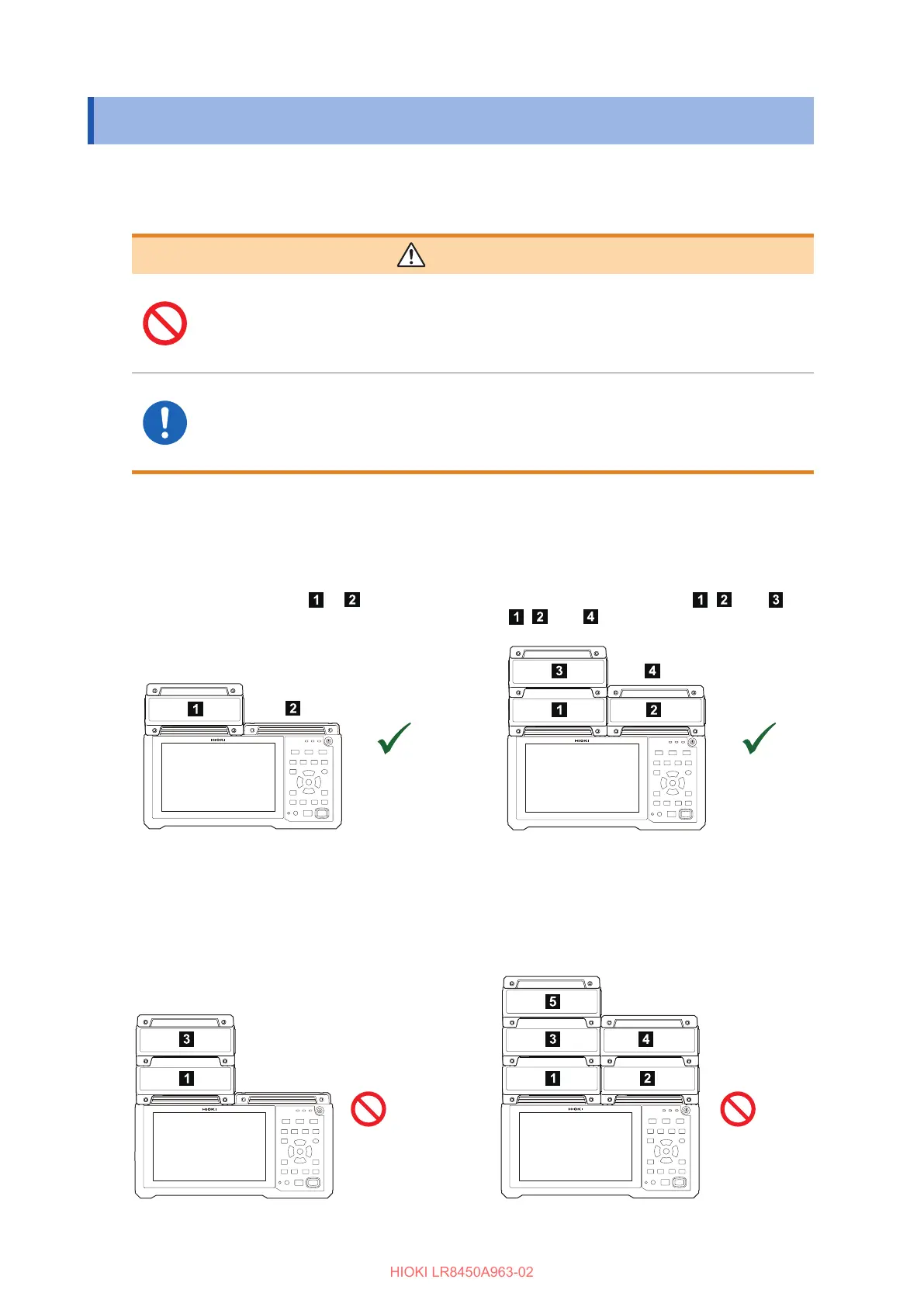38
Connecting Plug-in Modules
2.1 Connecting Plug-in Modules
You can connect up to four optional plug-in modules to one LR8450/LR8450-01.
Connect modules according to the number of channels necessary for measurement.
WARNING
Do not remove the connector cover when not connecting plug-in
modules.
Failure to do so could cause electric shock or damage the instrument or plug-in
module.
Turn o the instrument and disconnect any cables before connecting or
removing any plug-in modules.
Failure to do so could cause electric shock or damage the instrument or plug-in
module.
If connecting multiple plug-in modules, do so as indicated in the diagram below.
OK
OK
Connect the module to slot or . Connect the modules to slots , , and or
, , and .
When connecting 1 plug-in module When connecting 3 plug-in modules
The connections described below are not available. The screen will show an error message.
NO
When connecting 2 or more plug-in modules
on one side
When connecting 5 or more plug-in modules
NO