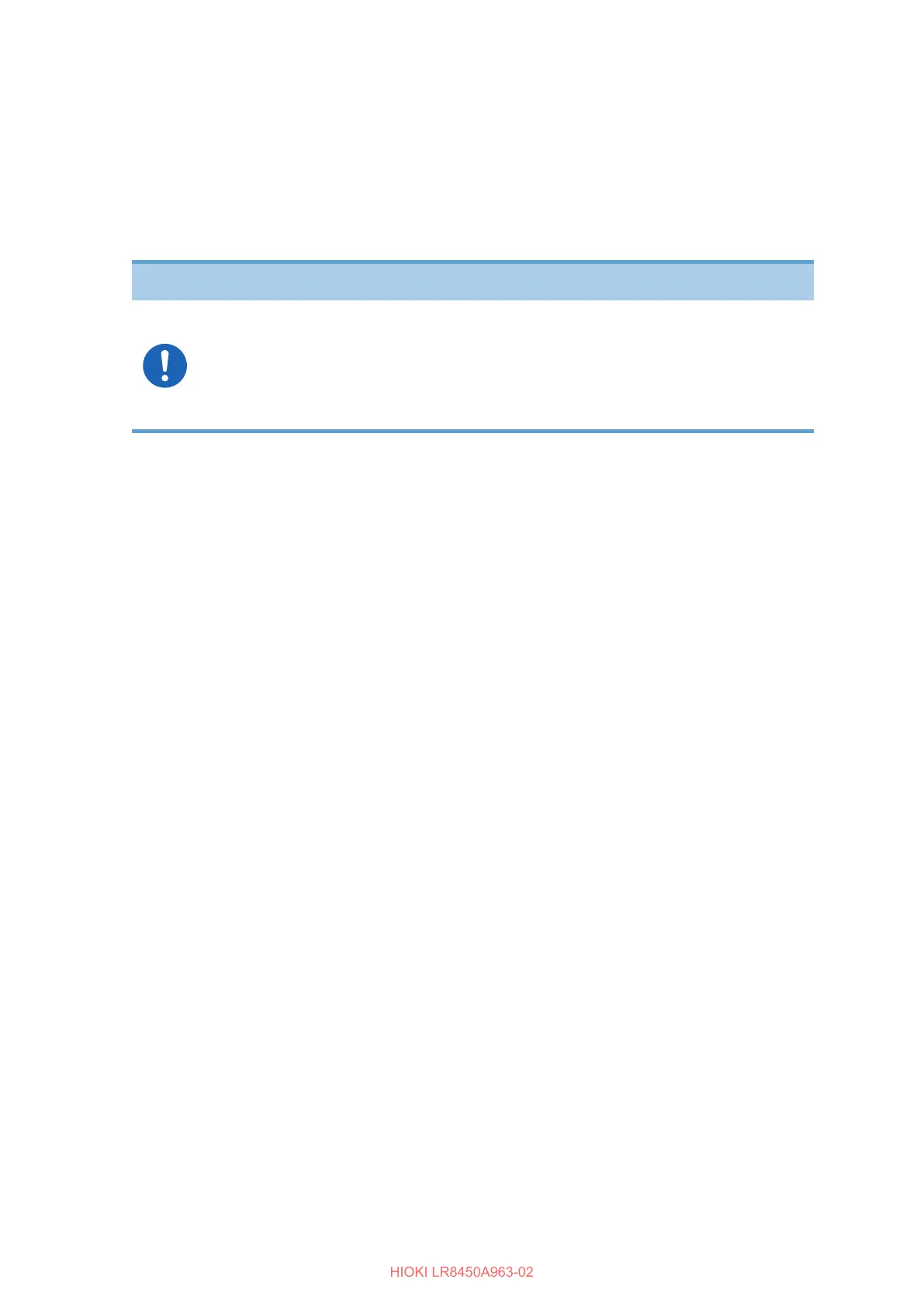94
Repairs, Calibration, and Cleaning
Backing up data
When repairing or calibrating the instrument, we may initialize it or update it to the latest software
version. It is recommended to back up (save/write) data such as the settings and measurement
data before requesting service.
Transporting the instrument
NOTICE
Remove any plug-in modules, recording media, Battery Packs, accessories, and
options before transporting the instrument.
Pack the instrument in the packaging in which it was initially delivered.
Double-pack the instrument.
Failure to do so could cause damage during shipment.
When sending a wireless module for repair, please detach the Z3230 Wireless LAN Adapter from
the wireless module and pack both of them.
When sending the instrument to be repaired, attach a description of the issue.
Hioki is unable to guarantee that instruments will not be damaged during shipment.
When transporting the Z1007 Battery Pack on an aircraft
• The Z1007 Battery Pack uses rechargeable lithium-ion batteries.
• The transport of lithium-ion batteries by air is subject to regulations in accordance with United
Nations recommendations.
• If you need transport any device that uses the Z1007 Battery Pack by air, contact your authorized
Hioki distributor or reseller for instructions.
Cleaning
• If the instrument becomes dirty, moisten a soft cloth with water or a neutral detergent and gently
wipe it clean.
• Do not use paint thinner or benzene. Gently wipe the display with a soft, dry cloth.
