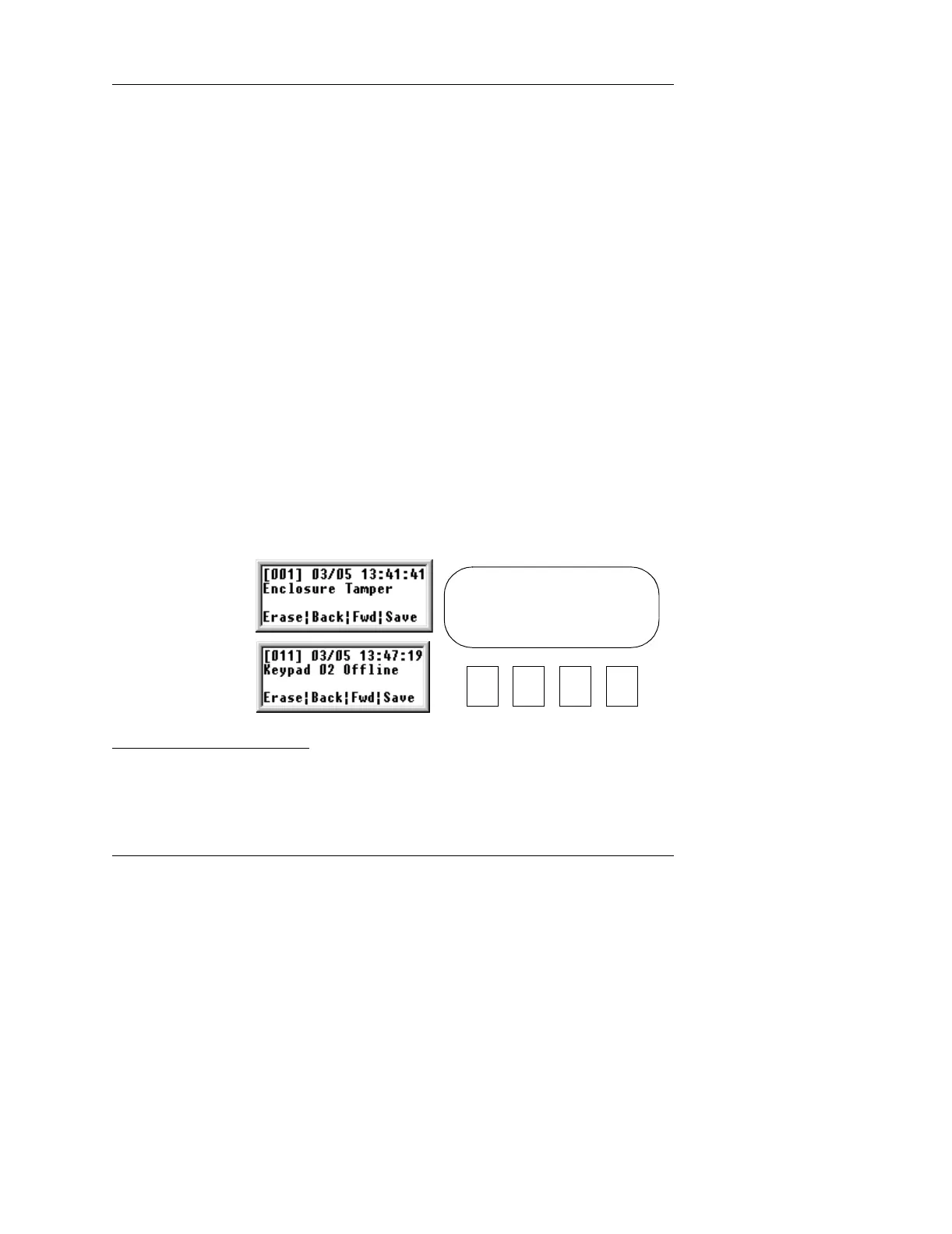DTA001-0602
15
These options are:
3. Press the button for the option you want.
A list of the current alarms or status points (input or relay) for the
connected controller appear.
You will only see the alarms or status for the controller
connected to this DTA. No other controller’s status is
displayed.
● If you press the ALM LOG button, a screen like Figure 14
appears:
Figure 14: Alarm Log Menu
Only one alarm at a time can be displayed.
Press this button to:
END End the current session and return the DTA
to inactive mode.
ALM LOG Display the log of all alarms experienced
by this controller only.
INP STAT Display the current status for all inputs
connected to this controller only.
RELAY STAT Display the current status for all relays
(outputs) connected to this controller only.
BACK FWD SAVEERASE