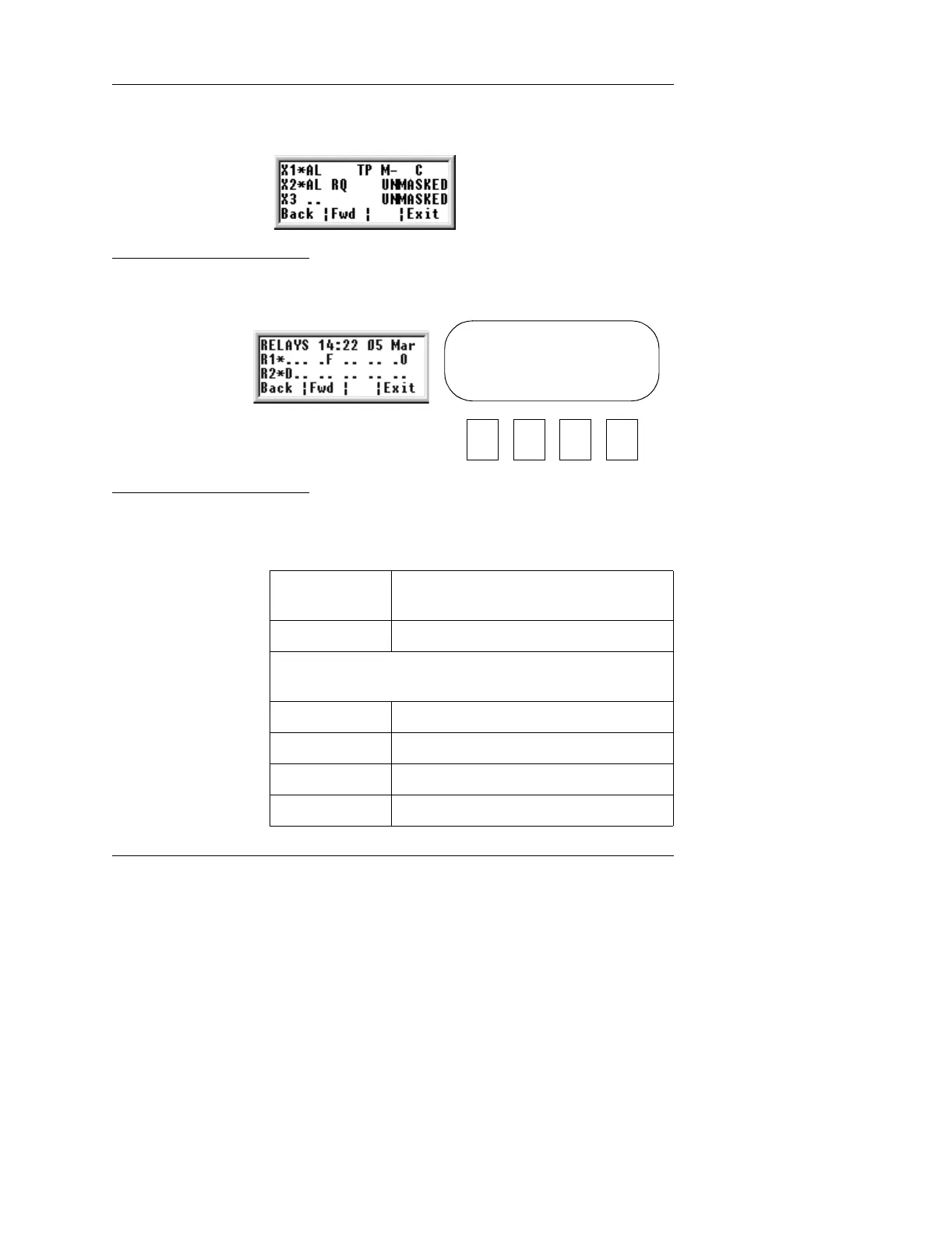DTA001-0602
17
An example of several possible input status values are shown
in Figure 16:
Figure 16: Input Status Example
● If you press RELAY STAT, a screen like Figure 17 appears:
Figure 17: Relay Status Menu
A list of abbreviations used in this display are explained in the
following table:
R The relay designation followed by the
number of this relay, such as R1 or R2.
* Relay is energized.
The following abbreviations specify the current condition of
the relay:
D (on left) Door access in progress.
U Unlock/Relock.
C Control timer.
N Control Force On.
BACK FWD EXIT