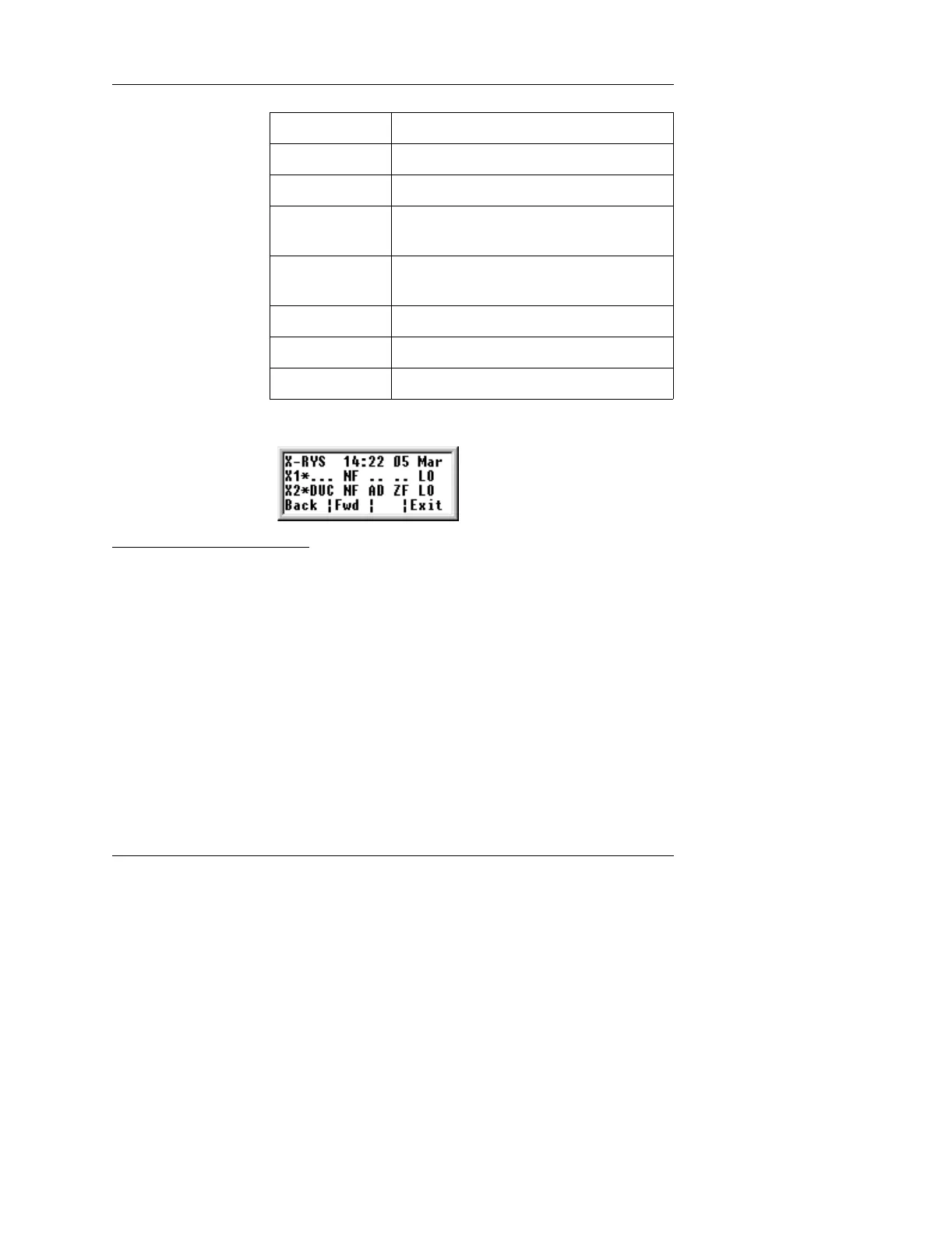DIGI*TRAC Annunciator User’s Guide
18
An example of this screen appears in Figure 18:
Figure 18: Relay Status Example
In almost every case, the list of alarms, inputs, and/or outputs is
longer than four lines.
4. Press one of these keys:
• Use the FWD key to move forward in the list.
• Press the BACK key to move backward in the list.
• Press the EXIT key to return to the main menu shown in
Figure 13.
F in 2nd group Control Force Off.
A Actuate by Time Zone.
D (in middle) Disable by Time Zone.
Z Control Zone “Drive On” by Alarm Input
or Expansion Alarm Input.
F in 4th group Control Zone “Drive Off” by Alarm Input
or Expansion Alarm Input.
L Lock Down.
O Lock Open.
. (period) Particular function is not currently active.