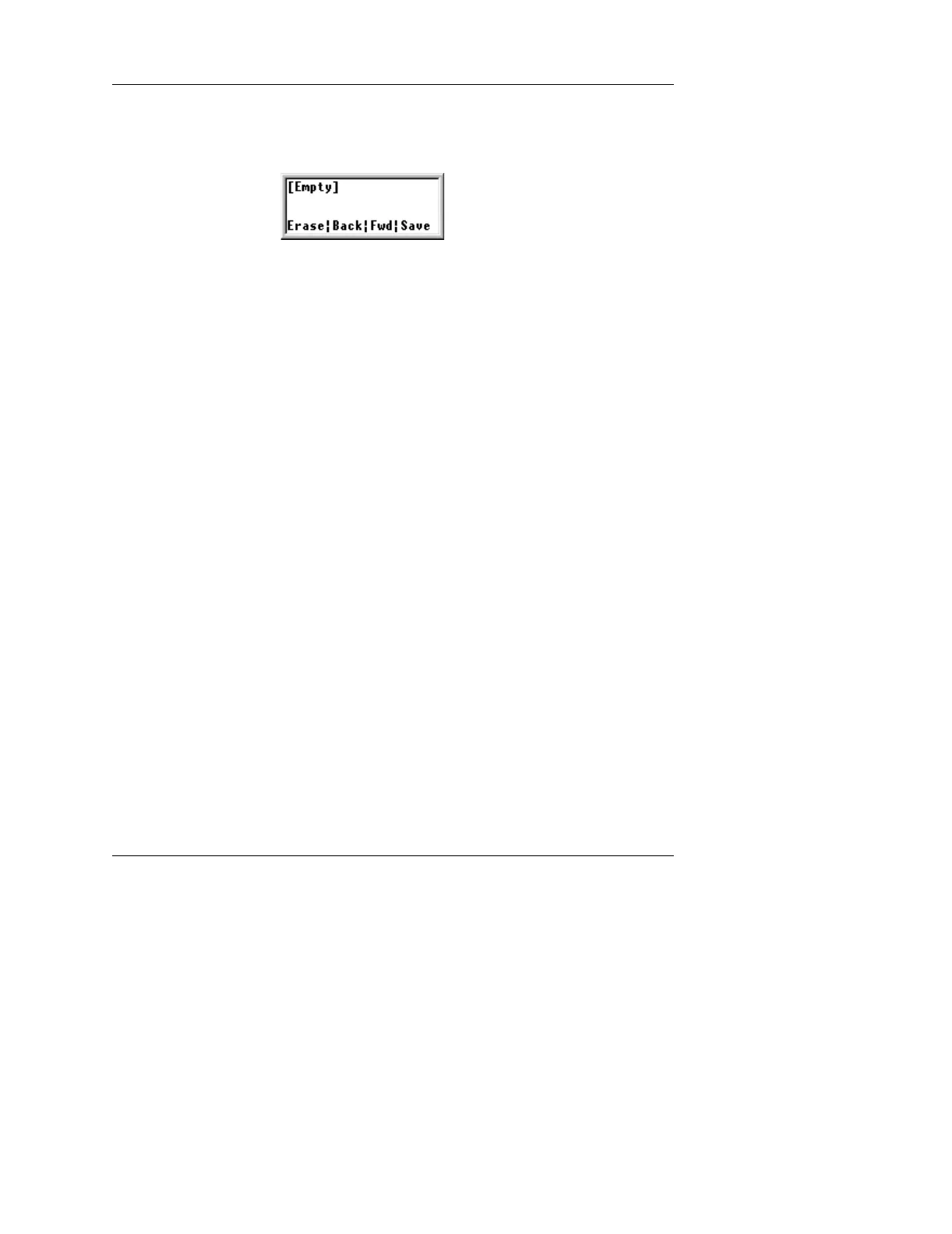DTA001-0602
19
• If this is Alarm Log, use the ERASE key to delete the alarm
log. All alarms are cleared from the buffer and a screen like
this appears.
• If this is the Alarm Log, press SAVE to save the current alarm
entries for later review.
5. When you’re finished looking through a particular list, press the
EXIT key to return to the main menu. Press the END key to
deactivate the DTA.