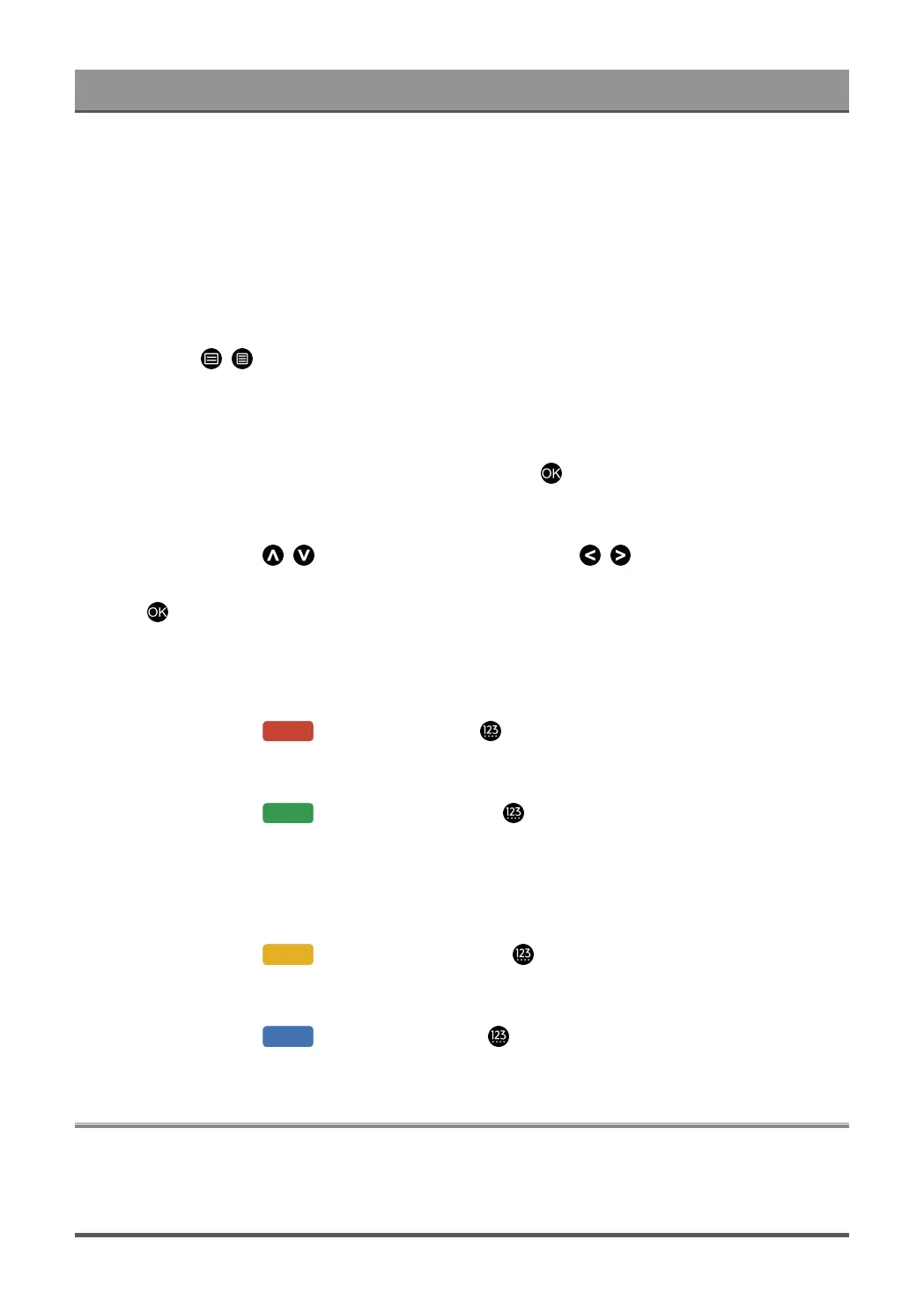Enjoy Live TV
channels only. The Guide (EPG) also provides a simple way to record your favourite programmes and a
reminder function, which can switch channels automatically at scheduled times, so that you will not miss
programmes of interest. The availability and amount of programme information will vary depending on the
broadcaster.
Note:
• The Guide (EPG) function is only available for digital channels. Analogue channels are not supported.
Launch the Guide
In Live TV, press / > Guide (EPG) to display programme guide.
Learn about the Guide menu
• Watch
In Guide (EPG), when a current programme is selected, press > Watch to switch to the channel you
want to see.
• PVR/Reminder
In Guide (EPG), press / button to select the channels. Press / button to select programme
based on the time schedule.
Press button to select PVR or Reminder.
Note:
• The PVR function may not be applicable in some models/countries/regions.
• Scheduled
In Guide (EPG), press [RED] button or press button to display the colour menu and select
RED. This will display a list of scheduled reminders and recordings.
• Detail
In Guide (EPG), press [GREEN] button or press button to display the colour menu and select
GREEN. Details of the selected programme will be displayed.
Note:
• This function may not be applicable in some models/countries/regions.
• 24h−
In Guide (EPG), press [YELLOW] button or press button to display the colour menu and
select YELLOW to select programmes of the previous day.
• 24h+
In Guide (EPG), press [BLUE] button or press button to display the colour menu and select
BLUE to select programmes of the next day.
PVR
The PVR function allows you to easily record digital television content for later viewing. The function is only
available for digital channels. To use PVR, you must connect a storage device for recording. The format of
the storage disk should be NTFS, FAT32. The PVR will not function if a data storage device has not been
connected.
10
