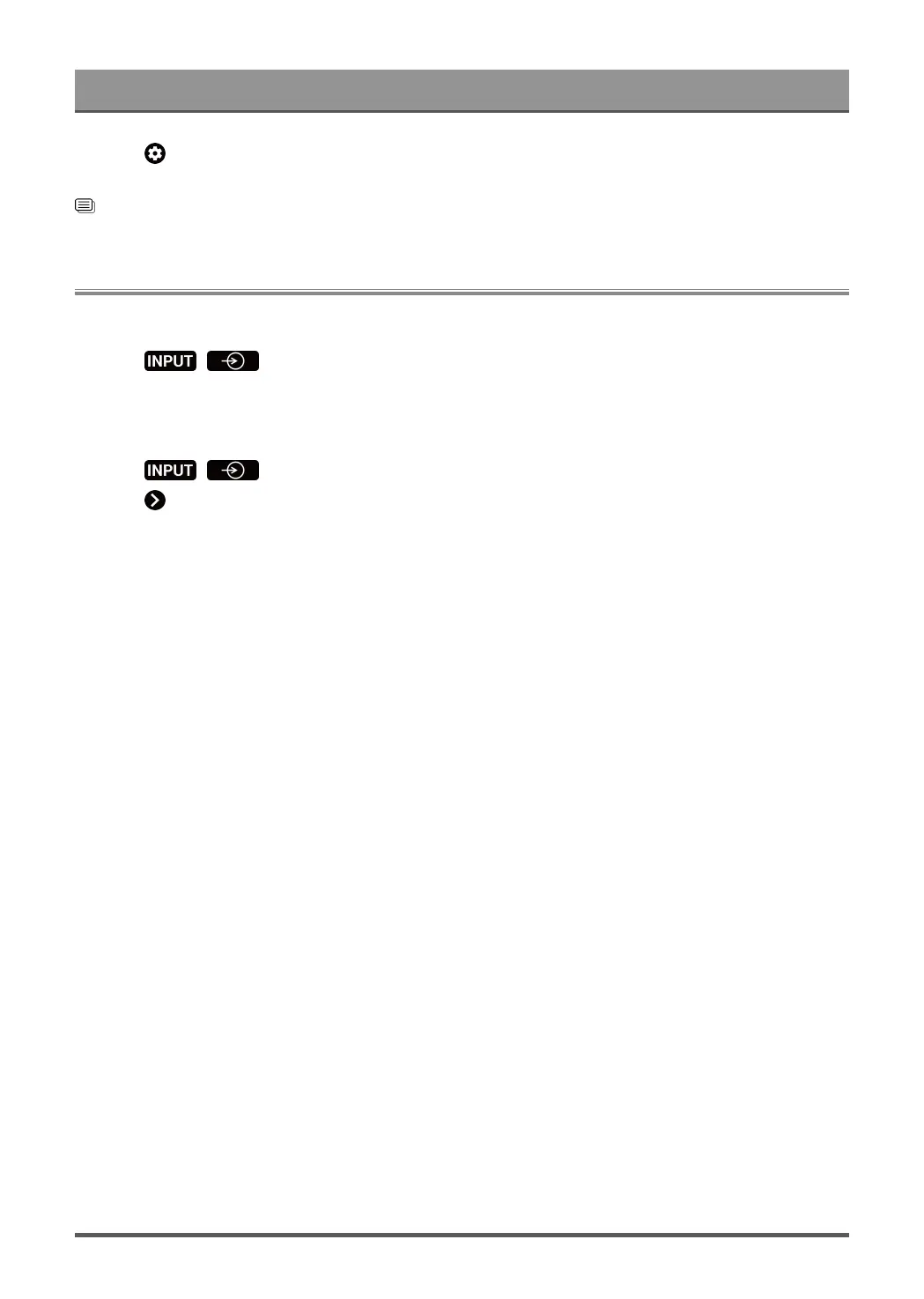First-Time Use
2.
Press button on your remote control to select Settings > Channels and inputs > Channels > Auto
Channel Scan/Manual Scan.
Related information
Channel Scan on page 6
Using External Devices
Switch between external devices connected to the TV
1.
Press / button on your remote control.
2. Select your desired input source.
Edit the name of input sources
1.
Press / button on your remote control.
2.
Press button to rename input.
Note:
• Maximum name length is 36 characters.
5