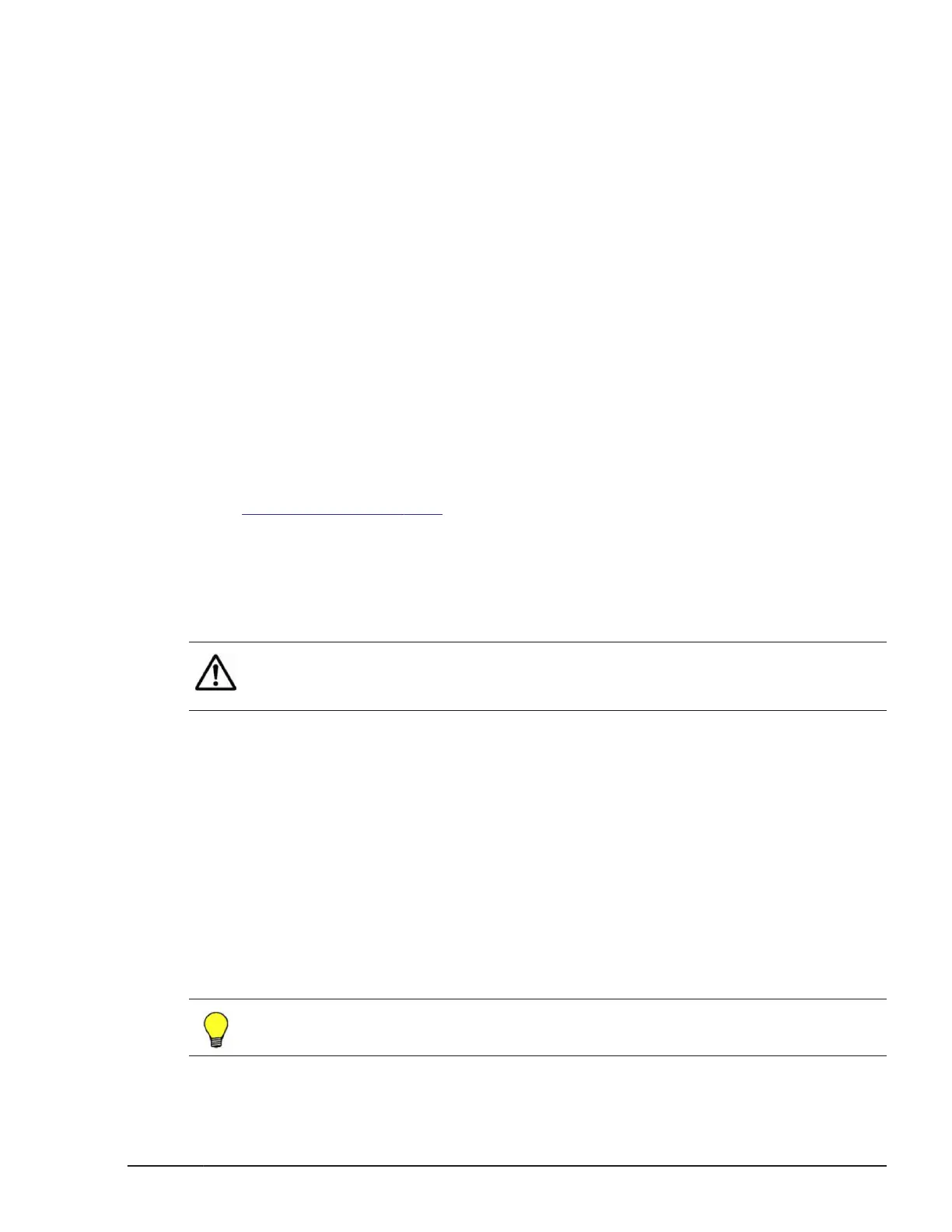Requirements for a LAN cable
A LAN cable with category 5 or higher is required.
Restrictions on the remote console
If you start the remote console from another remote program, such as a
ServerCondutor remote function, the application will not properly perform
such as displaying double cursors. Do not use the remote console with other
remote programs.
Access from multiple system consoles (N:1)
Multiple system consoles cannot simultaneously connect to a single server
blade.
Mouse modes
The remote console supports three mouse modes: Absolute; Relative;
Relative positioning (Linux Acceleration). You need to set a mouse mode
depending on the server OS.
If a mouse mode is not properly set, the mouse may not work properly. See
Mouse tab on page 2-16 for details.
Memory dump
If you need to create a memory dump file, use the GUI or CLI of a
management module. See the Hitachi Compute Blade 500 Series
Management module Setup Guide for how to create a memory dump file.
Note: When the remote console is used, a memory dump file cannot be
created by pressing ScrollLock key twice while holding the right Ctrl key down
with Windows Server 2008
System console settings with a remote CD/DVD used
Disable the CD/DVD AutoRun function of Windows on the system console
when using a remote CD/DVD. Follow the procedure below to disable the
CD/DVD AutoRun.
Windows Server 2003 R2 on the system console
1. Click Start > Run to start regedit.
2. Execute HKEY_LOCAL_MACHINE\SYSTEM\CurrentControlSet\Services
\Cdrom.
3. Set the value of AutoRun Data to "0," and close regedit.
4. Restart the system console.
Tip: To enable CD/DVD AutoRun, set the value of AutoRun Data to "1".
Remote console overview
1-5
Hitachi Compute Blade 500 Series Remote Console User's Guide
