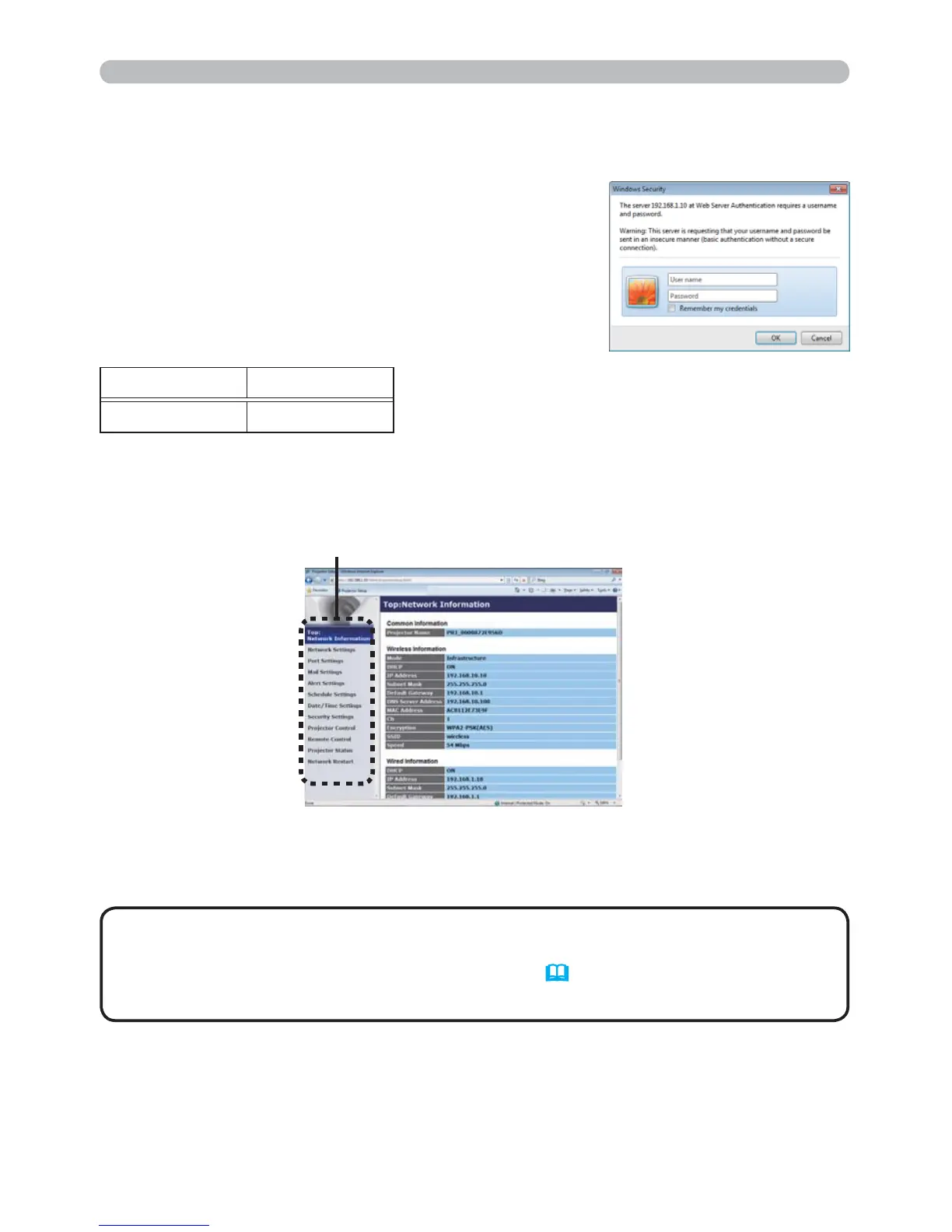17
3. Web Control
3.1.1 Logon
7RXVHWKH3URMHFWRU:HE&RQWUROIXQFWLRQ\RXQHHG
to logon with your user name and password.
7KHODQJXDJHXVHGRQWKH3URMHFWRU:HE&RQWUROVFUHHQLVWKH
VDPHDVWKDWRIWKH26'RQWKHSURMHFWRU,I\RXZDQWWRFKDQJHLW\RXQHHG
WRFKDQJHWKH26'ODQJXDJHRQWKHSURMHFWRUSCREEN menu in the
Operating Guide)
NOTE
%HORZDUHWKHIDFWRU\GHIDXOWVHWWLQJVIRUXVHU
name and password.
User name Password
Administrator <blank>
Enter your user name and password, and then click the [OK].
If you logon successfully, the screen below will be displayed.
0DLQPHQX
&OLFNWKHGHVLUHGRSHUDWLRQRUFRQ¿JXUDWLRQLWHPRQWKHPDLQPHQX
3.1 Projector Web Control
/RJRQZLQGRZ
