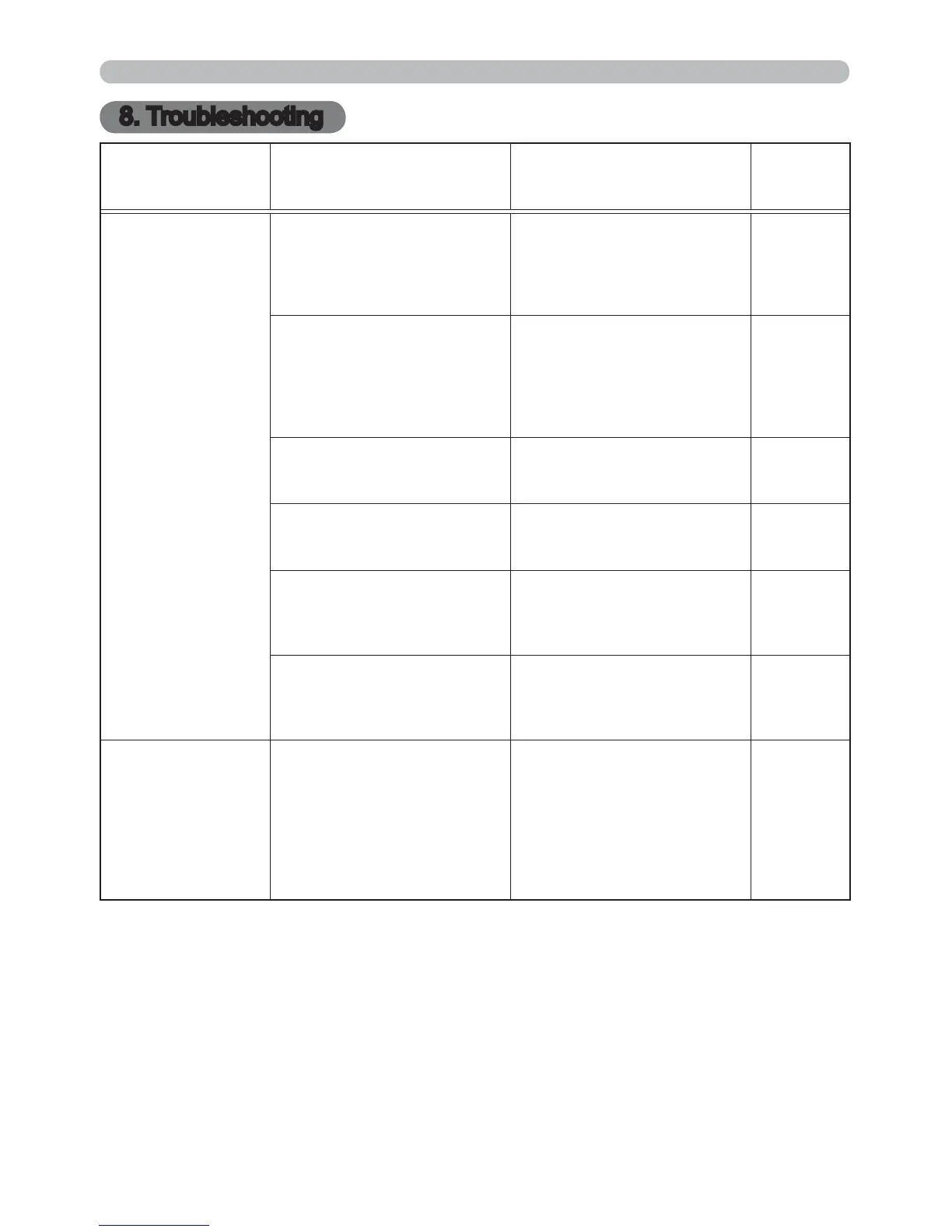68
8. Troubleshooting
8. Troubleshooting
Problem Likely Cause Things to Check
Reference
Page
Number
&DQWFRPPXQLFDWH
Weak radio signal
%ULQJWKHFRPSXWHUDQG
projector closer together.
5DGLRZDYHVZRQ¶WJR
through concrete and metal
(steel doors, etc.)
–
&DQQRWFRPPXQLFDWHGXH
WRFRQ¿JXUHZLUHOHVV
encryption settings.
If there is a wireless
FRQ¿JXUDWLRQXWLOLW\ORDGHG
on your computer, check its
settings.
3OHDVHUHIHUWKHPDQXDORI
\RXUFRQ¿JXUDWLRQXWLOLW\
–
7KHFRPSXWHUDQGRU
projector's network settings
DUHQRWFRQ¿JXUHGFRUUHFWO\
&KHFNWKHQHWZRUN
configurations of the
computer and projector.
–
The same network address
is set for both wireless and
ZLUHG/$1
&KDQJHWKHQHWZRUNDGGUHVV
setting for wireless or wired
/$1
20, 21
2QO\IRUZLUHOHVV/$1!
7KH86%ZLUHOHVVDGDSWHU
is not inserted into the
projector.
,QVHUWWKHRSWLRQDO86%
wireless adapter.
–
2QO\IRUZLUHOHVV/$1!
There is closely another
projector or other that has
the same wireless setting.
7U\FKDQJLQJRI66,'DQG,3
Address.
20
Others
,QIRUPDWLRQIURP
the projector
to computer is
not correct or
completed
7KHSURMHFWRUGRHV
not respond
&RPPXQLFDWLRQEHWZHHQWKH
projector and computer is not
working well.
1(7:25.)XQFWLRQVRIWKH
projector is not working well.
7U\³1(7:25.5(67$57´
LQ6(59,&(PHQXXQGHUWKH
1(7:25.PHQX
In the
Operating
Guide
