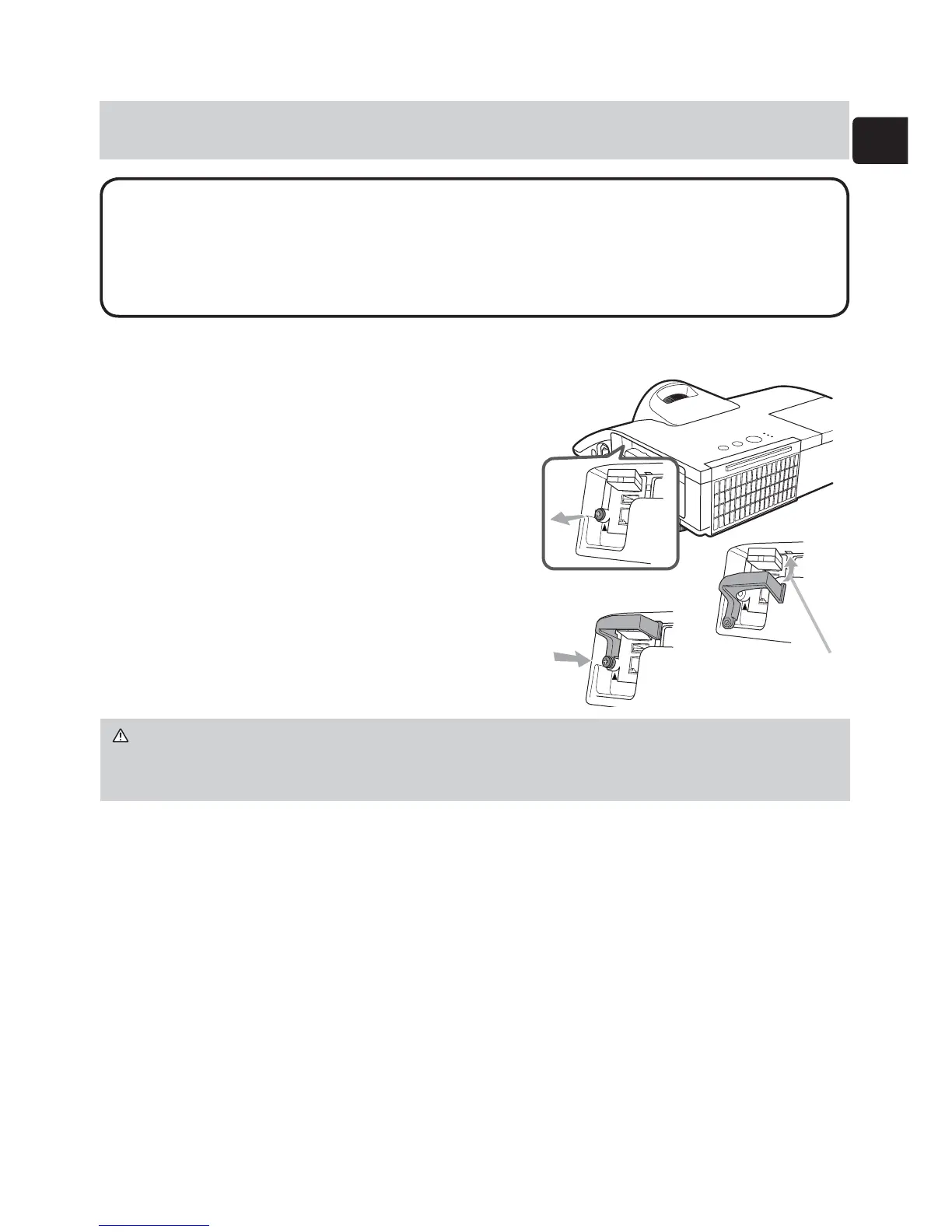7
ENGLISH
NOTE • If a loud feedback noise is produced from the speaker, move the
microphone away from the speaker.
• This projector doesn't support plug-in power for the microphone.
•
The COMPUTER IN1/2 port can support a component signal also. The specic
adapter or the specic cable is required for a component video input to the projector.
Connecting with your devices (continued)
NOTICE ►Use the cables with straight plugs, not L-shaped ones, as the input
ports of the projector are recessed.
Fastening the adapter cover
Use the supplied adapter cover to prevent the
USB wireless adapter (optional) from coming
off easily and prevention from burn injury.
1.
Loosen the screw (marked with triangle)
on the bottom left of the USB TYPE A port.
2.
Insert the tab of the cover into the hole
at the upper right of the USB TYPE A
port in the direction of the arrow.
3.
Align the screw holes on the projector
and the cover. Then insert the screw
removed from the projector into the hole
and tighten the screw.
WARNING ►
Keep small parts away from children and pets. Take care not to
put in the mouth. Heat may build up in the USB wireless adapter, to avoid possible
burns disconnect the projector power cord for more than 5min. before touching it.
Tab
2
1
3
