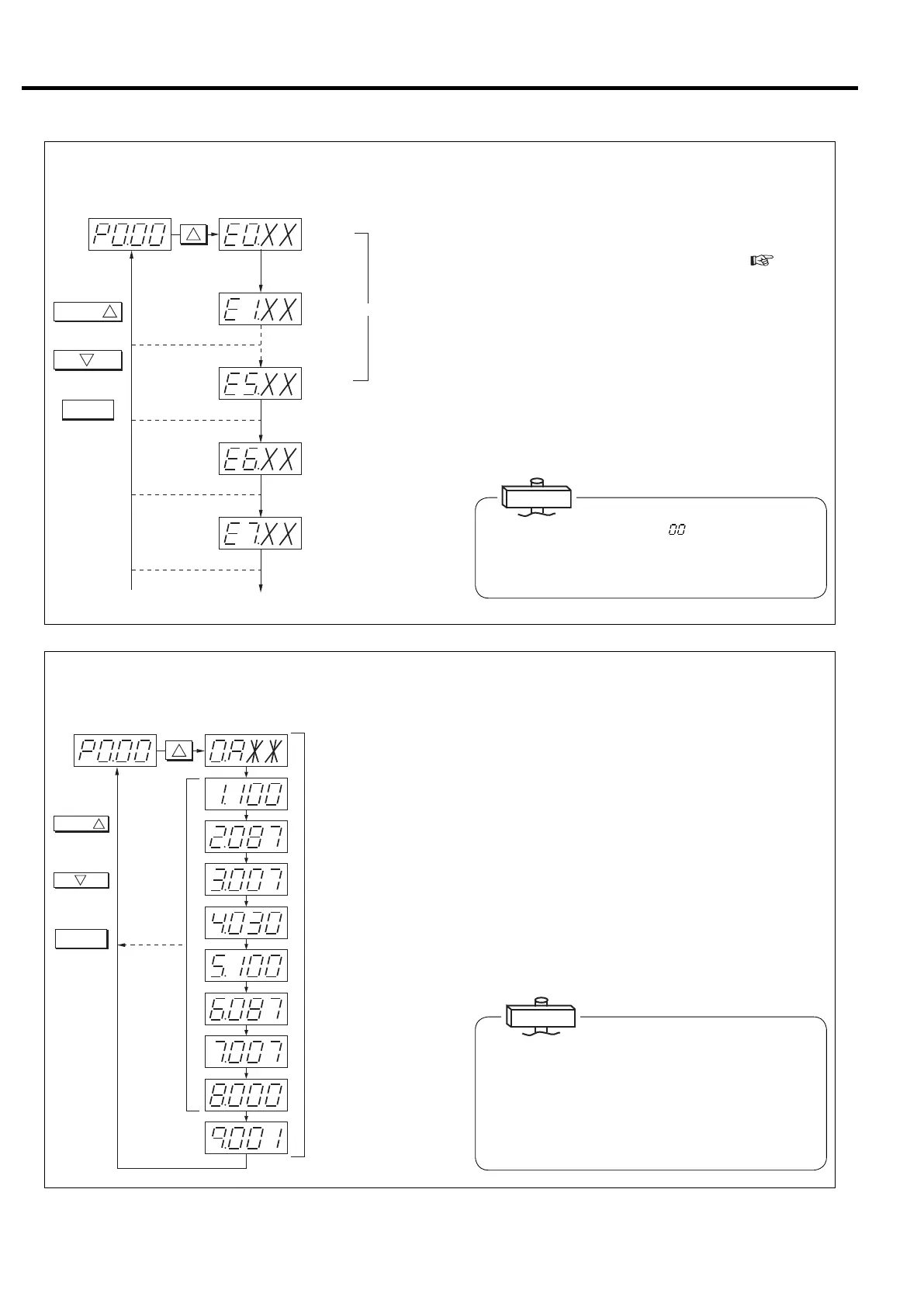24
3. OPERATING THE DSP [How to Use the Digital Monitor]
SWITCHDISPLAY
Press8times.
[1priorshutdown]
[Localshutdown]
[Oldestshutdown]
1
Dischargepressuredisplay
Historyconsistsof6items.
Notused(displayonly)
Todisplayofvarioussettings
XX : Shutdowncode
リセット
表示切替
1
2
Notused(displayonly)
Proceedsby1each
timepressed.
Returnsby1each
timepressed.
Returnstodischarge
pressure.
(2) How to Display Shutdown History
Use the following procedure to display shutdown history on the
screen.
①
Press the
SWITCH DISPLAY
button 8 times. “E0.” is the
displayed together with the shutdown code (
page 33,
34). “0” indicates the latest shutdown. (Automatically chang-
es to “E.0” when shutdown or alarm occurs.)
② Press the SWITCH DISPLAY button. “E1.” is then dis-
played along with the shutdown code. “1” indicates shut-
down that occurred previously. Six items of data from 0 – 5
are recorded. “E5” indicates the oldest shutdown.
③ Press the RESET Button. The screen then returns to the
usual digital monitor display.
If the shutdown code “XX ”is “ ” it means there is no
shutdown history. Also, when anything other than shut-
down history is displayed without resetting shutdown,
it returns to the latest shutdown history in 3 minutes.
SWITCHDISPLAY
Press16times.
Dischargepressuredisplay
A : Capacitycontroltype
No.0 : Controlstatus
No.1 : Startpressure1
100 : 100psi
No.2 : Recoverpressure1
087 : 87psi
No.5 : Startpressure2
100 : 100psi
No.8 : Instantaneouspower
interruption(IPI)setting
000
:
No.9 : Compressoraddress
001 : No.1
No.6 : Recoverpressure2
087 : 87psi
No.7 : Pressuredifferential2
007 : 7psi
No.3 : Pressuredifferential1
007 : 7psi
リセット
1
表示切替
1
2
No.4 : ECOMODE
[Energyconservationmode]
Decisiontime
Proceedsby1
eachtimepressed.
Returnsby1each
timepressed.
Returnsto
dischargepressure.
Invalid
(3) How to Display Various Settings (Perform operation only when confirmation is
necessary.)
Use the following procedure to display capacity control type
and pressure setting values for confirmation.
①
Press the
SWITCH DISPLAY
button 16 times. “0.A**” is
then displayed on the screen. ** changes with specifica-
tions. “A” may be “L” or “U” depending on capacity control
specifications.
② Consists of items 0 - 9. Pressure setting status and optional
pressure setting 2 can be confirmed each time the SWITCH
DISPLAY button is pressed.
③ Press the RESET Button. The screen then returns to the
usual discharge pressure display.
Symbol displayed at No. 0 and corresponding capacity
control type
A: AUTO function setting
L: Fixed speed type setting
(INTE …Load/unload operation)
U: V type AUTO function off setting
For details on the various types, see pages 20 and 62 - 63.
IMPORTANT
IMPORTANT
