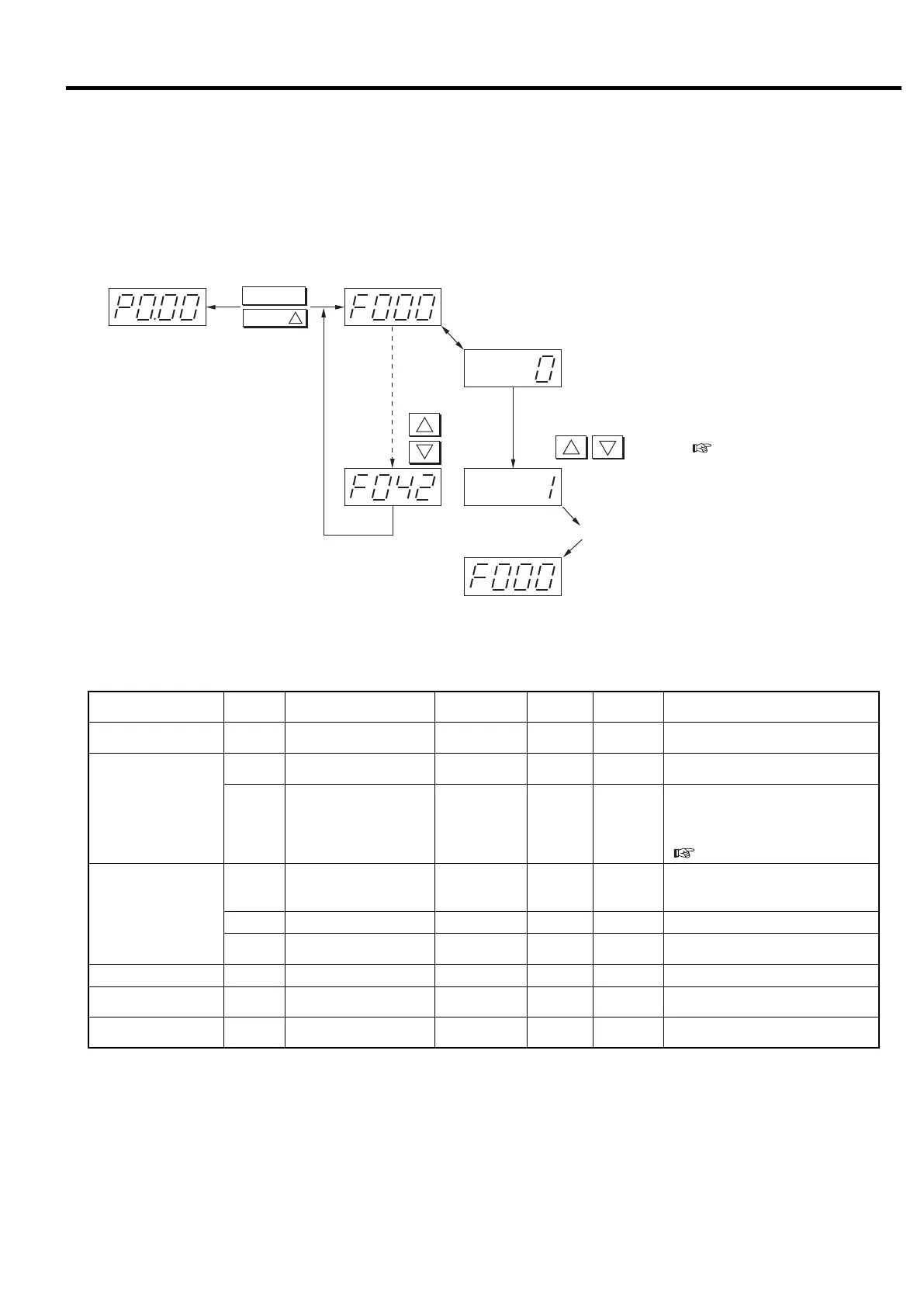25
3. OPERATING THE DSP [How to Use the Digital Monitor]
3.4.2 How to Set Control Functions
■ Various settings (instantaneous power interruption (IPI), remote operation, capacity control
setting, pressure setting, etc.)
Switches display from monitor mode to setting mode (F mode).
1
1
2
1
2
リセット
表示切替
Fordetails,seetheFmodetable.
Toaltersettings,changethevalueswiththe
buttons.(page26)
Displays000
th
itemofFmode.
ChangeseachtimeFUNCTIONispressed.
Forward
Back
PressENTERtoenterthesettings.
Back
Pressandhold
simultaneouslyforat
least3seconds.
Performsame
operationtoreturn.
Displayssettingcontents.
F000:(0:Setssingleunitoperation.)
F000:(1:Setsmultipleunitcontrol.)
Settings can be altered or entered into the memory from the digital monitor without opening the start panel.
Function
7 segment
display
Item Range
Precision/
unit
Initial value
Multiple unit control setting
F000 Control setting 0 〜 110
0: Single operation, 1: Multiple unit
control (communication supported)
Instantaneous power inter-
ruption (IPI) restart setting
F002
Instantaneous power inter-
ruption (IPI) setting
0〜1 1 00:ON、1:OFF
F003
Instantaneous power inter-
ruption (IPI) detection period
setting"
1〜511
When IPI is available, Instantaneous
power interruption is detected between
20ms and the setting detection period,
then the compressor restarts.
(
page 25)
Remote operation set-
ting
F005
Remote control switch
method
0〜310
0:Panel setting, 1:Local fi xed,
2:Remote fi xed,
3: Remote switch signal
F006 Remote operation method 0 〜 1 1 00:Pulse input, 1:Level input
F007
Remote operation shut-
down recovery
0〜1 1 00:Disable, 1:Enable
AUTO setting (*2) F011 AUTO operation enable 0〜1 1 00:Enable, 1:Disable
Capacity control F018 Control pressure selection 0〜210
0:Setting 1, 1:Setting 2,
2:External input
Function setting
(optional)
F021 Pressure control mode 0〜210
0:Built-in sensor, 1:External contact,
2:External input
Note:
※ Setting can be altered at any time other than this.
*1:When set to 1,” history is cleared. After clearing, the value is automatically reset to “0.”
*2:Only the V type is equipped with AUTO function. The AUTO function is available as an option for the Fixed speed type.
*3:Refer to the below chart about the Pressure setting.
Don’t change the setting of digital monitor besides the above parameter F (7 segment display: F
***).
