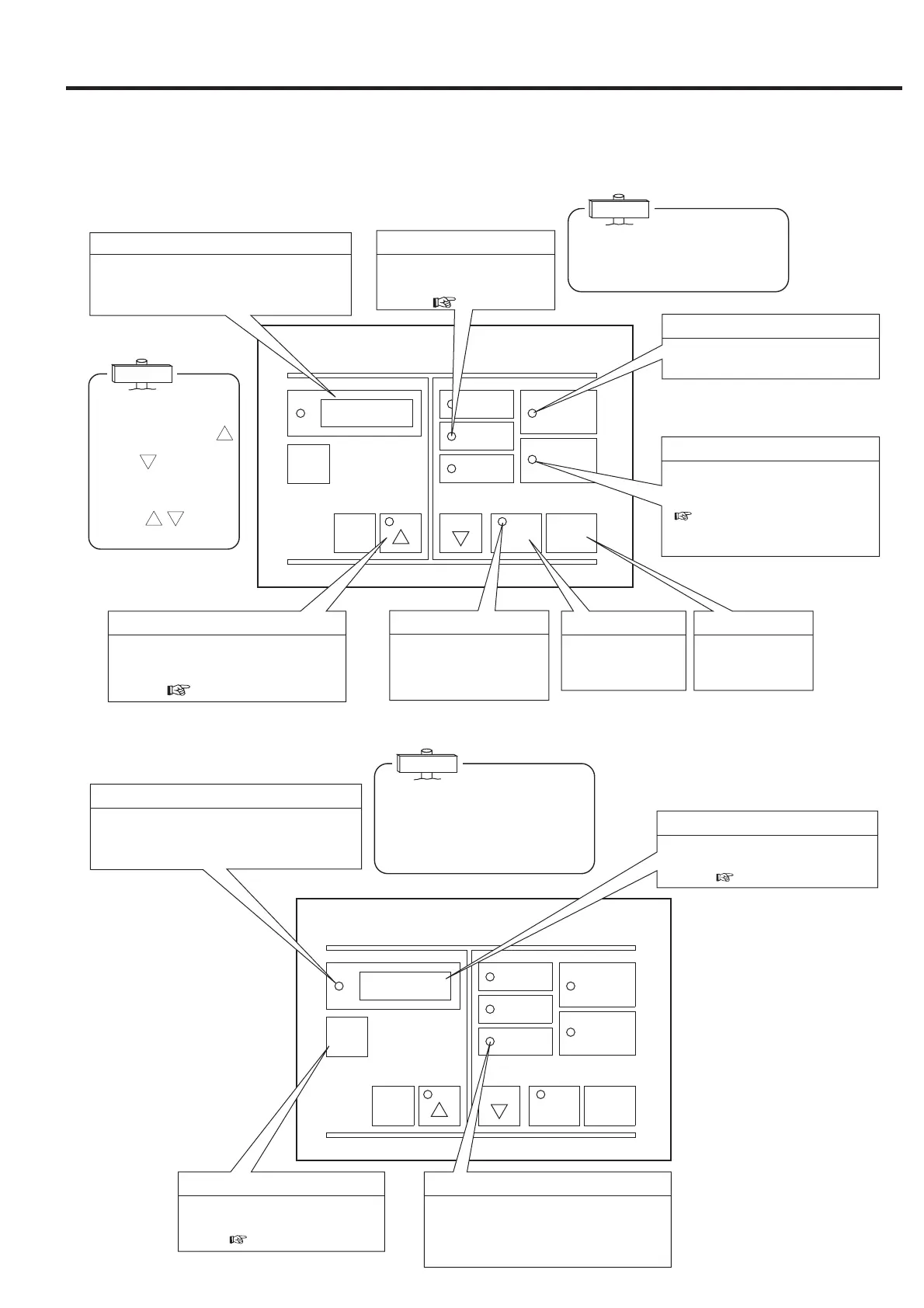RUNNING CONTROL RUNNING MODE
ALARM
警 报
运行状况
故 障
LOAD
SHUTDOWN
REMOTE
负 载
远 程
电 源
POWER
自动启动
AUTO START
停 机
STOP
开 机
START
1
2
存 储
远 程
REMOTE
显示转换/
扩展模式
SELECT/WIDE
STR
功 能
FUNC
重新设定
RESET
运行管理
Displays discharge pressure, operating hours,
discharge air temperature, loading rate, total
loading time, shutdown history, operating
frequency, and setting status.
IMPORTANT
Digital Monitor
LOAD Light (yellow)
IMPORTANT
Pressure Setting Function (Option)
The LOAD light comes to blink when
the
SCREW is loading under the
alternative pressure setting 2.
Glows when main power is supplied.
POWER Light (Yellow)
AUTO START Light (green)
Glows (not-blinking) when in an auto-
matic stop state and comes to blink
when in an automatic restart state
( see p. 30). It also comes to
blinkwhen the instantaneously inter-
rupted power is recovered.
Press the SELECT button to display
operating condition data and
shutdown/alarm codes on the digital
monitor ( see p. 9-10).
SELECT Button
Press STOP button
when to stop the
unit.
STOP Button
Press START button
when to start the
unit.
START Button
Glows when the unit is in
operation and it is waiting
for restart when automatic
START/STOP more.
START Light (Red)
Glows (not-blinking) when the
SCREW is loading under
the standard I-mode capacity
control.(
see p. 32)
1
2
The digital monitor
display can change
forward with the
button and backward
with the button. Also,
the Reset button returns
the display to discharge
pressure. Do not press
and hold / for 4 sec-
onds or longer.
1
2
RUNNING CONTROL RUNNING MODE
ALARM
LOAD
SHUTDOWN
REMOTE
POWER
AUTO START
STOPSTART
1
2
REMOTE
STR
FUNC
RESET
SELECT/WIDE
运行管理
运行状况
警 报
存 储
远 程
显示转换
/
扩展模式
功 能 重新设定
故 障
负 载
远 程
电 源
自动启动
停 机开 机
IMPORTANT
The digital monitor displays a dis-
charge air temperature, instead of the
alarm/shutdown code, when the
alarm/shutdown light comes to blink
due to high or abnormally high dis-
charge air temperature.
Comes to blink when an alarming problem
arises. At the same time the digital monitor
displays a corresponding alarm code.
ALARM Light (red)
Displays an alarm/shutdown code
when a corresponding light comes
to blink ( see p. 24-25).
Digital Monitor
Releases a self-hold circuit made
when an alarm/shutdown problem
occurs ( see p. 24-25).
RESET Button
Comes to blink when a shutdown problem
occurs. At the same time the digital moni-
tor displays the corresponding shutdown
code.
SHUTDOWN Light (red)
3.1 Air Compressor Instrumentation
■ Buttons/Lights for Shutdown and Alarm Indication
■ Buttons and Lights Used for Routine Operation
7
3. HOW TO OPERATE
