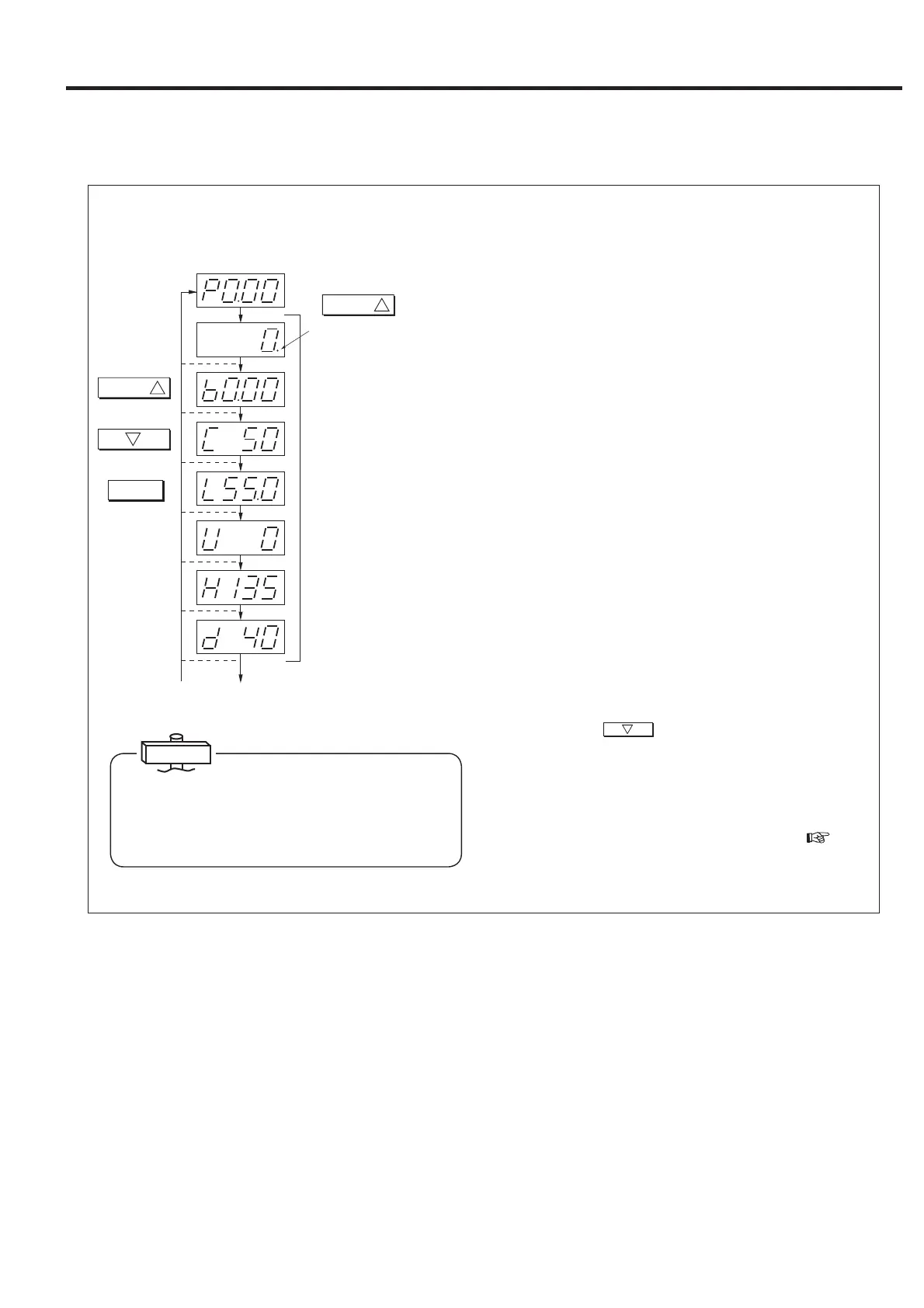3.2 How to Use the Digital Monitor and its Controls
(1)Displaying the Air Discharge Pressure, Operating Hours Discharge Air Temperature,
Motor Output, Total Loading Time, Operating Frequency, and Alarm or Shutdown Code
When you connect the power, the digital monitor displays the
discharge air pressure. To display other data, do as follows:
① Press the SELECT button.
Operation time is then dis-
played on the screen.
② Press the SELECT button. The screen displays “b0.00.”
This screen is unused.
③ Press the SELECT button. The screen displays “C”
together with the cooling fan motors operating frequency.
④ Press the SELECT button. The screen displays “L”
together with the motor output.
⑤ Press the SELECT button. The screen displays “U”
together with the total loading time (× 10,000).
⑥ Presstje SELECT button. The screen displays “H” togeth-
er with the motor's operating frequency.
⑦ Press the SELECT button. The screen display “d” togeth-
er with the cooling fan motor's operating frequency.
Each time the SELECT button is subsequently pressed,
(2) shutdown history display and (3) monitor display of
various modes of settings continues. To return the display
by 1, press
2
button. If returned to discharge pres-
sure, press RESET button.
●Press the SELECT button. When the alarm/shutdown
light is:
・on (blinking), the screen displays “E0” (blinking)
together with the alarm/shutdown code (
see p.
24-25).
● When alarm or shutdown lights are blinking, alarm or
shutdown is not released. Check E0.XX and reset.
1
显示转换
2
1
显示转换
重新设定
Proceedsby1each
timepressed.
Returnsby1each
timepressed.
Returnstodischarge
airpressure.
b:PressureinMPa(Unused.)
Dot:Indicatesupdatingoftheoperatinghours.
OperatingHours(×10h)
C:DischargeairtemperatureinCelsius
(50℃)
U:Totalloadingtime(×10,000)
d:
Coolingfanmotoroperatingfrequency(40Hz)
Toshutdownhistorydisplay
Press
P:PressureinMPa
H:Motoroperatingfrequency(Hz)
(135Hz)
L:Motoroutput(kW)
(55kW)
1. When other than P0.00 is displayed, automatically
returns to P0.00 discharge air pressure display in 3
minutes.
2. Motor output is a reference value determined by
computation.
IMPORTANT
9
3. HOW TO OPERATE [How to Use the Digital Monitor and its Controls]
