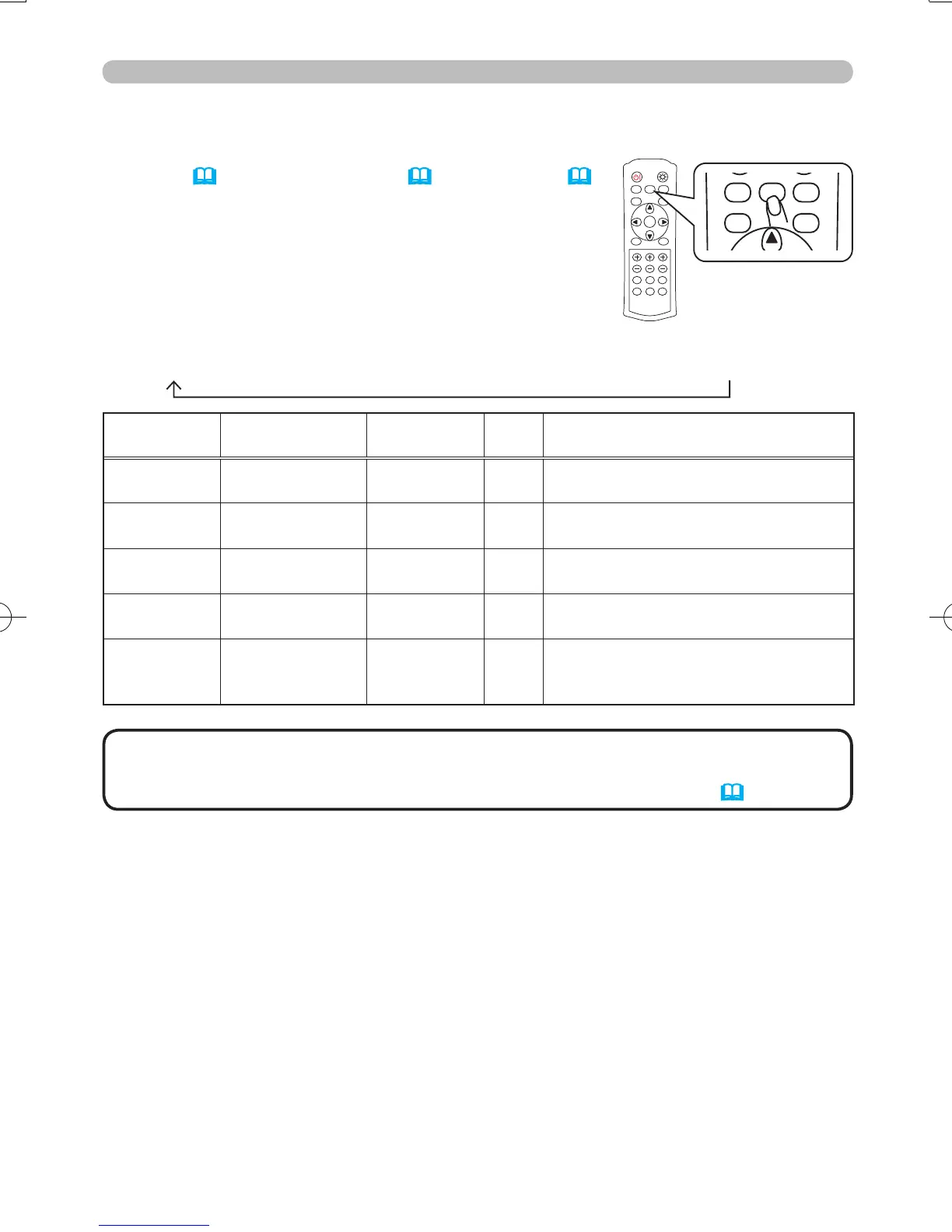Basic operation
1.
Press the MODE button.
Each time the button is pressed the mode will
change and a dialog indicating the selected mode
will be displayed.
MODE
MODE refers to modes that are a combination of the
GAMMA (
37), COLOR TEMP (39), and IRIS (
41) settings as shown in the table below. Select a
mode corresponding to the input signal to be used.
NORMAL
CINEMA LOW CINEMA HIGH MUSIC SPORTS
• When the combination of the settings does not correspond with any
pre-set modes, the dialog will display the mode as “CUSTOM”.
• The MODE function can also be accessed via the EASY MENU (
32).
NOTE
MODE GAMMA
COLOR
TEMP
IRIS Recommended source
NORMAL STANDARD 7500K 7
For a wide range of sources at
standard picture quality.
CINEMA
LOW
LOW 6500K 5
Suitable for appreciating movies
with film-like video.
CINEMA
HIGH
HIGH 6500K 5
Suitable for appreciating movies
with sharp, realistic video.
MUSIC HIGH 7500K 7
Suitable for live concerts, music
videos.
SPORTS
Hi-CONTRAST 9300K 10
Suitable for video that emphasizes
a feeling of contrast: high definition
broadcasts, sports broadcasts.
