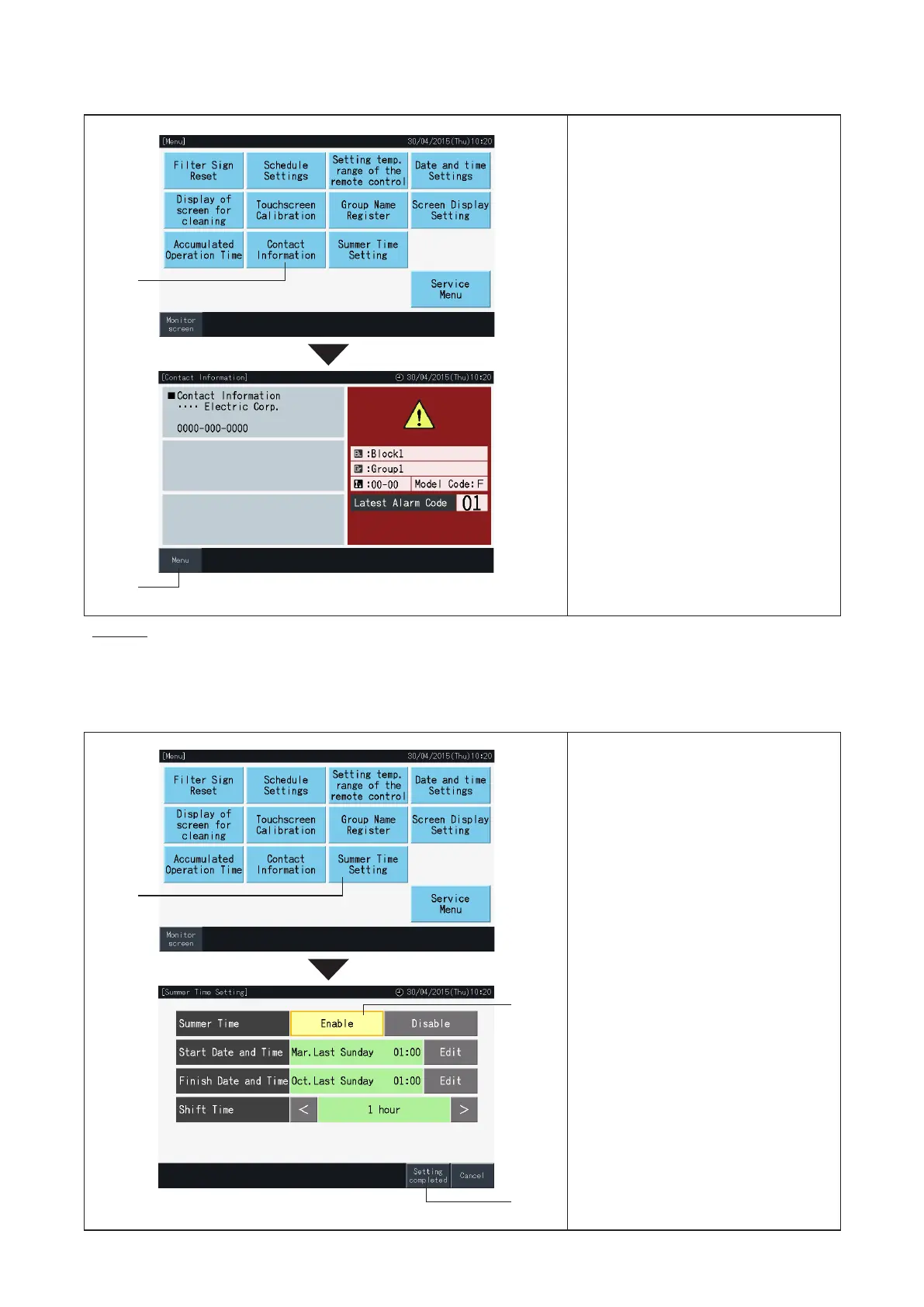P5415644
43
8.12 Contact Information
(1) Select “Contact Information” from
the screen of “Menu”.
The following information will be
displayed.
• Contact address
• Block/group name of the latest
alarm
• Latest alarm code
(2) Tap “Menu” to return to Menu
screen.
NOTES:
• This function is not available if there is no contact address registered.
• Without alarm occurrence, the name of the target block/group and the alarm code will not be indicated.
8.13 Summer Time Setting
(1) Select “Summer Time” from the
screen of “Menu”.
(2) Select the function concerning each
items.
The color of the selected function
will change.
(2) Select the function concerning each
items.
The color of the selected function
will change.
(3) Tap“Settingcompleted”toconrm
the content and return to Menu
screen.
(3)
(1)
(2)
(2)
(1)
