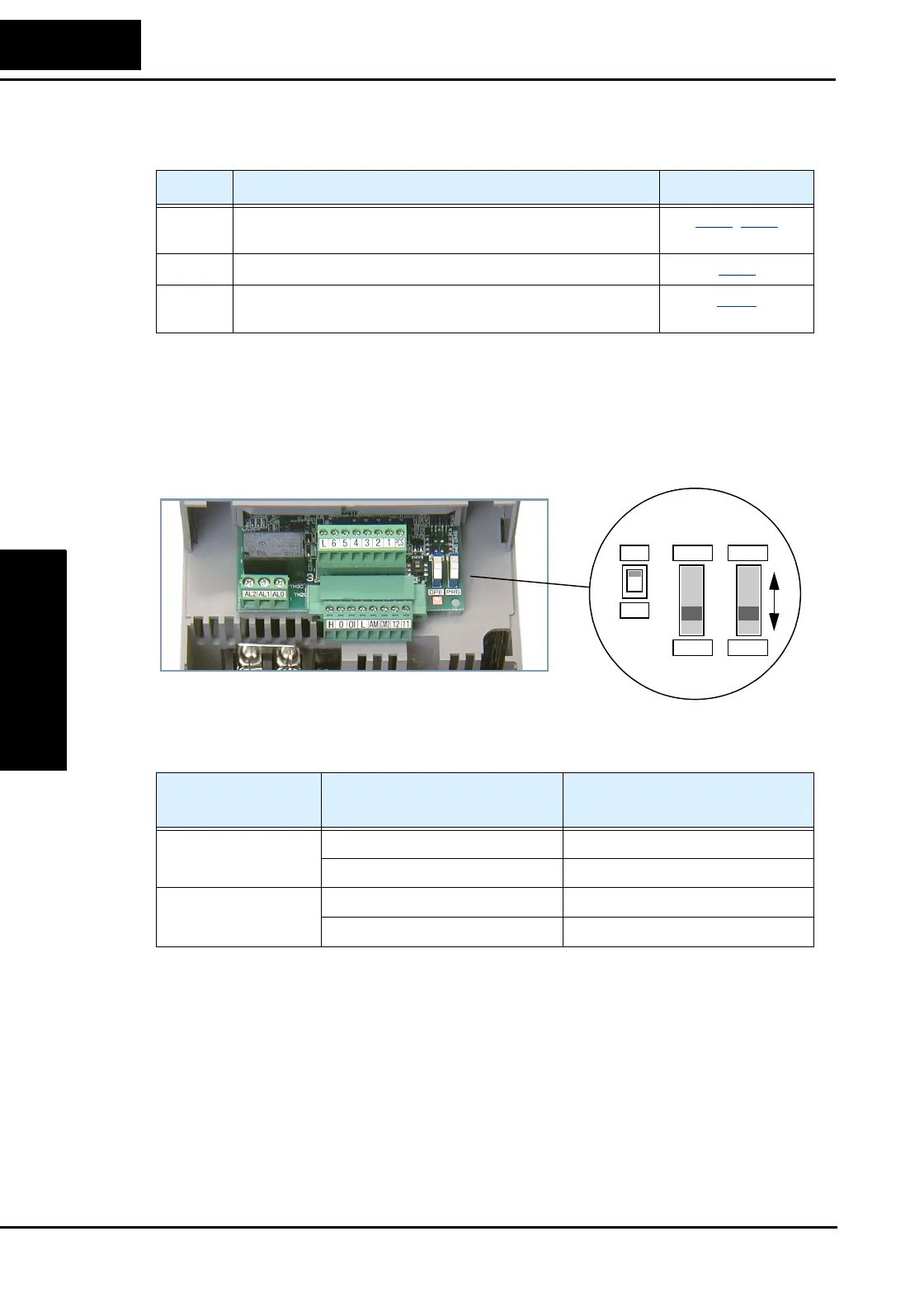“A” Group: Standard Functions
Configuring
Drive Parameters
3–10
Run Command Source Setting - For parameter A002, the following table provides a
further description of each option, and a reference to other page(s) for more information
A001/A002 Override Sources - The inverter allows some sources to override the
settings for output frequency and the Run command in A001 and A002. This provides
flexibility for applications that occasionally need to use a different source, leaving the
standard settings in A001/A002. In particular, note the TM/PRG (Terminal/Program)
DIP switch behind the front panel cover shown below. It is the switch to the right.
The TM/PRG switch setting forces terminal operation, according to the table below:
When A001 = 01 and A002 = 01, the inverter control source is the terminals, regardless
of the TM/PRG switch position. When A001 and A002 setting is not 01, then the
TM/PRG switch can force terminal input control.
Code Run Command Source Refer to page(s)...
01 Control terminal - The [FW] or [RV] input terminals control
Run/Stop operation
4–12, 3–42
02 Keypad Run key - The Run and Stop keys provide control
2–25
03 ModBus network input - The network has a dedicated coil
for Run/ Stop command and a coil for FW/RV
B–19
TM/PRG
Switch Position
Item Source
PRG (Program)
Output frequency source Specified by A001 setting
Run command source Specified by A002 setting
TM (Terminal)
Output frequency source [O] or [OI] analog input terminal
Run command source [FW] and/or [RV] input terminals
SR
SK
OPE
485
PRG
TM
