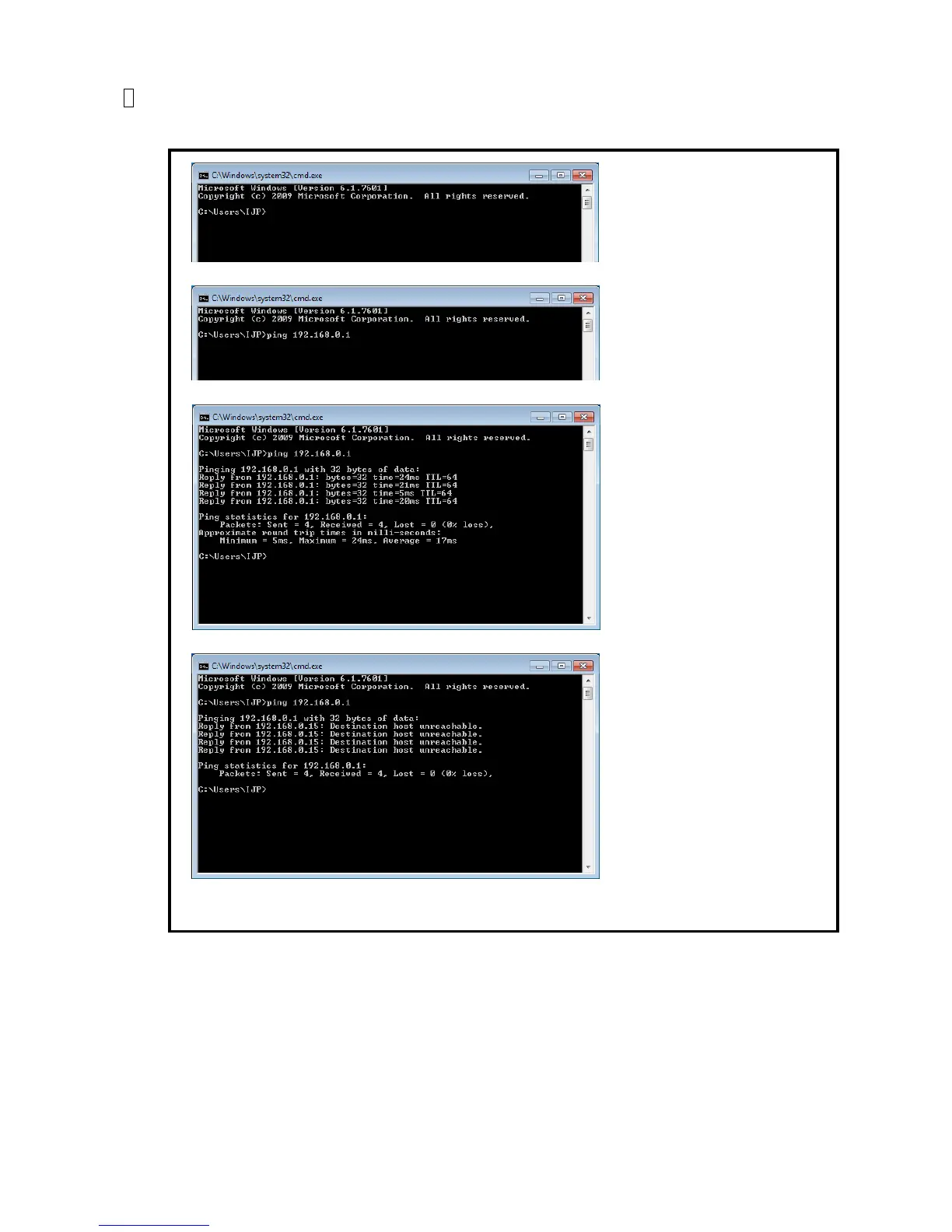8
6 Follow the steps below to confirm that the network connection is properly established. The following
steps describe procedures for Windows 7.
Select [Start Menu] > [All
Programs] > [Accessories] >
[Command prompt] to open the
Command Prompt window.
Type the following command:
Ping 192.168.0.1
Note:
This command is not case
sensitive.
Byte=32 time=24ms ..in four
consecutive lines
*1
then external
unit settings are completed.
*1:
In default, the ping command
returns the response for four
times. For details of the ping
command, type the following
command: ping/help
If "Destination host unreachable."
response is returned for the ping
command, it means
communication has not been
established between the IJ Printer
and external unit. Re-check the
following:
[Check points]
* Have the communication
settings of the IJ Printer
been changed?
* Are the network settings of
the external unit correct?
