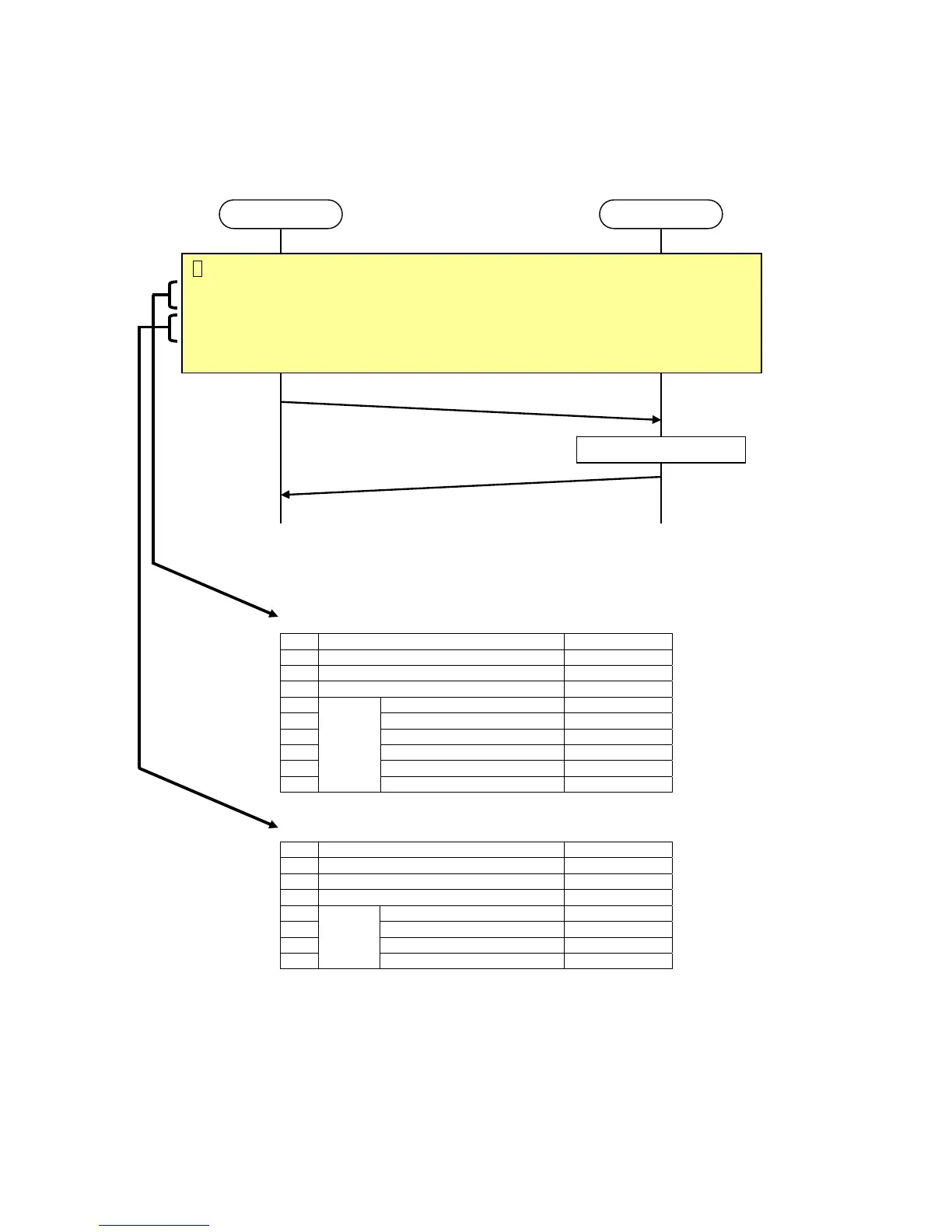40
4.7 Examples of Transmission procedure
(1) When you change Character size of Item 1 of Nozzle 1 to “7x10”:
Step 1. Write 7x10 on Character size of Item 1 of Nozzle 1 by Holding Register writing.
Contents of Request message
Contents of Response message
No. Name Request data
1 Transaction identifier 0x0000
2 Protocol identifier 0x0000
3 Data length 0x0009
4
Data
Device address 0x01
5 Function code 0x10
6 Start address 0x1042
7 No. of words to be written 0x0001
8 No. of bytes to be written 0x02
9 Data to be written 0x0005
No Name Response data
1 Transaction identifier 0x0000
2 Protocol identifier 0x0000
3 Data length 0x0006
4
Data
Device address 0x01
5 Function code 0x10
6 Start address 0x1042
7 No. of words to be written 0x0001
External unit IJ Printer
Holding Register writing request
Holding Register writing response
1 Write “7x10” on Character size of Item 1 of Nozzle 1 by Holding Register writing.
(Function code: 0x10)
[Request message data of Holding Register writing]
0000 0000 0009 01 10 1042 0001 02 0005
[Response message data of Holding Register writing]
0000 0000 0006 01 10 1042 0001 (Hexadecimal notation)
Reflection in process
