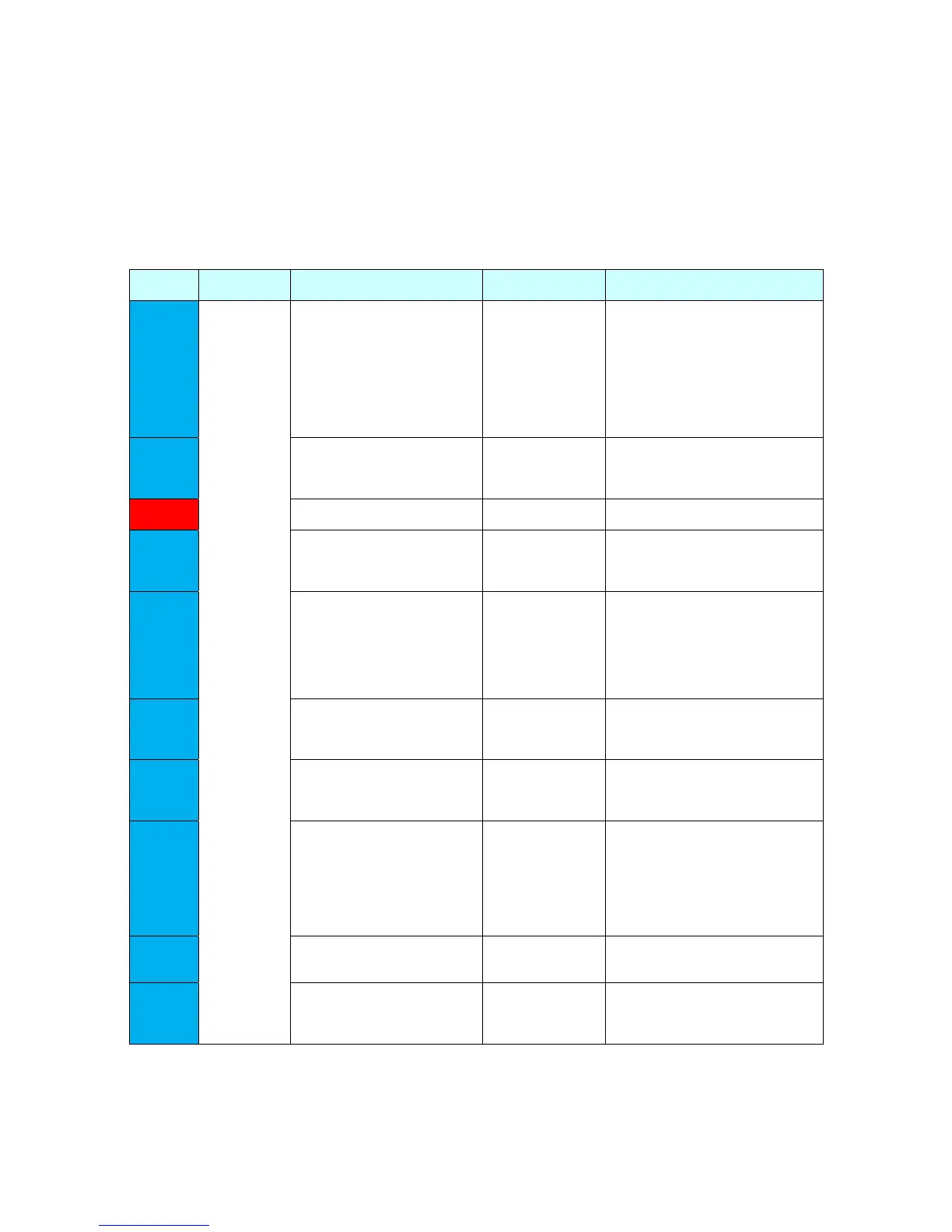15
4.4 Data configuration
Data configuration of Holding Registers and Input Registers for IJ Printer is indicated.
(1) Holding Registers
Holding Registers are the area which is written by Write Multiple Registers (0x10) or Write
Single Register (0x06) and read by Read Holding Registers (0x03).
The item data which can be set to IJ printer or can be obtained from IJ printer are all placed in
Holding Registers.
Holding Registers can be read and be written by one (1) word (2 bytes) fixed at every address.
Holding Register data configuration (1/13)
Word
address
Classification Item name Setting range Contents
00 00
Index
Start/Stop control flag 1 , 2
Start/Stop flag is used when
Holding Register is written more
than once. First write “1” and write
Holding Registers more than once
and finally write “2”. Then all the
written contents will be reflected to
IJ Printer. Start/Stop flag is not
used when Holding Register is
written only once. [1:Start; 2:Stop]
00 01 Reserve_1
-
"Reserve" is not initially provided,
but may be added in future.
… …
00 07 Reserve_7
00 08 Number of the printing items 1 to 50
Set the number of the printing
items used.
00 09 Reserve_1
-
"Reserve" is not initially provided,
but may be added in future.
… …
00 0F Reserve_7
00 10
Specify Print message
registration number
0 to 2000
Set Print message information at
Input Register address 0x0E40,
which Print message registration
number is specified here. When “0”
is specified, the print message
information of the print message
which is being edited will be set.
00 11
Specify Character position for
the Inter-character space
obtained
1 to 500
Set Inter-character space at Input
Register address 0x0EF1, which
Character position is specified
here.
00 12
Specify Substitution rules
number
1 to 99
Set Substitution rules data at
Holding Register address 0x1AC0,
which Substitution rules number is
specified here.
00 13
Specify User pattern character
size
1 to 13
Set User pattern registration
information at Holding Register
address 0x2D00, which
Character size is specified here.
1:4x5, 2:5x5, 3:5x8(5x7), 4:9x8(9x7),
5:7x10, 6:10x12, 7:12x16, 8:18x24,
9:24x32, 10:11x11, 11:5x3(chimney),
12:5x5(chimney), 13:7x5(chimney),
00 14 Specify Group number 1 to 99
Set Group information at Input
Register address 0x0ED0, which
Group number is specified here.
00 15 Reserve_1
-
"Reserve" is not initially provided,
but may be added in future.
… …
00 1F Reserve_11
