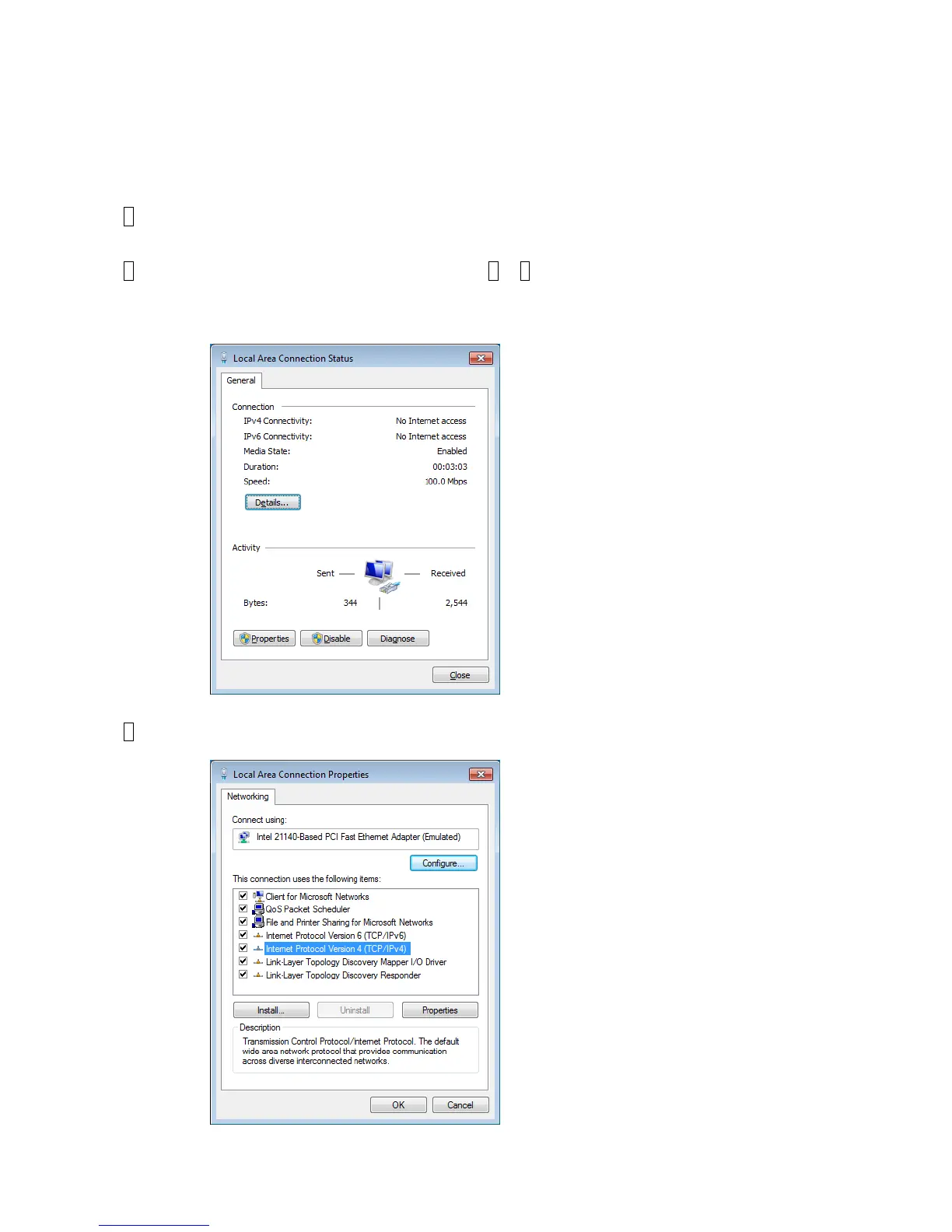6
3. Connection test
Directly connect the IJ Printer to a PC and check the connection.
3.1 Procedure for connection test
1 Directly connect the IJ Printer to the PC with a LAN cable.
2 Set the network settings of external unit by steps 2 to 5.
Click the Start menu, and double-click [Control Panel] > [View network status and tasks] > [Change
adapter settings] > [Local Area Connection].
The following window is then displayed.
3 Click [Properties].
(Example using Windows 7 OS)
