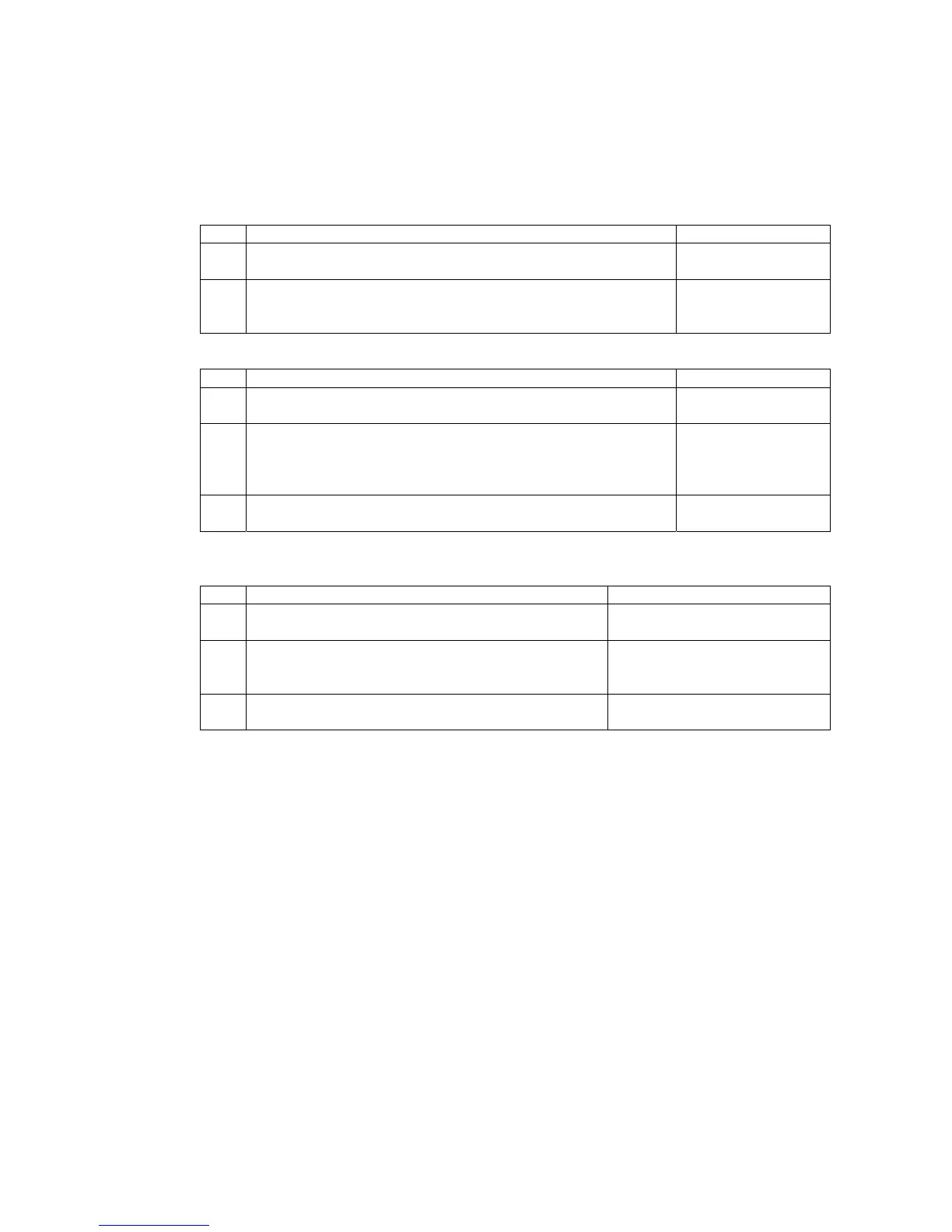2
2. Preparations
● If connecting the IJ Printer with external unit, use a LAN connection cable.
2.1 Network connection preparations
(1) Connect to Intranet LAN
No. Work Remarks
1 You should obtain the IP address from the Information
Systems Department of your company.
2 You should consult with the Information Systems Department
of your company concerning network settings such as
gateway.
(2) Connect from outside the company
No. Work Remarks
1 After concluding a contract with a provider, you should obtain
a fixed IP address from the provider.
2 If using a telephone line, a contract for service such as ADSL
is required. If not using a telephone line, a mobile
environment is required. You also need a router that supports
a mobile card.
3 Set the network settings as instructed by the provider's
manual.
2.2 IJ Printer preparations
No. Work Remarks
1 Connect the IJ Printer to the Ethernet (computer or
hub, etc.) with a LAN cable.
Refer to 2.3 LAN cable
connection.
2 Set the communication environment on the IJ
Printer's screen.
Refer to
2.4 Setting the communication
environment.
3 Conduct a connection test if necessary. Refer to
3.Connection test.
