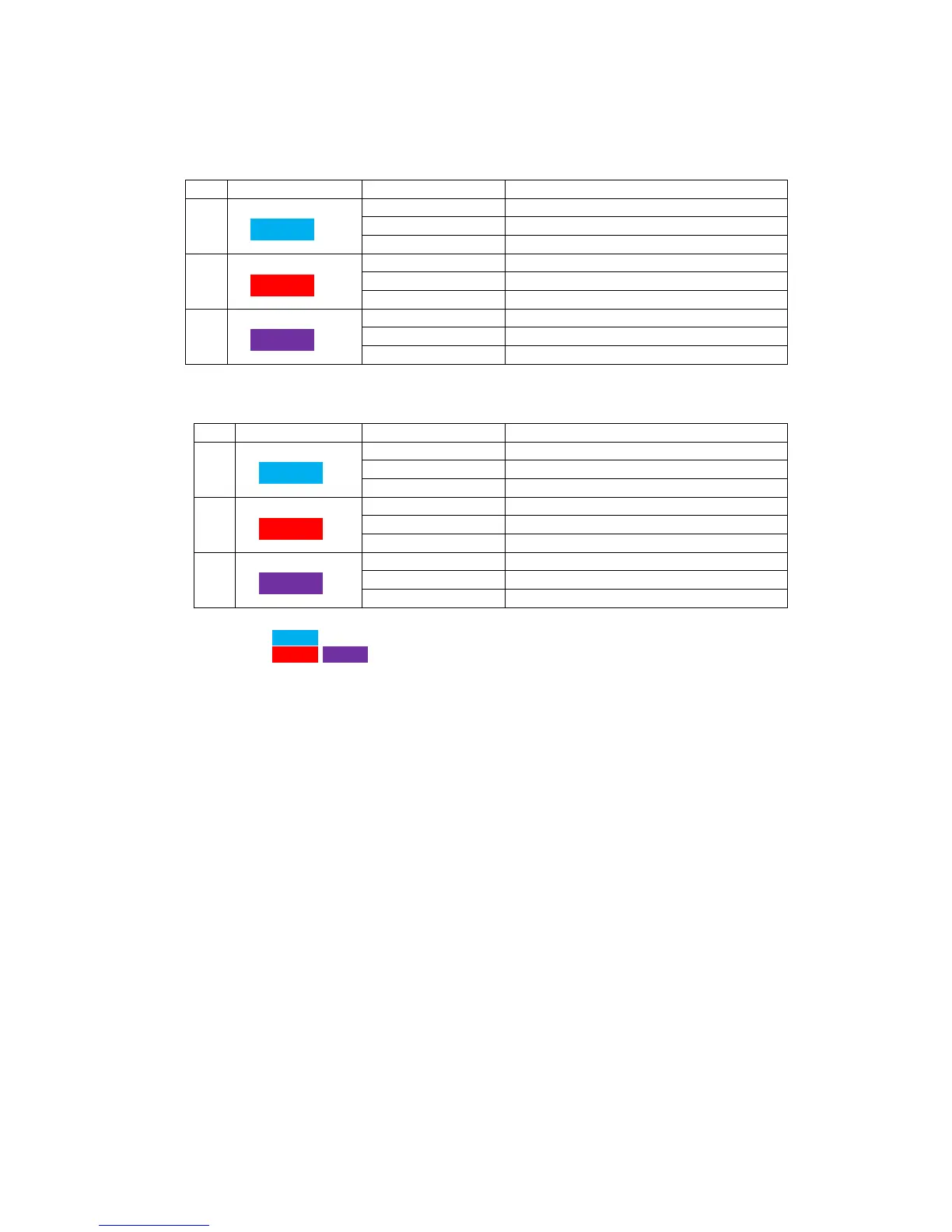10
(2) Device address
Addresses are color-coded as shown in 4.4 Data configuration.
IJ Printer operates as described below with the device address which is specified.
Operation when a data is written
№ Color of address Device address Description
1 0x01 Write into device.
0x02 Write into device.
0x03 Write into device.
2 0x01 Write into Nozzle 1.
0x02 Write into Nozzle 2.
0x03 Error response.
3 0x01 Write into Nozzle 1.
0x02 Write into Nozzle 2.
0x03 Write into both Nozzle 1 and Nozzle 2.
Operation when a data is read
№ Color of address Device address Description
1 0x01 Read from device.
0x02 Read from device.
0x03 Read from device.
2 0x01 Read from Nozzle 1.
0x02 Read from Nozzle 2.
0x03 Error response.
3 0x01 Read from Nozzle 1.
0x02 Read from Nozzle 2.
0x03 Read from Nozzle 1.
: Unique data of IJ Printer as a device.
: Data existing for each Nozzle of IJ Printer.
