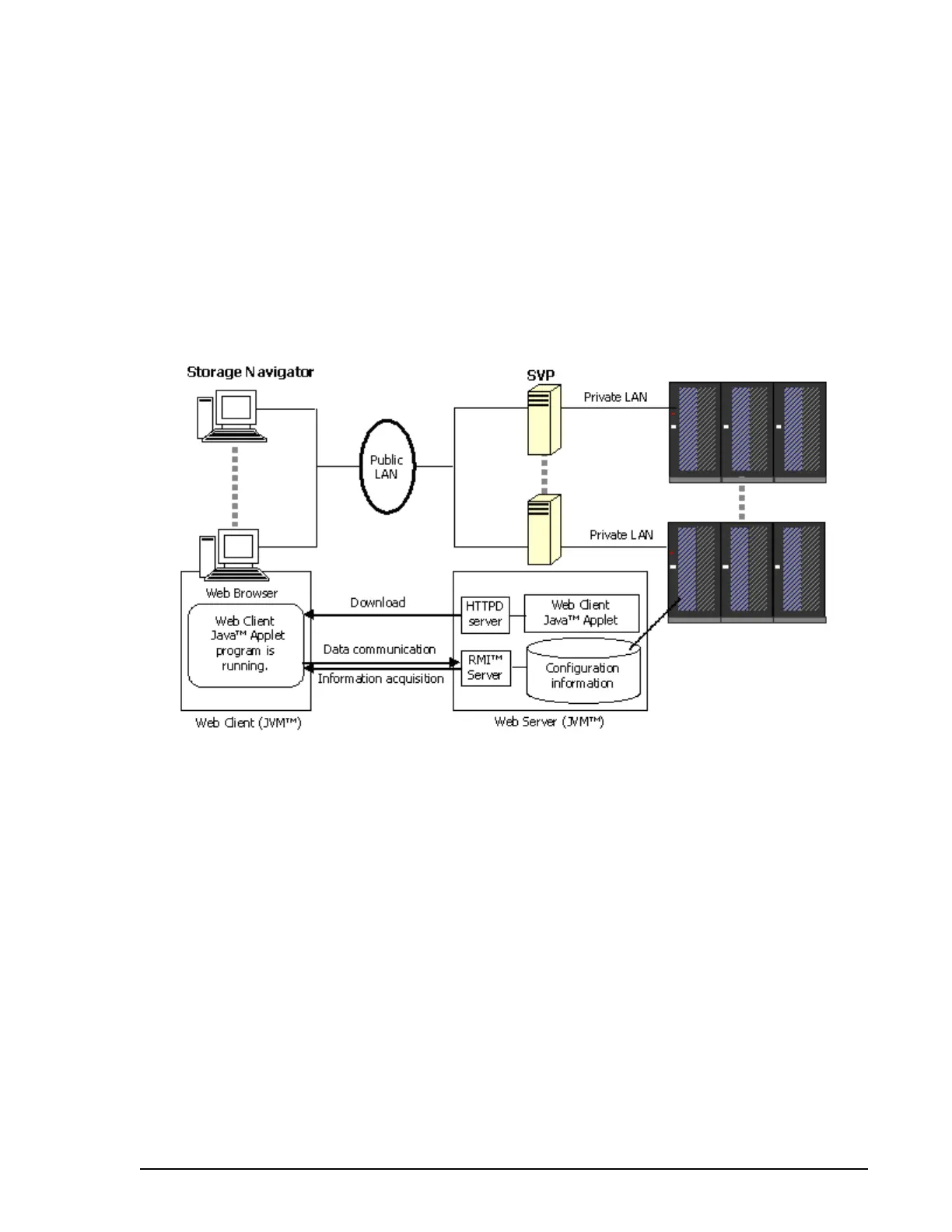Functional and Operational Characteristics
2–57
Hitachi VSP User and Reference Guide
information and sends user-initiated commands to the storage system. The
Storage Navigator GUI displays detailed storage system information and
allows users to configure and perform storage operations on the system.
Storage Navigator is provided as a Java® applet program that can be
executed on any machine that supports a Java Virtual Machine (JVM). A PC
hosting the Storage Navigator software is called a remote console. Each
time a remote console accesses and logs into the SVP of the desired storage
system, the Storage Navigator applet is downloaded from the SVP to the
remote console. Figure 2-6 Storage Navigator and SVP Configuration on
page 2-57illustrates remote console and SVP configuration for Storage
Navigator.
For further information about Storage Navigator, see the Hitachi Storage
Navigator User Guide.
Figure 2-6 Storage Navigator and SVP Configuration