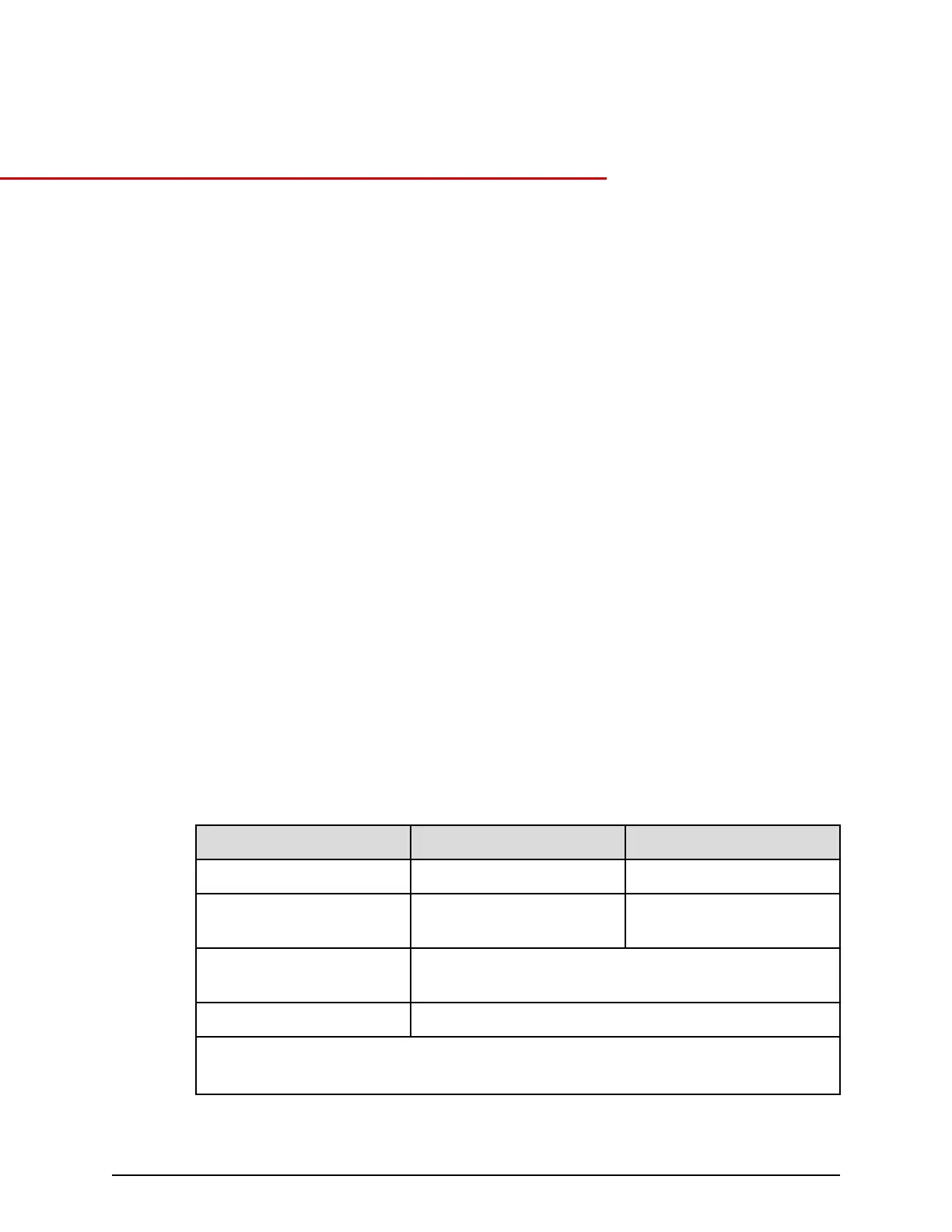Appendix H: Non-Hitachi racks
All storage systems can be installed into non-Hitachi racks.
The following describes the requirements and guidelines for installing the storage system into
a non-Hitachi rack.
Non-Hitachi rack support
The storage system supports non-Hitachi racks that meet Hitachi specifications.
Observe the following mounting guidelines for non-Hitachi racks:
■
The storage system supports any 4-post, EIA-310-D compliant rack that has adequate
airflow and weight capacity.
■
PDUs must be mounted properly to avoid any issues while servicing the storage system.
The PDU receptacles must face toward the back (not toward each other). The area behind
the storage system and between the vertical 19-inch mounting posts must be free of
PDUs and cable loops.
Hitachi Universal V2 Rack rail kits
Use rail kits to mount the Hitachi Virtual Storage Platform family storage system in a Hitachi
Universal V2 Rack.
The following tables list the rail kit information for the specified storage systems.
Table 1 Rail kits
Rail kit Hitachi Universal V2 Rack Third-party rack
Controller UNI
1
UNI
1
DBS/DBSE, DBL/DBLE, and
DBF drive trays
CGR
2
UNI
1
DB60 dense intermix drive
tray
Use the rail kit supplied with the DB60 dense intermix drive
tray.
SVP server Use the rail kit supplied with the SVP server.
Notes:
1. UNI: Universal rail kit A34V-600-850-UNI.
Appendix H: Non-Hitachi racks
VSP N400, N600 Hardware Reference Guide 105
