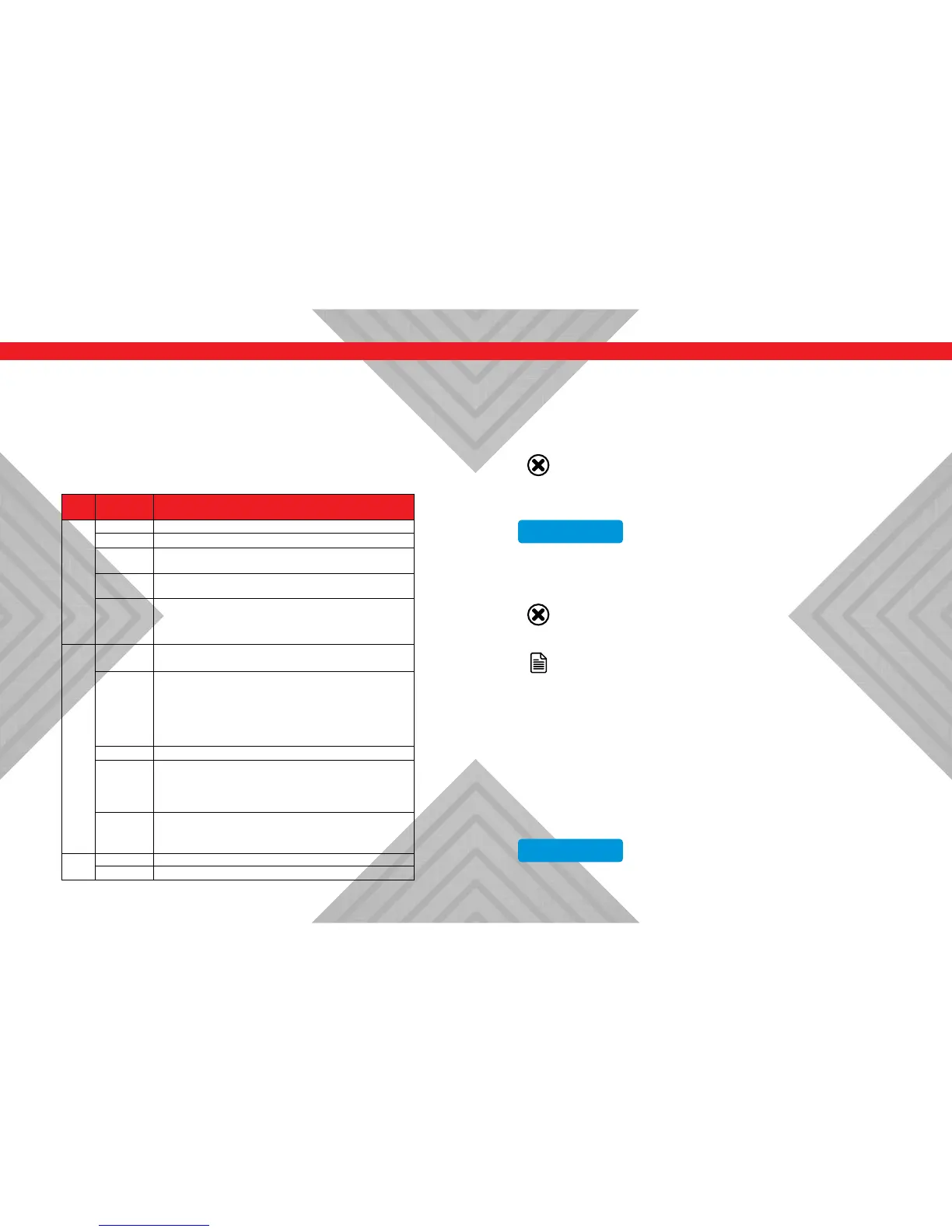The following section contains detailed procedures that must be followed to
make the charger work. When you power the charger on, it will automatically
enter the LiPo Battery balance program screen. Use the CHA/CHB button to
toggle between channels A and B and the BATT PROG/STOP button to enter the
BATT PROGRAM screen. Once in the Battery Programming section use the < or
> to select the desire battery or function then press ENTER/Start to make your
parameter adjustments. The X2 AC Plus is capable of the following processes
based on the type of battery chosen.
Lithium Battery Program [LiP0/LiHV/LiFe/Lilon]
Lithium:
This program is only suitable for charging/discharging Lithium chemistry
batteries (LiPo, LiHV, LiIon and LiFe).
The X2AC+ oers the following lithium charge modes: Charge, Balance Charge,
Fast Charge, Storage and Discharge.
BEFORE SELECTING A CHARGE MODE, IT IS CRITICAL THAT YOU SELECT THE
CORRECT TYPE OF LITHIUM BATTERY TO BE CHARGED. FAILURE TO DO SO
CAN RESULT IN DAMAGE TO THE BATTERY AND POSSIBLE EXPLOSION.
Selecting a Lithium Battery Type:
From the “BATT/PROGRAM” screen, press the INC. – or
DEC + button to scroll through the battery type selections.
Once you have selected the correct battery type, press the ENTER/Start ►
button to enter the charge/discharge menu.
Lithium Charge Mode:
BEFORE YOU BEGIN CHARGING YOUR BATTERY, MAKE SURE YOU
HAVE READ AND UNDERSTAND ALL OF THE WARNINGS AND SAFETY
INFORMATION CONTAINED ON PAGES 0207.
IN THE CHARGE MODE, LITHIUM BATTERIES CAN BE CHARGED WITHOUT
THE USE OF A BALANCE ADAPTOR. A BALANCE ADAPTOR CAN BE USED,
BUT IT IS NOT REQUIRED. BALANCE CHARGE MODE IS RECOMMENDED
FOR ANY BATTERY WITH A BALANCE LEAD.
See page 12 for the appropriate charging connections setup for this operation.
First, select the correct battery type by following the instructions page 16.
Once you have set the correct battery type, press the ► button once to enter
the charge mode and battery settings screen, use the INC. – or DEC + to select
“CHARGE” mode. Press the ► button again and the amp rate value will begin
ashing. Use the + or ▬ buttons to adjust the value to the desired rate. Follow
the instructions provided with your battery when setting the charge amperage
rate.
Press the ► button again and the voltage value will begin
ashing. Use the + or ▬ buttons to adjust the value to the
desired rate. The voltage and cell count should match the values listed on the
battery label.
Warning
BATT/PROGRAM
LiPo BATT
Note
Warning
LiPo Charge
2.7A 11.1V (3S)