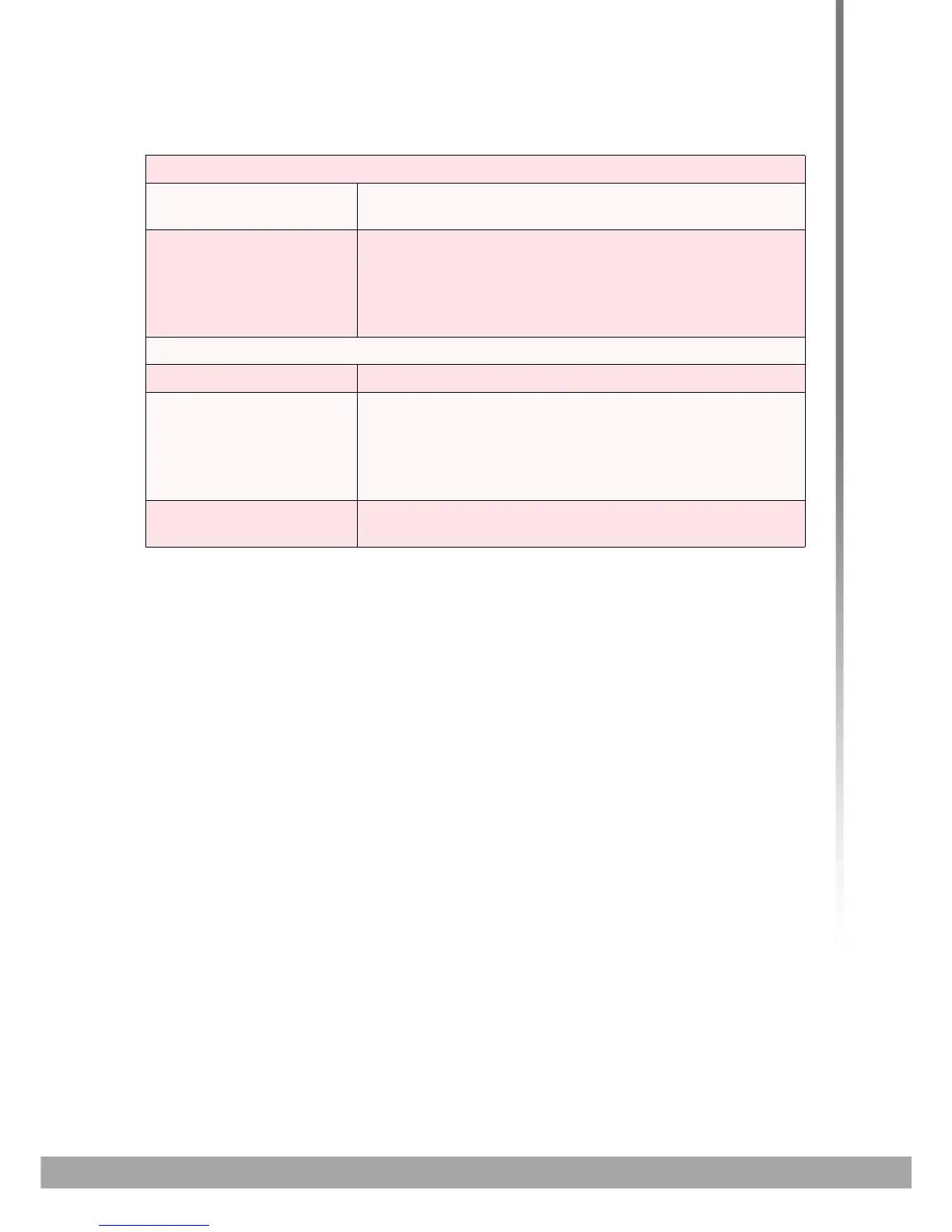HITRON CVE-30360 USER’S GUIDE
LAN
The following table describes the labels in this screen.
TABLE 13: The LAN > Backup Screen
Backup/Restore Setting
Backup Settings
Locally
Click this to create a backup of all your CVE-30360’s
settings on your computer.
Restore Settings
Locally
Use these fields to return your CVE-30360’s settings to
those specified in a backup that you created earlier.
Click Choose to select a backup, then click Restore to
return your CVE-30360’s settings to those specified in
the backup.
Reboot/Factory Reset
Reboot Click this to restart your CVE-30360.
Factory Reset Click this to return your CVE-30360 to its factory default
settings.
NOTE: When you do this, all your user-configured
settings are lost, and cannot be retrieved.
Help Click this to see information about the fields in this
screen.