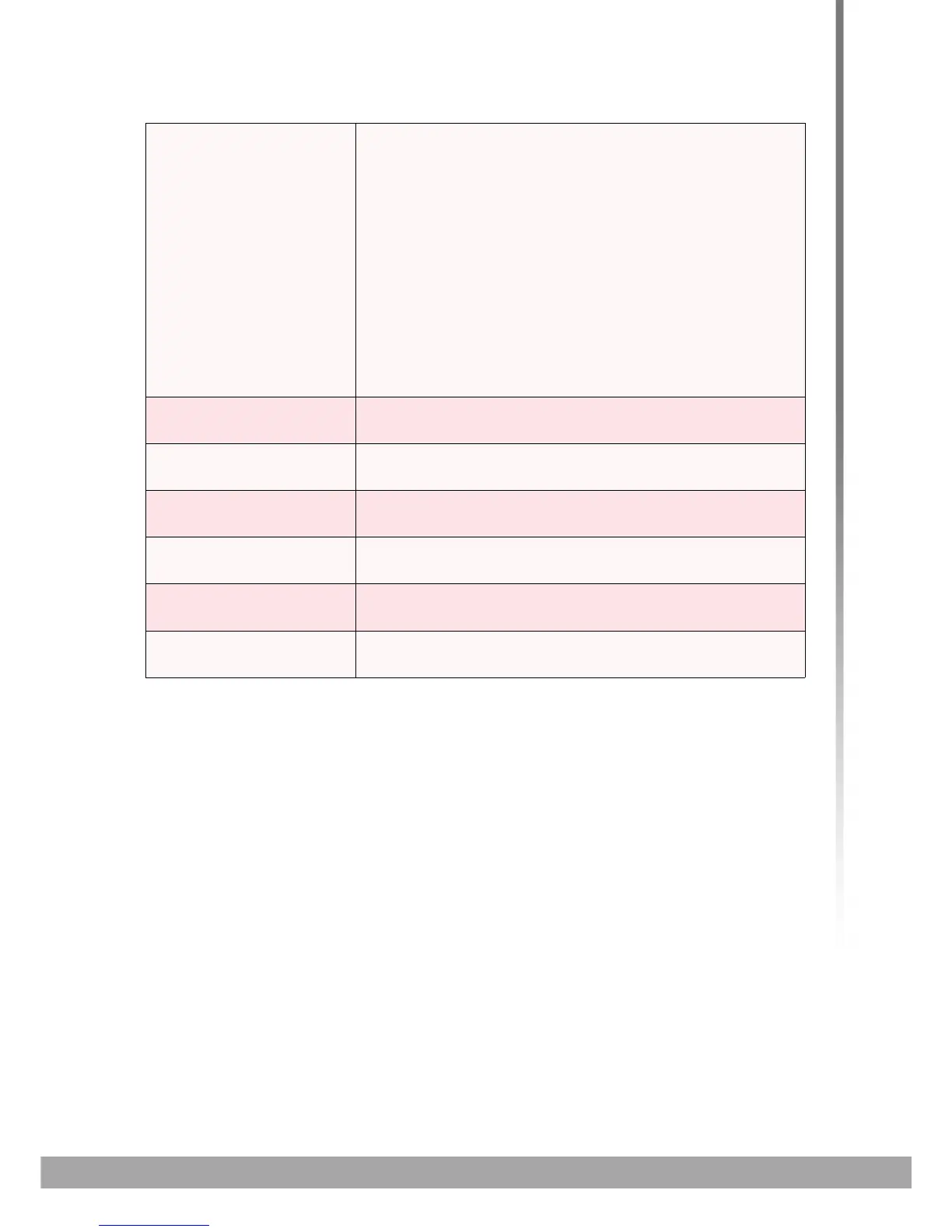HITRON CVE-30360 USER’S GUIDE
FIREWALL
4.6 THE PORT TRIGGERING SCREEN
Use this screen to configure port triggering. You can turn port triggering on or off and
configure new and existing port triggering rules.
Click Firewall > Port Triggering. The following screen displays.
Protocol Use this field to specify whether the CVE-30360 should
forward traffic via:
Transmission Control Protocol (TCP)
User Datagram Protocol (UDP)
Transmission Control Protocol and User Datagram
Protocol (TCP/UDP)
Generic Routing Encapsulation (GRE)
Encapsulating Security Protocol (ESP)
NOTE: If in doubt, leave this field at its default (TCP/
UDP).
IP Address Use this field to enter the IP address of the computer on
the LAN to which you want to forward the traffic.
Connected Computers Click this to see a list of the computers currently
connected to the CVE-30360 on the LAN.
Back Click this to return to the Firewall > Forwarding screen
without saving your changes to the port forwarding rule.
Apply Click this to save your changes to the fields in this
screen.
Cancel Click this to return the fields in this screen to their last-
saved values without saving your changes.
Help Click this to see information about the fields in this
screen.
TABLE 19: The Firewall > Forwarding > Add/Edit Screen
