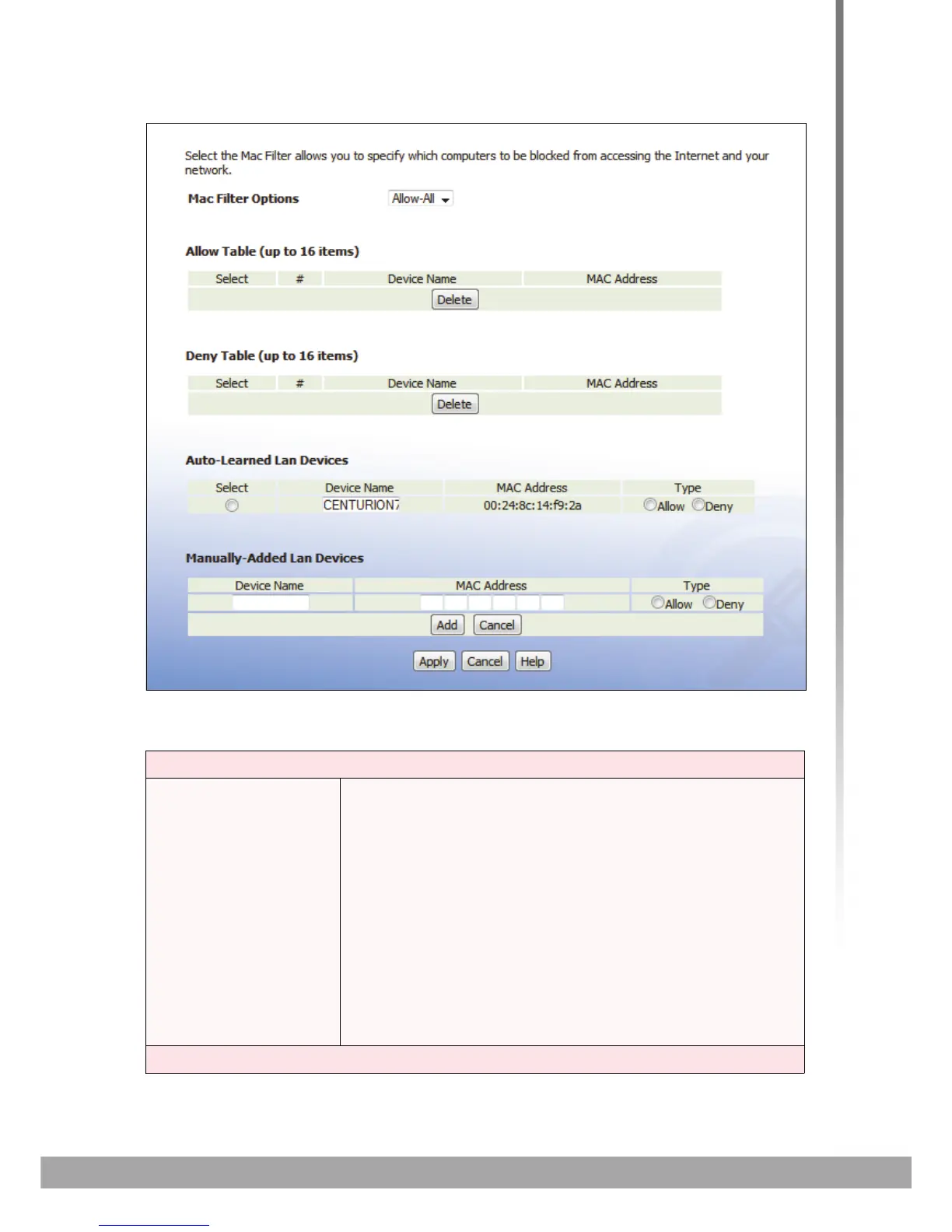HITRON CVE-30360 USER’S GUIDE
FIREWALL
FIGURE 15: The Firewall > MAC Filtering Screen
The following table describes the labels in this screen.
TABLE 15: The Firewall > MAC Filtering Screen
MAC Filter Options
MAC Filter Options Use this field to control whether the CVE-30360 performs
MAC filtering.
Select Allow-All to turn MAC filtering off. All devices
may access the CVE-30360 and the network.
Select Allow to permit only devices with the MAC
addresses you set up in the Allow Table to access the
CVE-30360 and the network. All other devices are
denied access.
Select Deny to permit all devices except those with the
MAC addresses you set up in the Deny Table to
access the CVE-30360 and the network. The specified
devices are denied access.
Allow Table (up to 16 Items)
