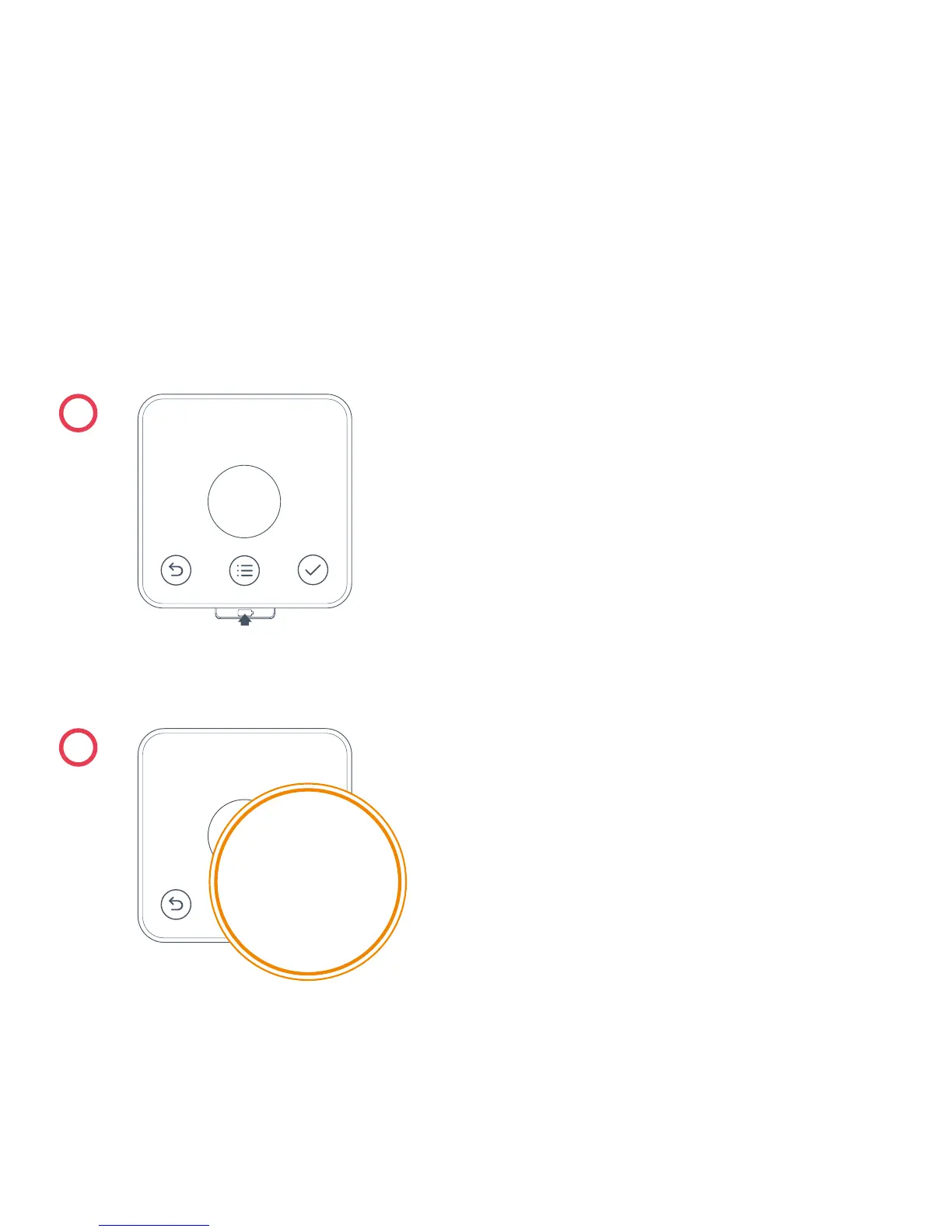27
3d – Inserting the batteries and connecting to the hub and receiver
The battery compartment is located at the back of the thermostat and is only
accessible when the front of the thermostat is removed from the backplate.
Insert the 4 x AA batteries provided.
If you are installin Hive Multizone
only insert batteries into one
thermostat at a time.
Search
The thermostat display will show
‘Search’ – meanin it’s searchin
for the hub and receiver. A timer
will show how lon the thermostat
has been searchin. If this lasts for
loner than five minutes contact
Hive Technical Support and they
will dianose any problems.
Press to open
Search 00:23
1
2
