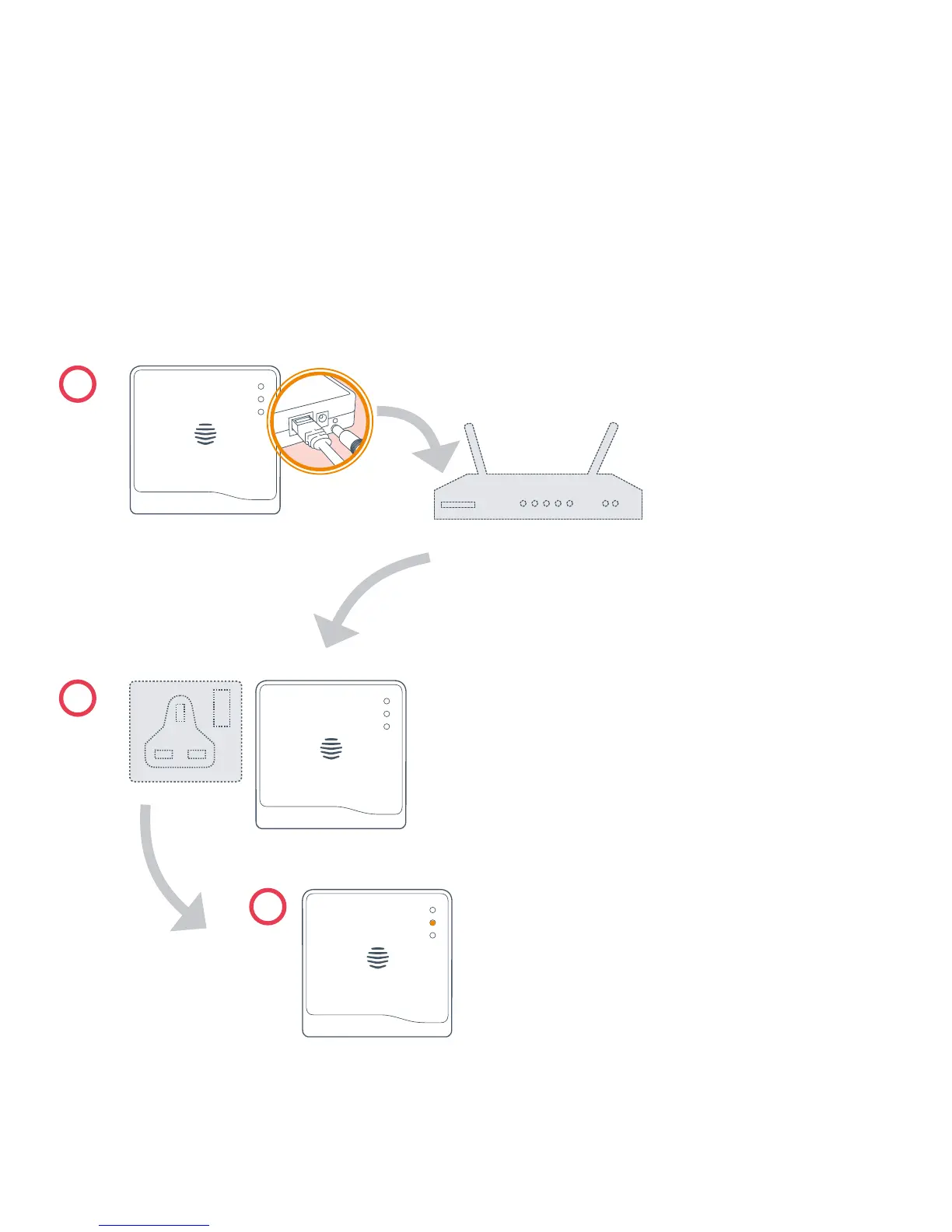4
1a – Installing your hub
To install the hub, there must be a broadband connection with a spare
network port and a power socket must be nearby. Once this has been
located, connect the hub as follows:
Connect the hub to the household’s
broadband router usin the network
cable provided.
1
Fit the power cable into the hub and
plu it into a power socket.
2
Wait for the middle liht to flash
AMBER. Durin start-up the GREEN
liht will flash, followed by the
AMBER liht. This usually takes
5-10 minutes.
3