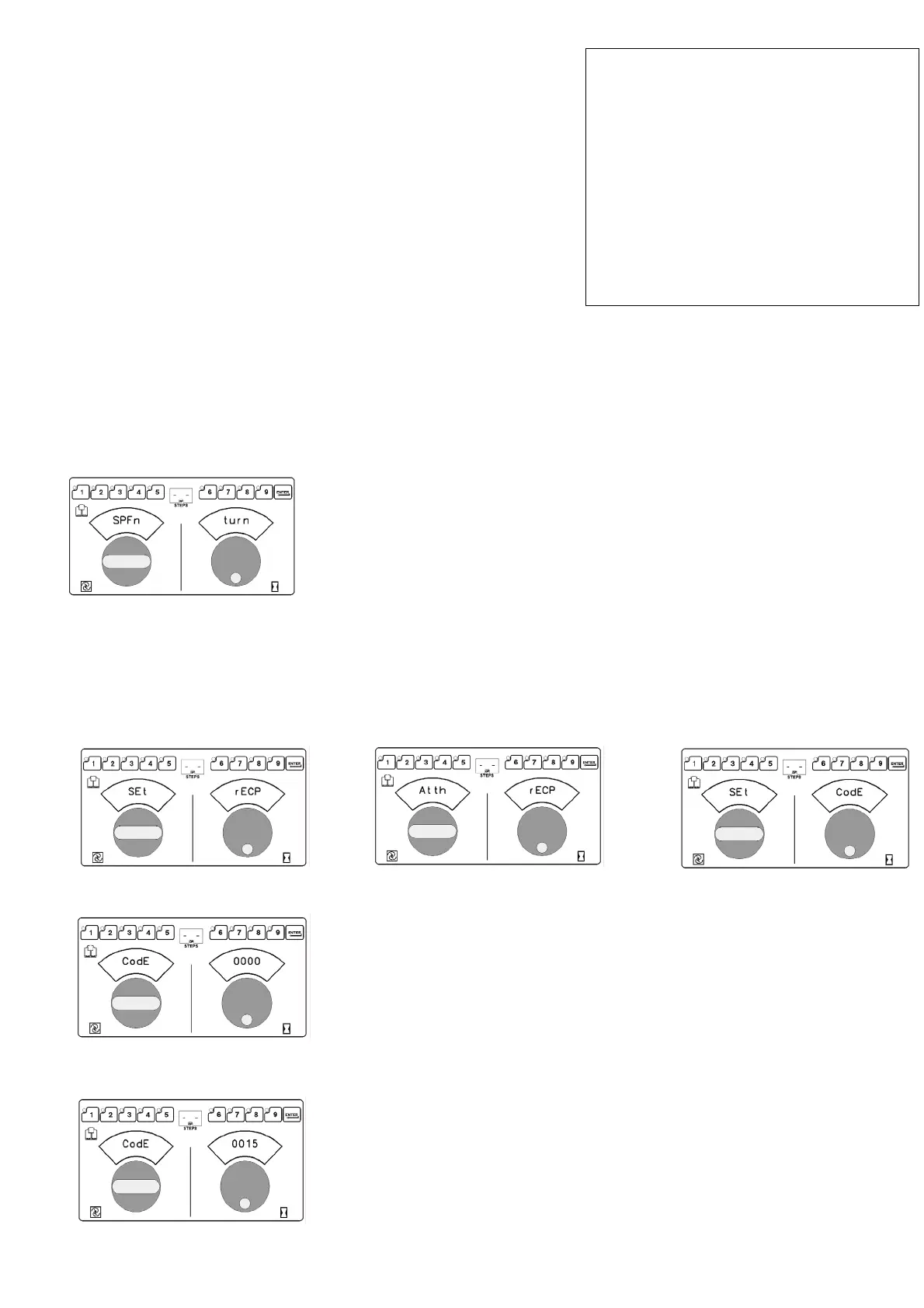FUNCTION USED BY
SEL . . . Unit Service Technician
LASt . . . Err Service Technician
Err . . . Log Service Technician
totL . . . HrS Service Technician
LASt . . . HrS Service Technician
CAP . . . HrS Service Technician
RUN . . . DiAg Service Technician
SEt . . . CodE
Authorized Operator
SEt . . . rECP
Authorized Operator
Atth . . . rECP
Authorized Operator
Entering a Special Function
Special Function Mode allows you to access three user
resettable parameters:
• Programming Recipes, (SEt . . .rECP),
• Making Recipes Active or Inactive, (Atth . . .
rECP) and
• Setting the User Access Code (SEt . . . Code).
[There are also other parameters for service use viewable in Special Functions.]
Refer to the table.
• Begin from Standard Timer Mode . . . (If you are in
Recipe Mode, exit by pressing the lighted Recipe
button to return to Standard Timer Mode.)
• With no Recipe buttons lighted, press Enter for 5
seconds. SPFn . . . turn displays indicating
Special Functions.
• There is a one minute timeout in Special Functions
Mode: After one minute of inactivity the control will
automatically return to Standard Timer Mode.
• Turn the Timer Dial to select one of the special
functions: SEt . . .rECP, Atth . . .rECP or SEt . .
.CodE,.
Press ENTER.
Enter the Access Code
• You must enter the code to change any recipe
parameters.
• CodE . . . 0000 displays.
• Turn the timer dial to the applicable access code and
press ENTER. The default access code is 0015. Refer
to the next three pages for the applicable function.
• If the incorrect code has been entered, no is displayed
in the Step Display.
16
