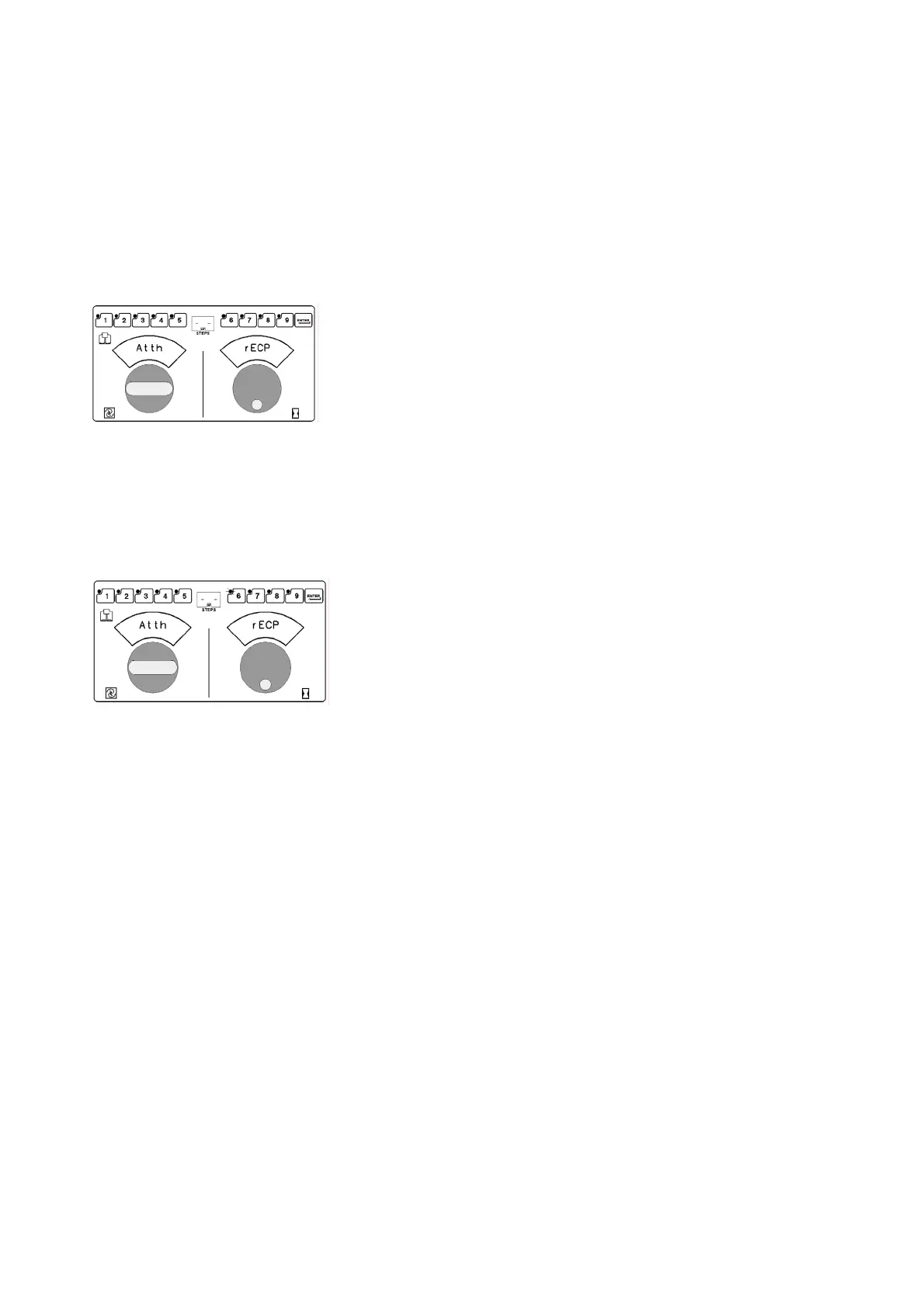18
NOTE: If a recipe step is programmed wrong, exit SEt . . . rECP and re-program the entire
recipe.
Making a Recipe Active or Inactive [Atth . . . rECP]
This function allows you to change the status of a recipe from Active to Inactive
or vice versa. A recipe that has inactive status will not run.
Follow instructions in Entering a Special Function
on page 16 to enter Atth . . .rECP.
After entering the Access Code, the display of Atth
. . . rECP indicates that you can change the status
of a recipe.
All active recipe buttons are lit continuously;
inactive recipe keys blink.
• Press any lighted recipe button to deactivate the
recipe; the recipe button blinks.
• Press any blinking recipe button to activate the
recipe; it becomes lit continuously.
• Press ENTER for 5 seconds to exit Atth . . .
rECP and return to Standard Timer Mode.
