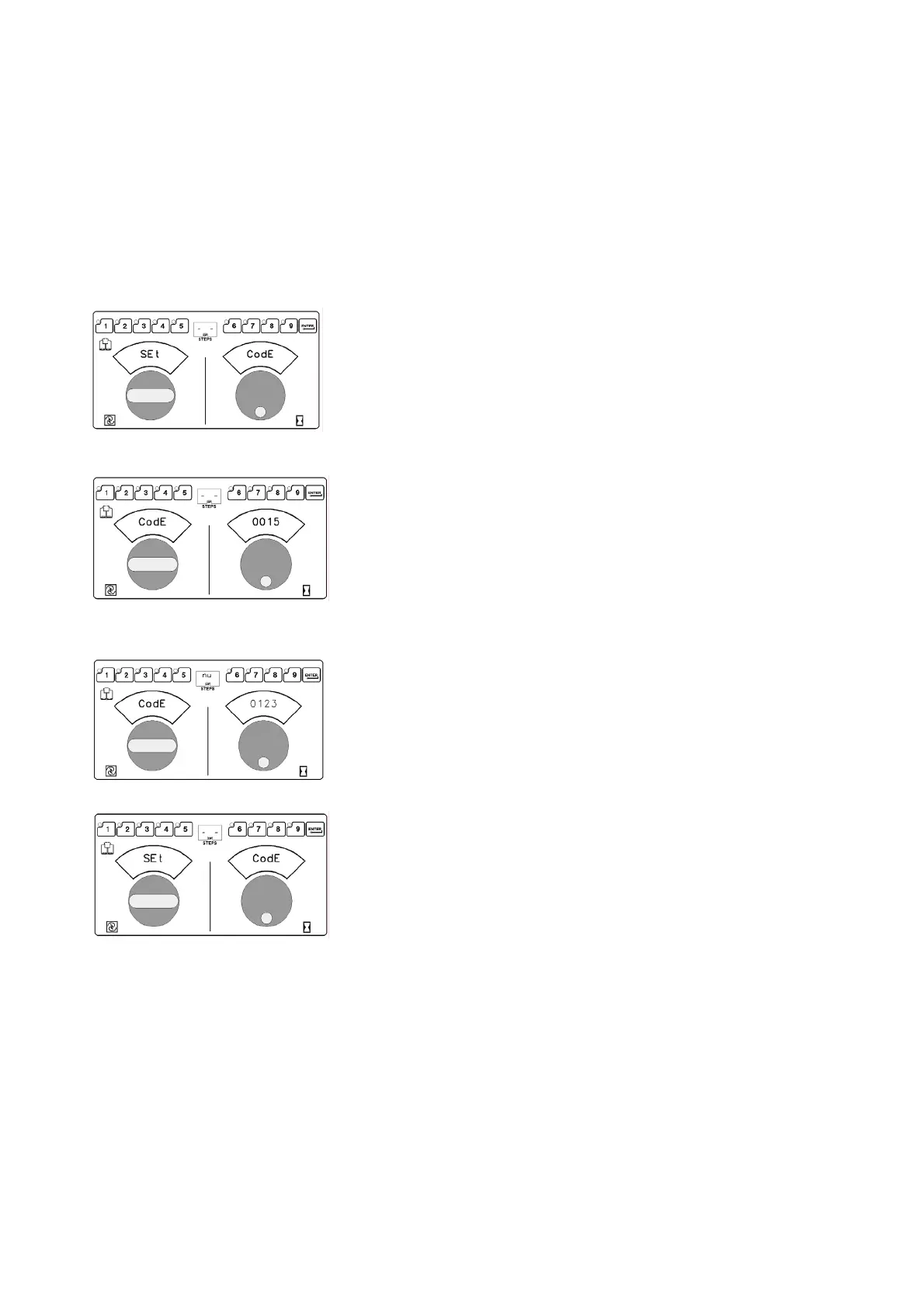19
Setting the Access Code [SEt . . . CodE]
This function allows you to change the factory-set access code, 0015, to any
number from 0000 to 9999. We recommend that you keep the 0015 access code.
Follow instructions in Entering a Special Function on
page 16 to enter SEt . . .CodE.
• Turn the timer dial to the current code number
and press ENTER.
• The step display now reads nu..
• Turn the timer dial to the new code number and
press ENTER.
• Set…CodE displays. Press ENTER for 5
seconds to exit Set. . .CodE and return to
Standard Timer Mode.
• Make a record of the new access code.
If you lose the code, it can be restored to the factory-set default code 0015. Disconnect
power to the mixer. Press the enter key while powering up the mixer again. This
resets all factory defaults. Programmed recipes will be lost.
