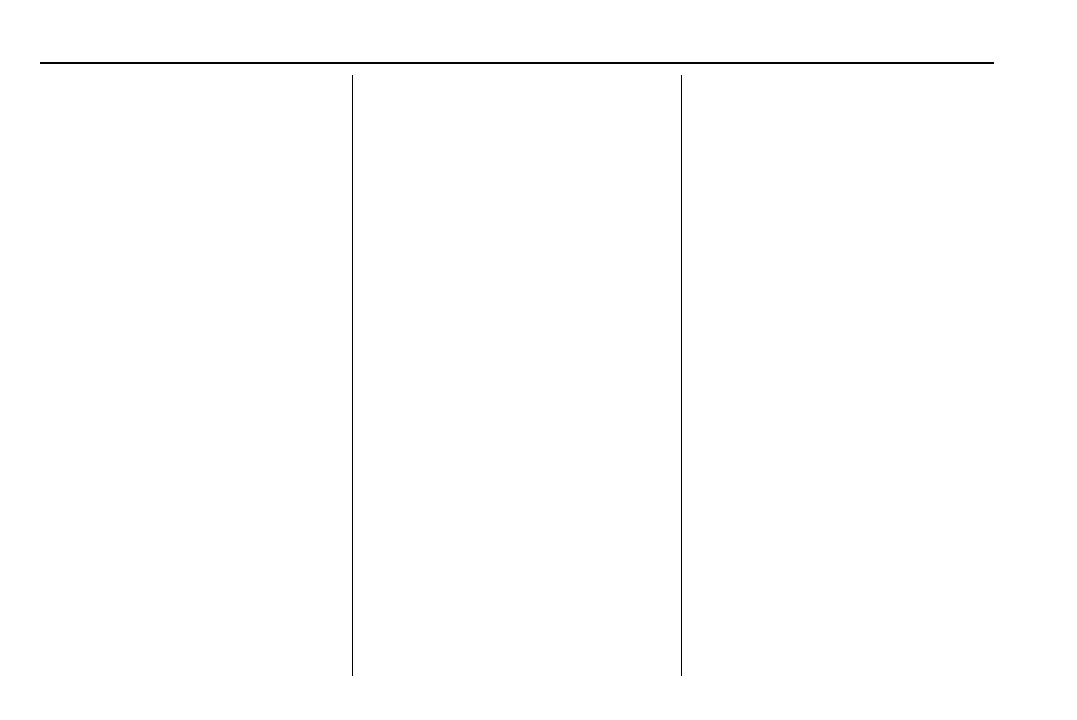Holden Colorado Owner Manual (Australia-Localizing-Australia-12333014) -
2019 - crc draft - 3/1/18
154
Direct Tune
From the AM or FM menu:
1. Touch Tune.
2. Enter the station number.
3. Touch Go.
Favourite
1. Touch
S or T to scroll through
the favourite pages.
2. Touch the station to select it.
Station List
1. From the AM or FM menu,
touch Menu.
2. Select Station List.
3. Touch
Q or R to scroll through
the list. Touch the station to
select it.
Update Station List
.
From the AM or FM menu, touch
Menu, then touch Update Station
List. The broadcasting list
updating will begin.
.
During the AM or FM
broadcasting list update, touch
Cancel to stop the updates.
RDS
Setting the RDS function in the FM
radio RDS supported.
.
From the FM menu, turn on or
off the RDS.
Menu
Touch to choose between available
menus for the current source.
Storing a Station as a
Favourite
Stations from all bands can be
stored in any order in the favourite
pages.
Up to 25 stations can be stored.
Storing Stations
To store the station to a position in
the list, touch the corresponding
button 1−5 until a beep is heard.
1. Select the desired station.
2. Touch
S or T to select the
desired page of saved
favourites.
3. Touch and hold any of the
preset buttons to save the
current radio station to that
button of the selected
favourites page.
To change a preset button, tune to
the new desired radio station and
touch and hold the preset button.
Radio Reception
Frequency interference and static
can occur during normal radio
reception if items such as mobile
phone chargers, vehicle
convenience accessories, and
external electronic devices are
plugged into the accessory power
outlet. If there is interference or
static, unplug the item from the
accessory power outlet.
FM
FM signals only reach about 16 to
65 km (10 to 40 mi). Although the
radio has a built-in electronic circuit
Infotainment System - MyLink
