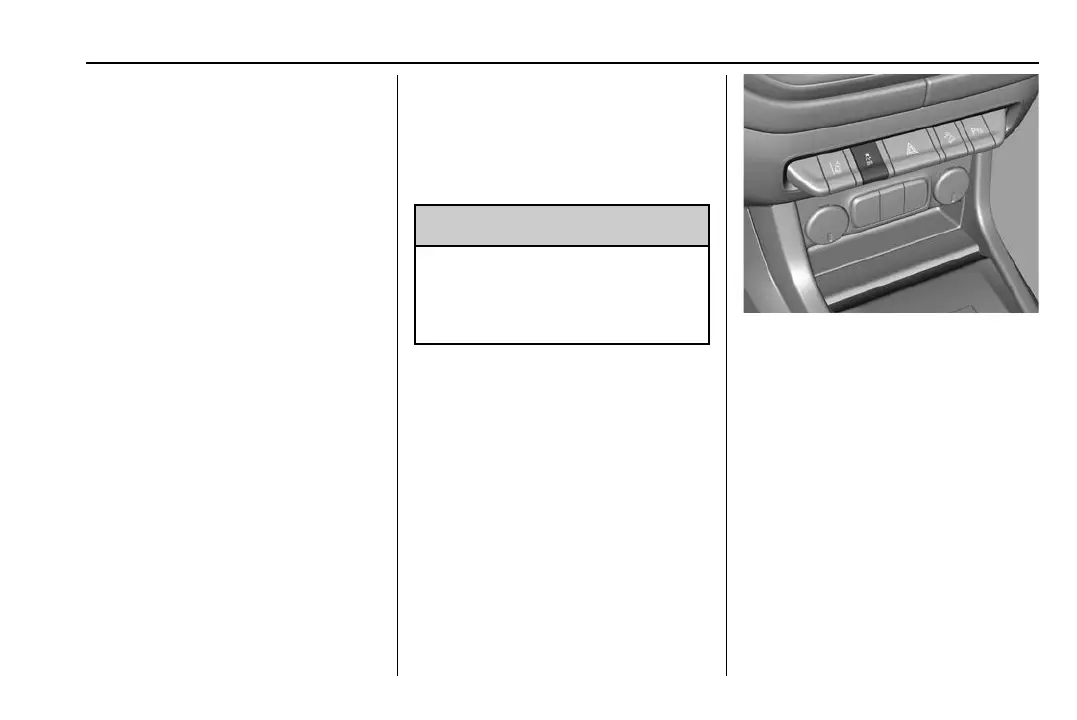Holden Colorado Owner Manual (Australia-Localizing-Australia-12333014) -
2019 - crc draft - 3/1/18
Driving and Operating 203
.
Deactivate by pressing
g for
approximately 2 seconds.
Traction Control Off is displayed
on the DIC.
.
TCS is reactivated by pressing
g
again, for approximately
2 seconds.
Traction Control On is displayed
on the DIC.
.
When active
d flashes.
.
TCS is also reactivated the next
time the ignition is turned on.
.
See Ride Control System
Messages 0 84.
Electronic Stability
Control (ESC)
ESC:
.
Improves driving stability in any
driving situation.
.
Assists in maintaining vehicle
stability when the vehicle's grip
level is exceeded such as a
sudden lane change, slippery or
unexpected road conditions.
.
Alters engine power and/or
braking on specific wheels,
improving the vehicle's steering
control and power delivery, on
wet or slippery roads,
particularly on snow and ice.
{
Warning
Do not let this special safety
feature tempt you into taking risks
when driving. Adapt speed to the
road conditions.
Operation
The
g switch is located in front of
the shift lever.
In certain circumstances, it may be
helpful to deactivate ESC.
.
Deactivate by pressing
g for
approximately 7 seconds.
g illuminates and ESC Off is
displayed on the DIC.
.
ESC is reactivated by pressing
g again for approximately
2 seconds.
Both TCS and ESC are
reactivated and
g extinguishes.
.
When active
d illuminates.
.
ESC is also reactivated the next
time the ignition is turned on.
