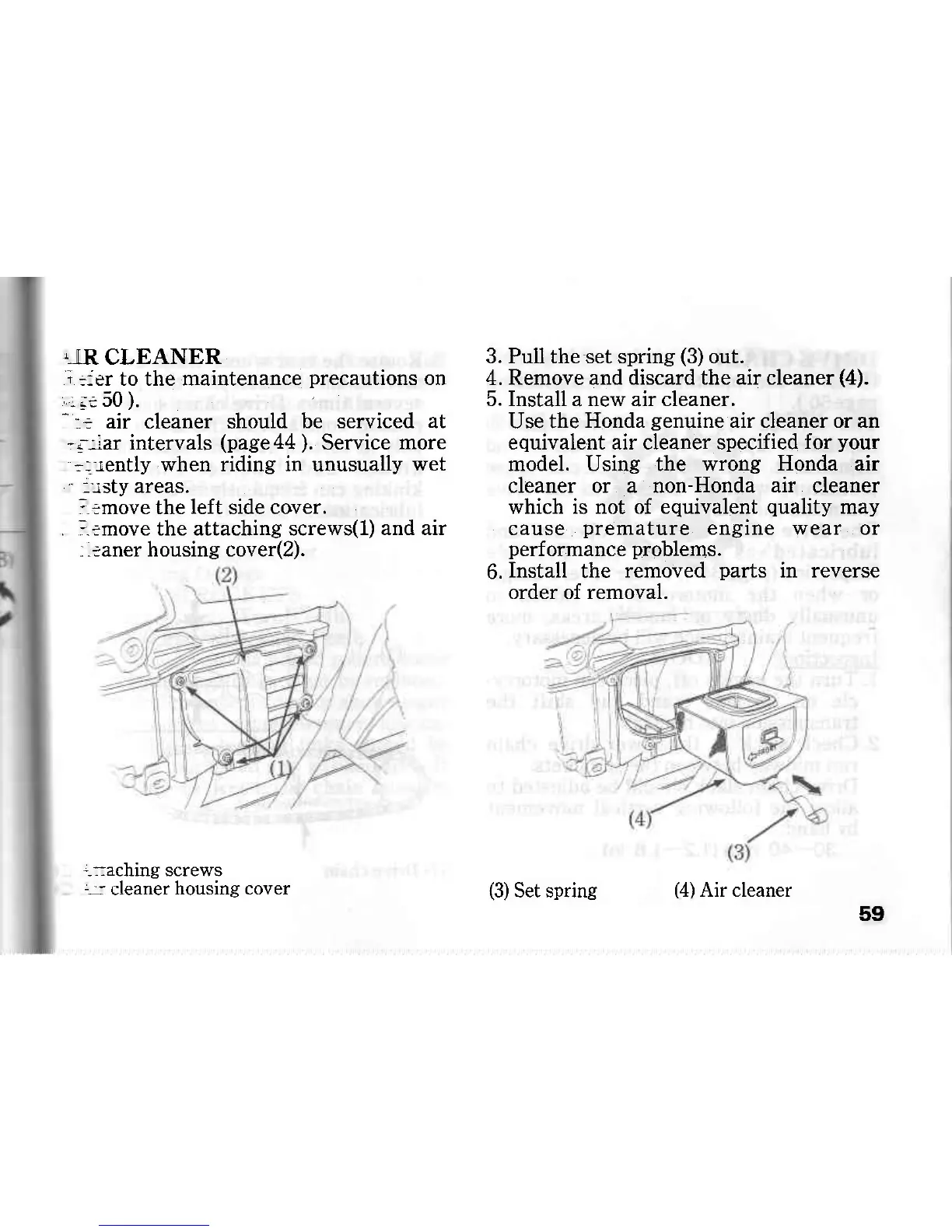,]IR
CLEANER
i
.:er to the maintenance
precautions
on
rre50).
-:=
air cleaner should
be serviced at
'iiar intervals
(page44
).
Service
more
.:=lently
when riding in unusually
wet
-
jsty
areas.
.-,:move the left side cover.
,'.:move the attaching screws(l)
and air
,.:aner housing cover(2).
.-::aching
screws
-,:
cleaner
housing cover
3. Pull the set spring
(3)
out.
4.
Remove
and
discard the air cleaner
(4).
5. Install
a
new
air
cleaner.
Use the
Honda
genuine
air cleaner or an
equivalent air cleaner specified
for
your
model. Using the wrong
Honda air
cleaner or a non-Honda air cleaner
which
is not of equivalent
quality
may
cause
premature
engine wear or
performance problems.
6.
Install
the
removed
parts
in reverse
order of removal.
(3)
Set spring
(4)
Air cleaner
59
