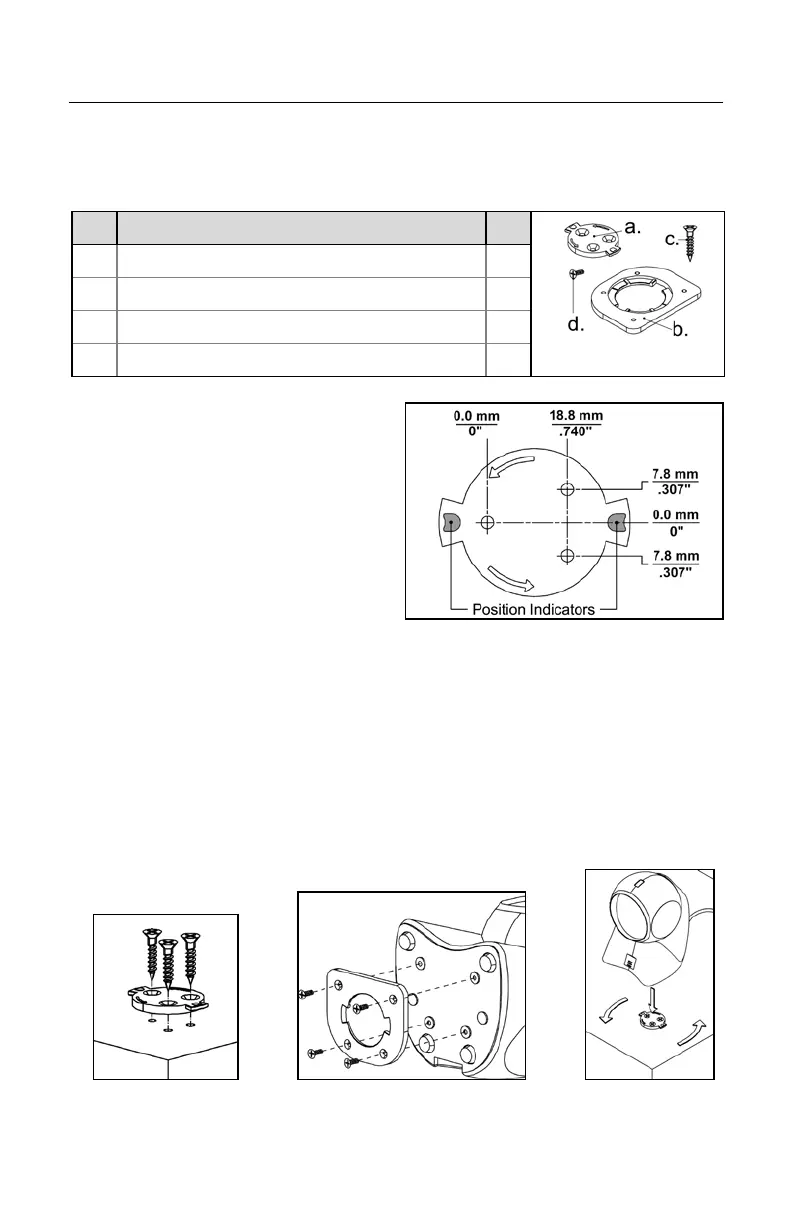INTRODUCTION
Mounting Specifications
Optional Wall/Counter Mount
Item
Description Qty.
Figure 4. Kit Components
a. Locking Plate, PN 50-50302 1
b. Base Cover, PN 50-50301 1
c. #7 x 1.00" Wood Screw, PN 18-18013 3
d. M3 x 8 mm Flathead Screw, PN 18-18004 4
1. Drill three #39 pilot holes.
Note the position Orbit will rest
(see Figure 5). Use the dimensions
provided in Figure 5 or the locking
plate as a template to drill three
#39 pilot holes in the mounting
surface.
2. Attach the locking plate to the wall/counter.
Secure the locking plate to the counter/wall with the three #7 x 1.00" wood
screws provided (see Figure 6).
3. Attach the base plate to the Orbit.
Secure the base cover to the bottom of Orbit using the four M3 x 8 mm
screws provided (see Figure 7).
4. Mount Orbit to the locking plate.
Hold Orbit 90° clockwise from the desired position then lower it over the
locking plate until it sits flush to the countertop. Twist Orbit counter
clockwise 90° to lock the scanner in place (see Figure 8).
6
