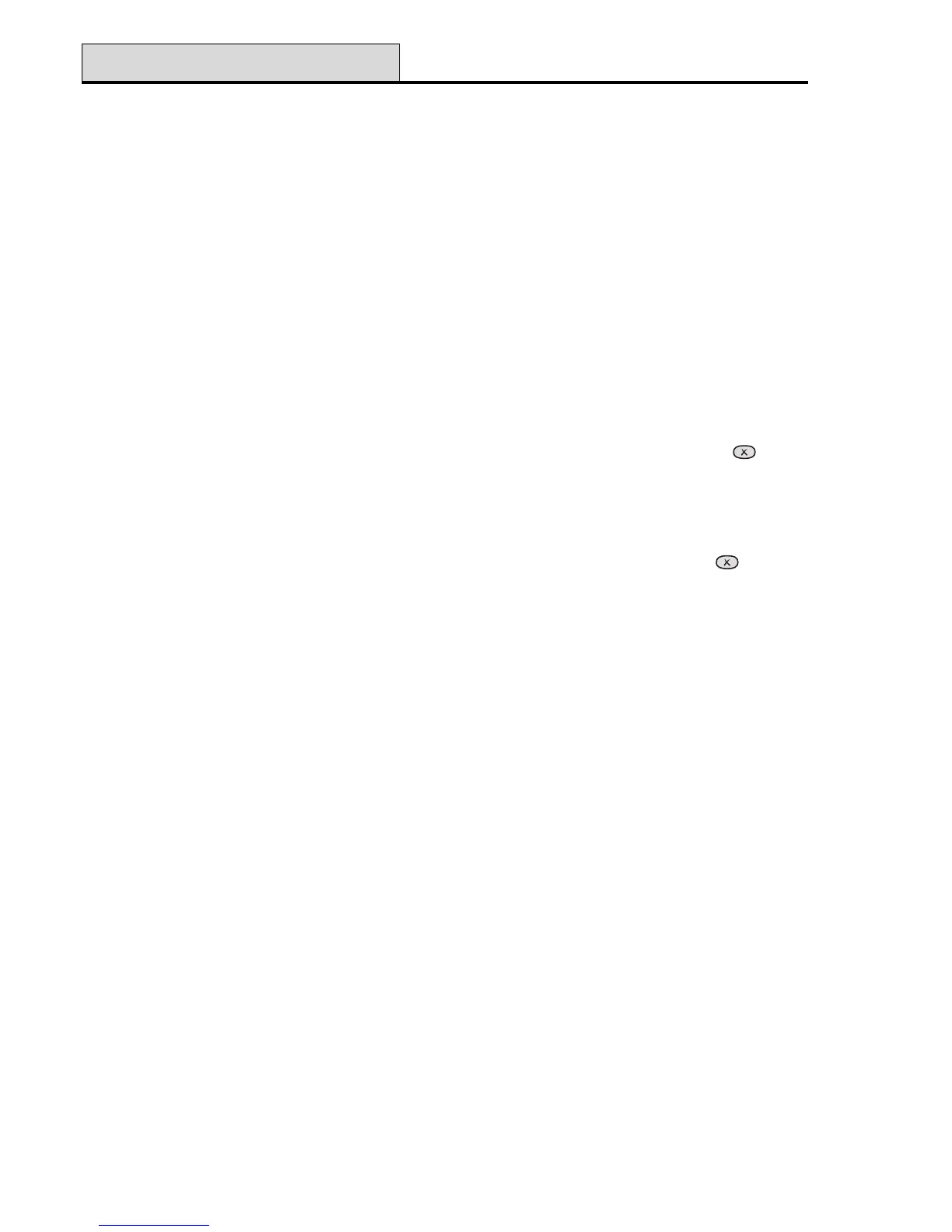Accenta/Optima Engineer’s Manual
22
System Flags
Flag 1 - Options
There are eight options under Flag1 which are described below:
1 = Silent PA
When this flag is set to ON, operating SOS will cause a silent alarm. Pressing [1] toggles the flag ON or OFF.
2 = RKP PA
When this flag is set to ON, the keypad SOS keys are enabled. Pressing [2] toggles the flag ON or OFF.
3 = Engineer Reset
When this flag is set to ON, an engineer code must be entered to reset the system after Tamper, SOS or Fire
alarm. When the flag is set to OFF the system can be reset by the user. Pressing the [3] key toggles the flag
ON or OFF.
4 = PA User Reset
When this flag is set to ON, it permits the user to reset the system after an SOS alarm, by pressing . The
user can reset the system even if the Engineer Reset flag is set to ON. Pressing [4] toggles the flag ON or
OFF.
5 = Fire User Reset
When this flag is set to ON, it permits the user to reset the system after a Fire alarm by pressing . The user
can reset the system even if the Engineer Reset flag is set to ON. Pressing [5] toggles the flag ON or OFF.
6 = Bells in Fire
When this flag is set to ON, the external siren Bell box will sound two seconds On/two second Off during the
fire alarm. Pressing [6] toggles the flag ON or OFF.
7 = Zone 7 Fire
When this flag is set to ON it permits zone 7 to be used as a Fire zone. Pressing [7] toggles the flag ON or
OFF.
8 = Zone 8 Fire
When this flag is set to ON it permits zone 8 to be used as a Fire zone. Pressing [8] toggles the flag ON or
OFF.
