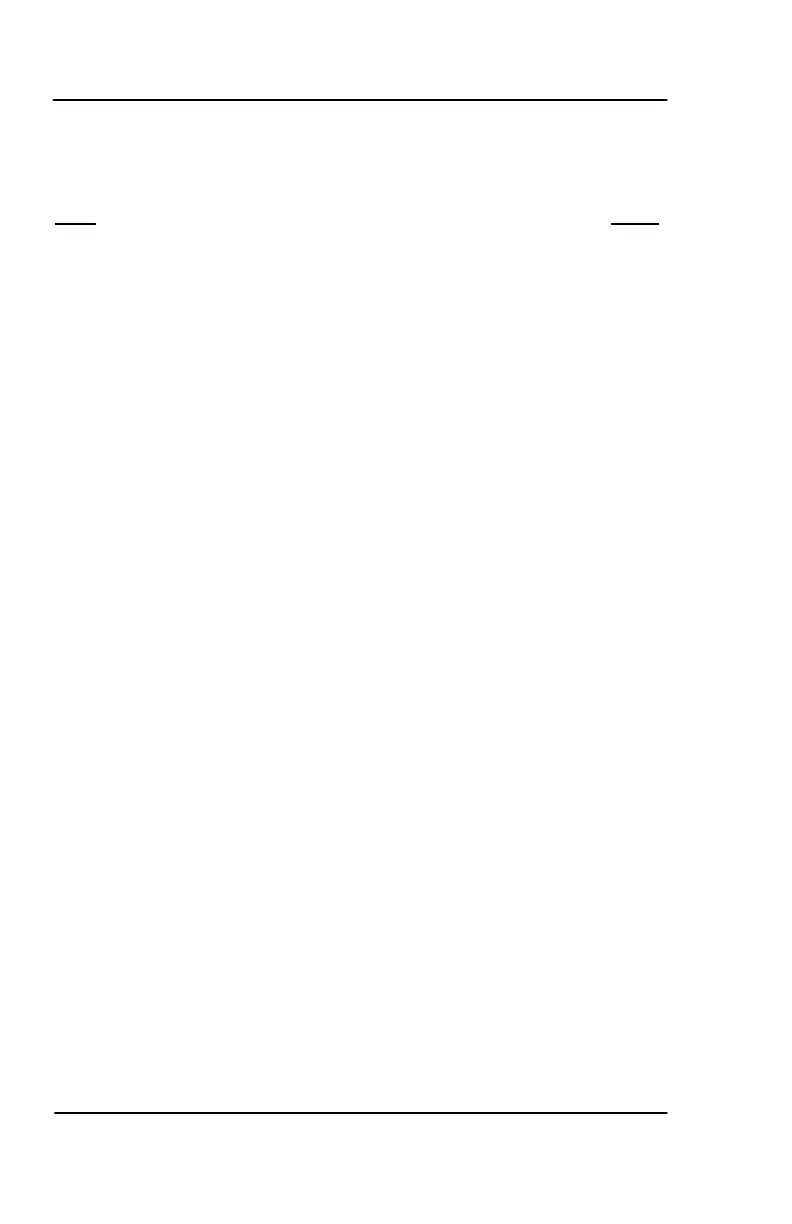Honeywell Bendix/King KFD 840 Primary Flight Display
Table of Contents KFD 840 PG PN 7450-0840-01
TOC- 4 Rev C May 28, 2010
© Honeywell International Inc. Do not copy without express permission of Honeywell
Table of Contents (cont)
List of Illustrations
Title Page
Figure 2-1 Controls and Displays .................................................... 2-1
Figure 2-2 Display Main Areas - Part 1
........................................... 2-2
Figure 2-3 Display Main Areas - Part 2
........................................... 2-3
Figure 2-4 Display Symbology
........................................................ 2-5
Figure 2-5 Rotary Control Knobs
.................................................... 2-7
Figure 2-6 Function Keys
................................................................ 2-9
Figure 2-7 Default KFD 840 Menu Structure
.................................. 2-9
Figure 2-8 KFD Flight Settings Page Part 1
.................................. 2-11
Figure 2-9 KFD Flight Settings Page Part 2
.................................. 2-12
Figure 3-1 Attitude Director Window
............................................... 3-1
Figure 3-2 Artificial Horizon
............................................................. 3-2
Figure 3-3 Artificial Horizon with Large Pitch Angles
...................... 3-2
Figure 3-4 Attitude Failure Indication
.............................................. 3-3
Figure 3-5 Attitude Roll Pointer and Scale
...................................... 3-6
Figure 3-6 Attitude Sky Pointer and Scale
...................................... 3-7
Figure 3-7 Slip-Skip Standard Rate Turn Marker Display
............... 3-8
Figure 4-1 Airspeed Tape
............................................................... 4-1
Figure 5-1 Altitude Display
.............................................................. 5-1
Figure 6-1 VSI Display
.................................................................... 6-1
Figure 7-1 HSI Display
.................................................................... 7-1
Figure 7-2 Partial Compass (ARC HSI)
.......................................... 7-2
Figure 7-3 Selected Heading Readout and Bug
............................. 7-3
Figure 7-4 Heading Select Bug Off-Scale
....................................... 7-4
Figure 7-5 Lateral Deviation Invalid ................................................ 7-6
Figure 7-6 Bearing Pointers
............................................................ 7-6
Figure 7-7 CDI Source
.................................................................... 7-8
Figure 7-8 TO Pointer
..................................................................... 7-9
Figure 7-9 FROM Pointer
................................................................ 7-9
Figure 8-1 Checklist Menu - CHK OFF
........................................... 8-1
Figure 8-2 Checklist Menu – CHK ON
............................................ 8-2
Figure 8-3 Checklist Display
........................................................... 8-3
Figure 8-4 Check Maintenance Mode
............................................. 8-4
Figure 8-5 Checklist Pages on SD Card
......................................... 8-5
Figure 8-6 Checklist Saved to KFD 840
.......................................... 8-5
Figure 10-1 Failure Modes
............................................................ 10-1
Figure 10-2 Attitude Failure
........................................................... 10-2
Figure 10-3 Heading Fail
............................................................... 10-3
Figure 10-4 In-Flight Reinitialation
................................................ 10-4