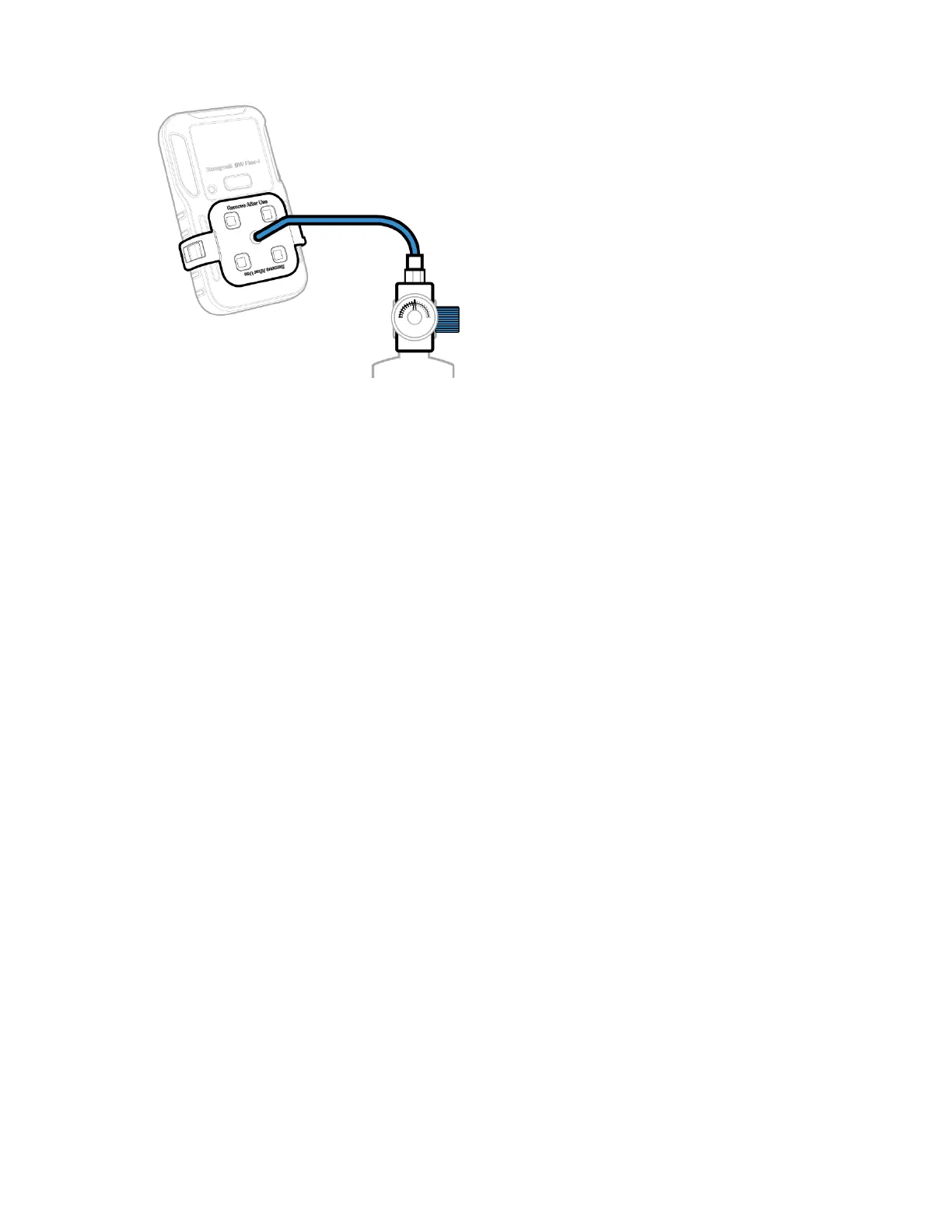11. Attach the hose.
12. In the Input Gas level screen, check the sensor that you want to test and enter the Span
gas concentration, and then tap START.
13. Open the cylinder valve by turning the pressure regulator knob counterclockwise. The Zero
process starts and a message is displayed when succeeded.
14. Follow onscreen instructions to know when to apply gas and when the bump test process
is complete.
Note: If sensors fail to detect the gas, or cannot be spanned, repeat the bump test. If the
problem persists, replace the sensor.
15. The process is complete when the results are displayed on your mobile device. You can
now remove the cap by pulling on the tabs.
BW Flex Series 27 User Manual