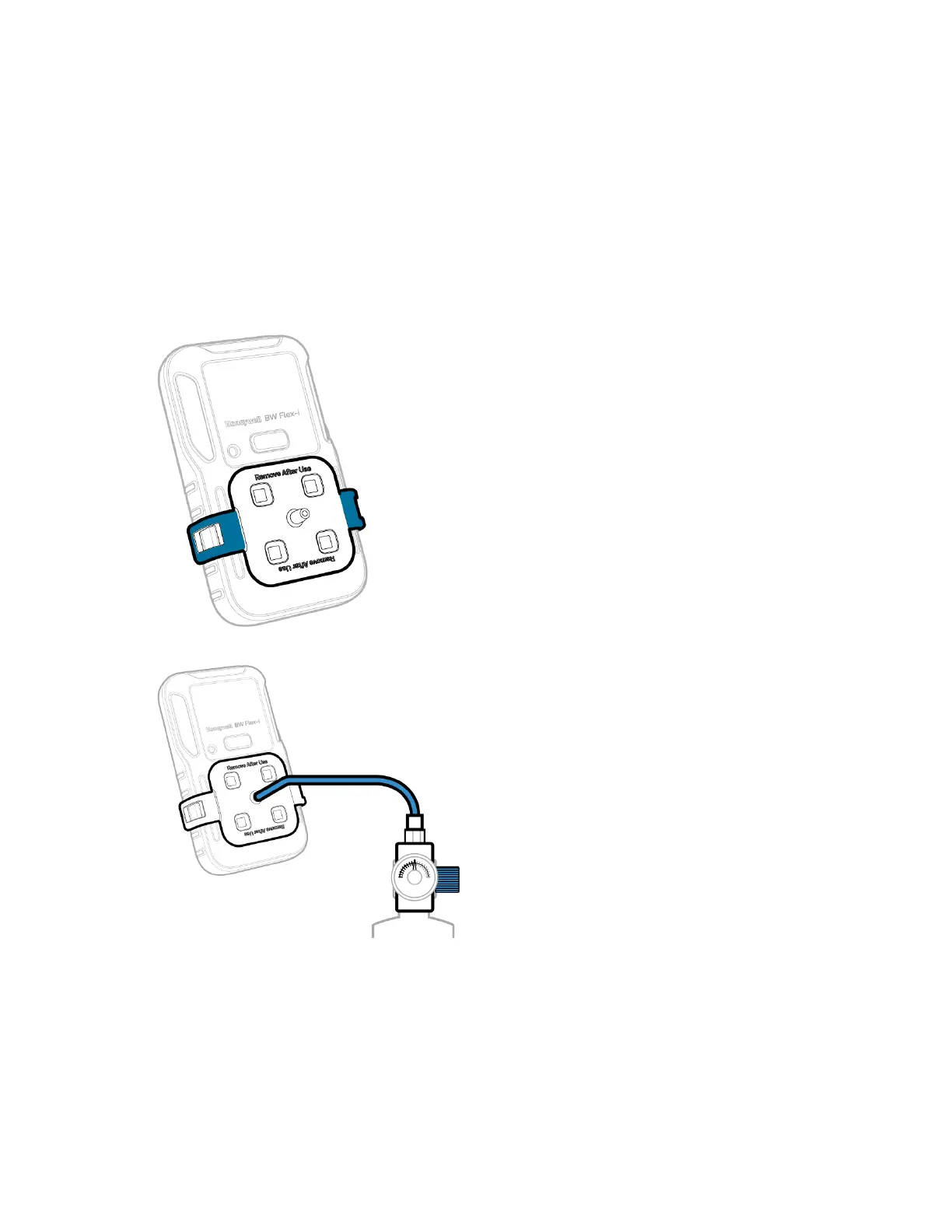Bump Test via DC
Apply gas from a cylinder to the sensors manually through the calibration cap, and using the
Device Configurator (DC) app on a mobile device.
1. Turn On the BW Flex Series. Wait a few minutes to sensors warm up.
2. In your mobile device, open the Detector Configurator app, and pair with the detector. For
details, go to See "Bluetooth Pairing" on page13 for more information.
3. In your mobile device, tap on the Menu button and then select Bump Test.
4. Enter the Operator Name, and then Tap Save. The IntelliFlash LED flashes amber to indicate
the bump test process has started.
5. Place the cap over the detector, and then press down on both tabs to snap it into place. Wait
a few minutes to sensors warm up.
6. Attach the hose.
BW Flex Series 28 User Manual