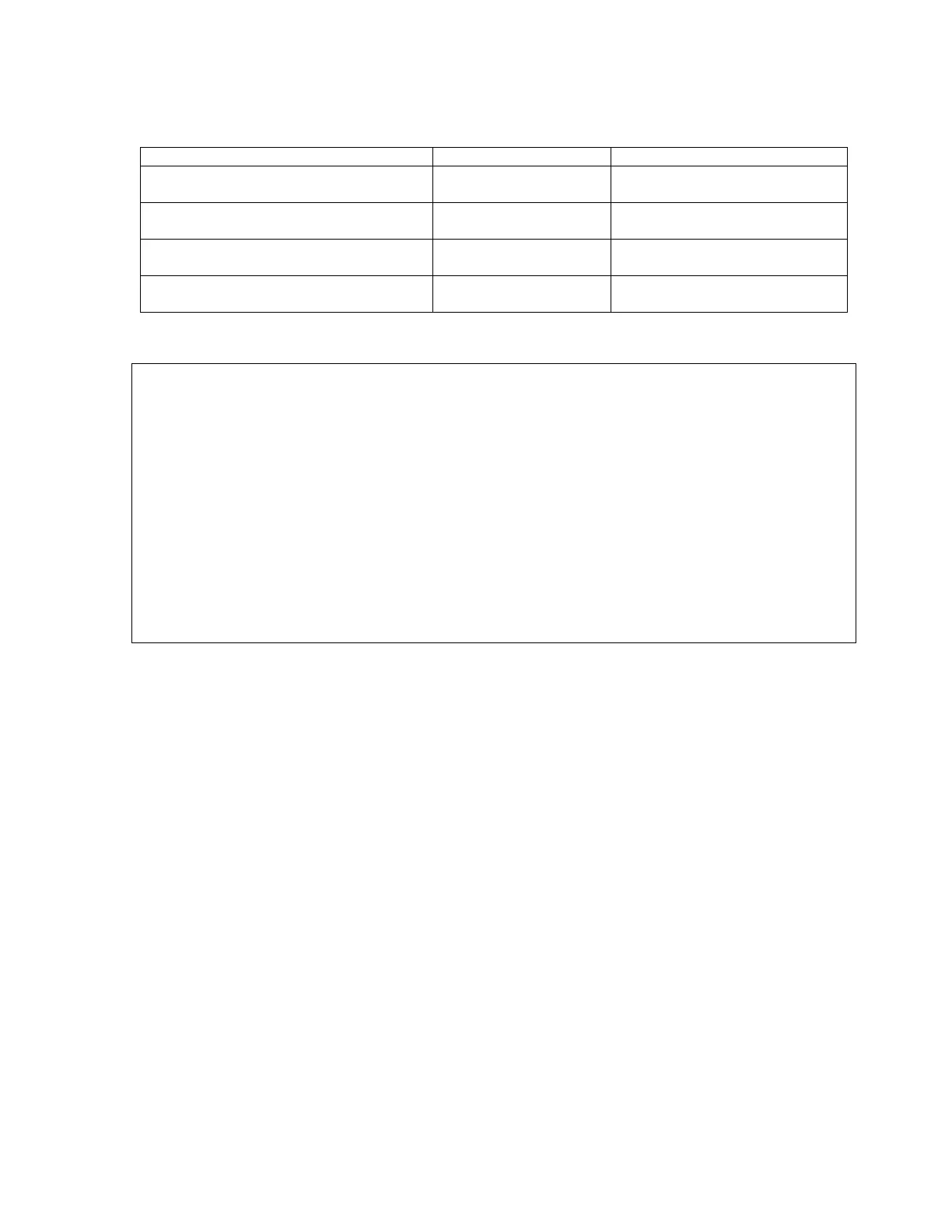Strong Password Tips
Use a unique password. Do not reuse passwords used in other systems or for other purposes.
Avoid using examples found on the Internet, in literature etc.
Use a long sequence of random characters (at least eight characters).
Use a mix of different types of characters, such as uppercase and lowercase letters, numbers,
punctuation marks, etc.
To make the password easier to remember, begin with a sentence, verse, book title, line from a
song etc. Omit or change certain letters. For example, use only the first few letters from each
word, replace some letters with numbers or punctuation marks (for example replace all letters “a”
with dots “.”), etc.
Avoid using easily guessable phrases, like names, words found in dictionaries, years, birthdays,
phone numbers, etc.
Avoid using the most popular passwords, such as “123456”, “qwerty”, “password” etc.
Also avoid using them even in modified formats, such as “QWErty” or “Pa55vv0rD”.
Protect the password while archived. Use trusted and properly configured password vaults for this
purpose.
SSID
The SSID (Service Set Identifier) is a case-sensitive unique identifier attached to the header of packets
sent over a wireless local-area network. Each wireless network in your range will have its own SSID.
Consult with your IT department for the SSID.
Server IP
This is the destination IP address for the instrument to communicate with a computer running ProRAE
Guardian.
Server Port
The port number is distinct from any physical port on a computer such as a COM port or an I/O port
address. It is a 16-bit address that exists only for the purpose of passing certain types of information to
the correct location above the transport layer of the protocol stack.
Test The Wi-Fi Operation
Test the RigRat in your network to ensure that it communicates properly. Always do this after
performing any changes to wireless parameters.
