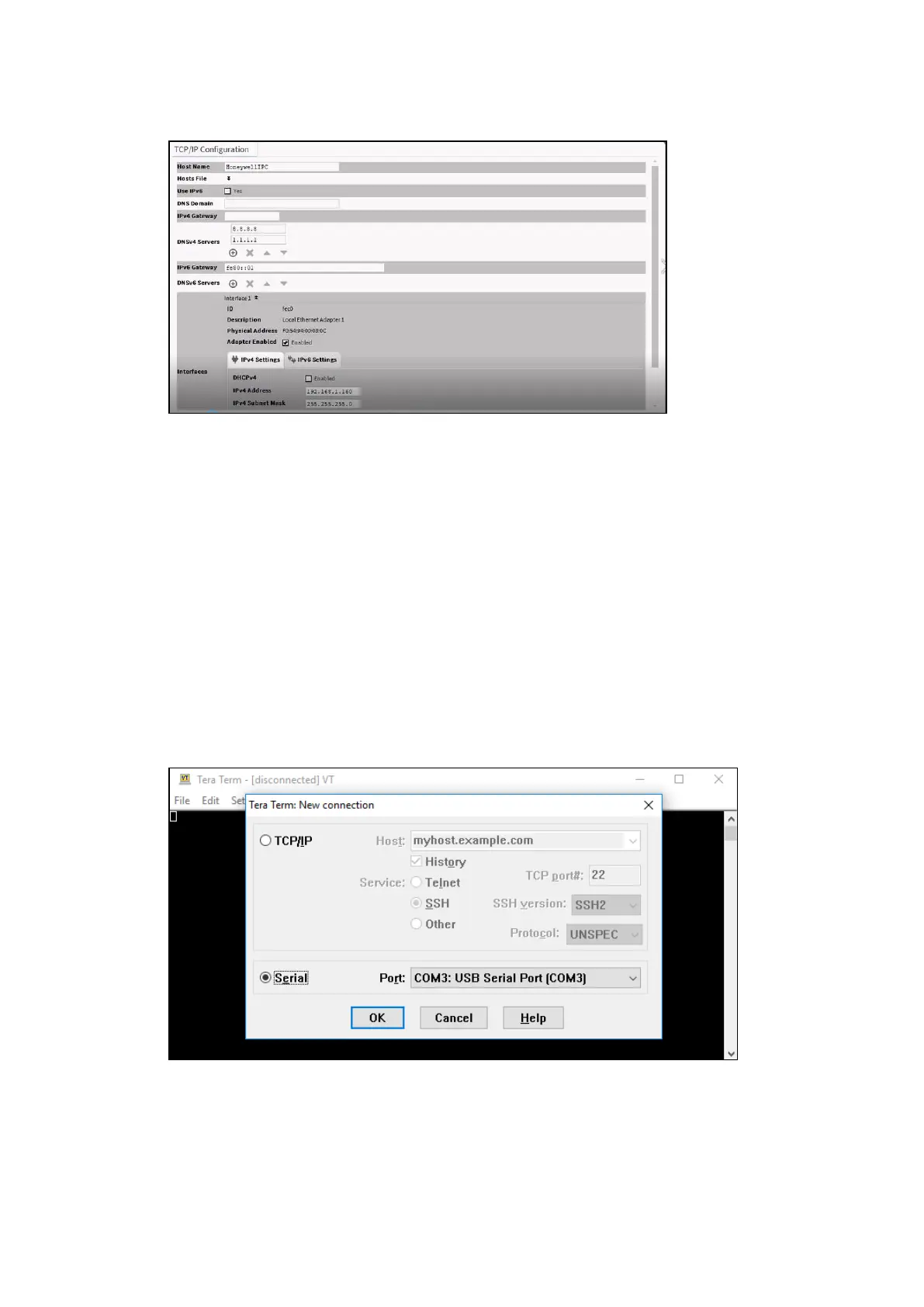TM
MODEL 30 CONTROLLER - INSTALLATION AND OPERATIONS GUIDE
5. Connect the platform and navigate to the TCP/IP Configuration option under Platform.
6. Double-click on TCP/IP Configuration.
7. Update the required fields, like default IP address.
8. Click Save to apply the changes.
Serial Communication setup
For serial communication, you can use software like Tera Term or PuTTY. Serial communication allows
you to perform following function.
• Reset to factory defaults.
• Use serial communication in case you forget the IP address you have configured for the CIPer
30 controller.
• Reset switch configuration to factory defaults.
To connect the CIPer Model
30 controller using serial console:
1. Launch Tera Term application and open new connection window.
2. Select Serial option and select required port from the drop-down list.
3. Click OK
4. Select Serial port from Setup menu drop-down. This action takes you to the Serial port setup
window.
